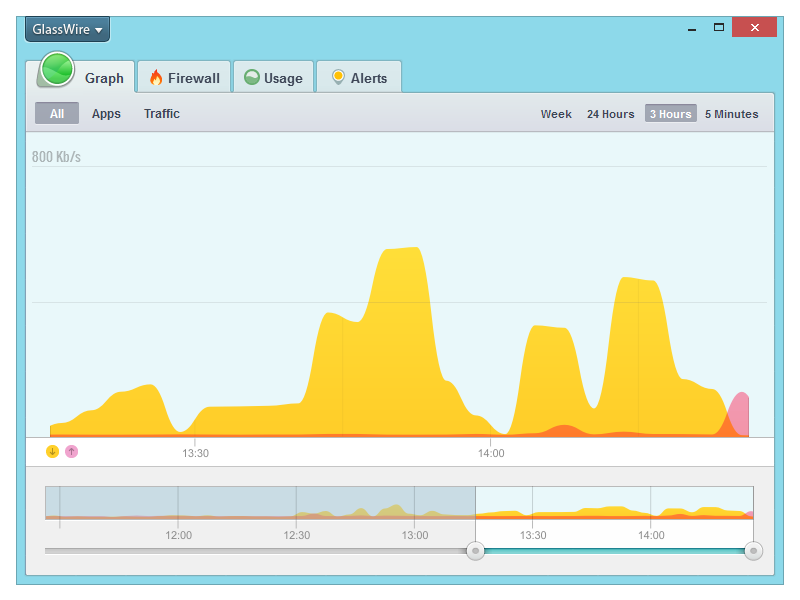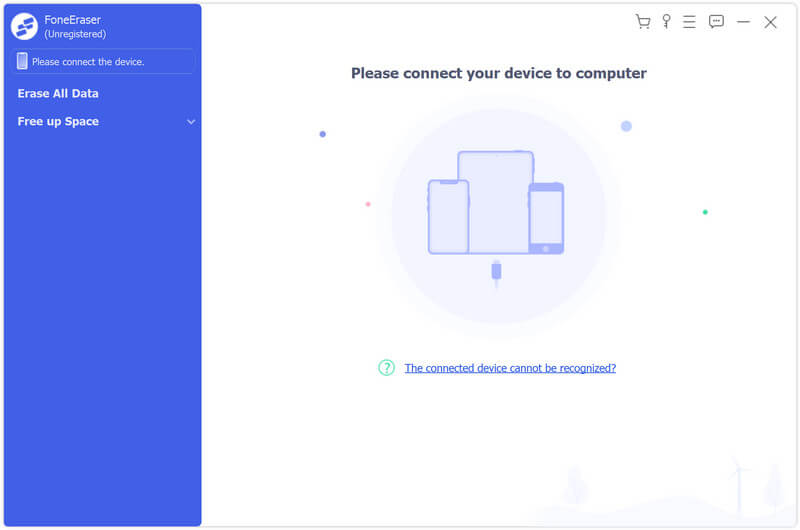Win2000,WinXP,Win7 x32,Win7 x64,Windows 8,Windows 10,WinServer,WinOther,WinVista,WinVista x64
The most important thing to deal with an old iPhone is to erase the signs of use. You should just delete your contacts, text messages, password or other secret information from iPhone. While those erased data can be recovered by certain tools. However, if the data are deleted by FoneEraser, they will never be back again. The only thing FoneEraser can do and will do is to clear the signs of use in your device. With this powerful software, you can remove all data from your iPhone or iPad completely and choose the erasing level as you like. Plus, you can remove contacts or passcode from your iPhone and iPad at the same time, which will save you much time.
Key Features
1. Erase all kinds of data on the iOS device
Not one left. Aiseesoft FoneEraser is responsible to clear your device and erase any data on it. No matter what they are, text (Text messages, Notes, Reminder, etc.), media (Music, Videos, pictures, etc.), or trails (Call history, Passcode, Apps, iCloud, etc.), it will wipe them out completely.
2. Optional erasing level
Three erasing levels can be chosen. They are Low level, Medium level and High level. At the Low level, FoneEraser will overwrite all data once on device. And at the Medium level, the software will overwrite all data twice. Successively, the High level will get three times. If time allows, it is a smart choice to select the High level.
3. Multiple iOS devices erasing simultaneously
You will never imagine that multiple devices can be recognized and dealt with by software simultaneously. How time-saving and efficient the software is. FoneEraser is such kind of software and it has the ability to remove iPhone data and iPad data at the same time.
4. Erasing completely and permanently
Erase one time, erased forever. Once you have used Aiseesoft FoneEraser to clear your iPhone/iPod/iPad, you will never recover those erased data. The erasing of this software is complete and permanent.