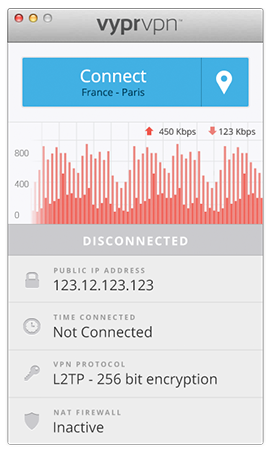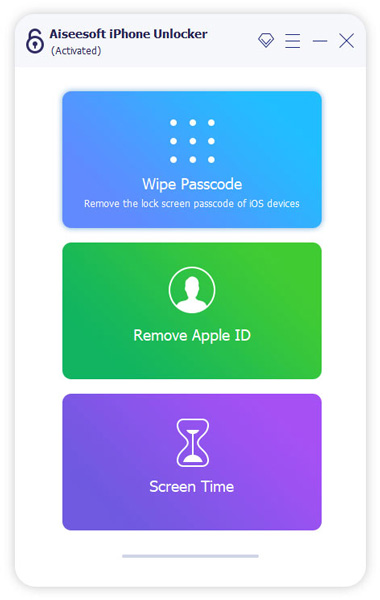Cost: $0
Size: 52.84 MB
Release date: Aug 28 2020
Platform: Win2000,WinXP,Win7 x32,Win7 x64,Windows 8,Windows 10,WinServer,WinOther,WinVista,WinVista x64
Publisher’s Site: https://gatecybertech.com
Publisher’s Product Page: https://gatecybertech.com/gatecomparison.html
Country: United States of America
Each subsequent rendering of buttons by the server will be unique, based on the GATE algorithm, ensuring button selection cannot simply be repeated based on button location in order to infiltrate an account. Due to the rendering process required in order to present password buttons to a user, a server has to already know the password of the user in order to render an appropriate array of buttons. Therefore bogus or malicious servers will not be able to render an appropriate array of buttons to a user, which allows the user to recognize whether or not the screen he is looking at is being controlled by the appropriate body. In traditional password system, server authenticates user, yet with GATE, user also authenticates server, therefore defeat phishing by design.
GATE can use short and easy to remember passcodes to defeat peeking, wiretapping, keylogging, phishing and dictionary attack without the restrictions of lowercase, uppercase, numbers & special characters !
Fixed passwords have the advantage of easy to remember, one time passwords have the advantage of hard to hack, GATE passcode is a fixed passcode to the user, but from the hackers’ perspective, it changes every time, GATE passcodes have the best of both worlds, short and easy to remember, yet secure and hard to hack.
GATE_Comparison is a FREE demo app to compare the weaknesses of traditional password systems to the strengths of the innovative GATE System.