Product Page: https://www.jetico.com/data-encryption/encrypt-files-bestcrypt-container-encryption
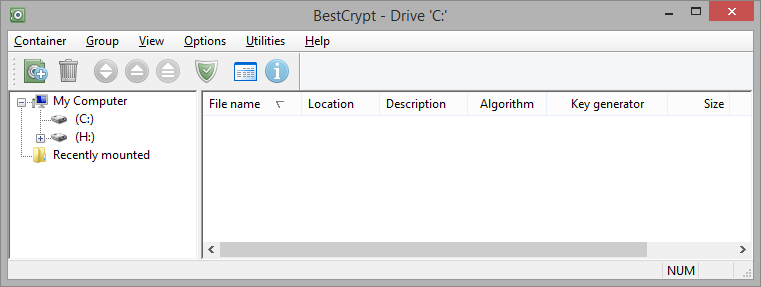
To protect your privacy, comply with regulations, such as HIPAA or PCI, and prevent data breaches, BestCrypt Container Encryption delivers ‘on-the-fly’ data encryption that’s easy to use for virtual drives and selected files or folders. BestCrypt encrypts files and folders on Windows, Mac OS X and Linux by utilizing a wide variety of algorithms (AES, Blowfish, Twofish, CAST, GOST 28147-89, Triple-Des, Serpent) and the largest possible key sizes with XTS, LRW and CBC encryption modes. By featuring deniable encryption and dynamic containers Jetico’s file encryption is the best TrueCrypt alternative. BestCrypt Container Encryption includes a full version of BCWipe a Jetico solution to permanently delete files, wipe free space and data remanence.
To protect the data you keep, BestCrypt Container Encryption features:
– Store and access encrypted files easily via virtual drives
– Create and manage multiple containers
– Adjust size of container files (from megabytes to entire drive)
– Enhanced Hidden Containers (deniable encryption)
– Encrypt headers of container files
– Support Public Key Encryption
– Support Secret Sharing Schemes
– Compress one or more files in an encrypted self-extracting archive
– Encrypt Windows Swap File
– Container-level compatibility across Windows, Linux and Mac operating systems
– Includes full version of BCWipe for military-grade file wiping
– Central management for deployment, monitoring and password recovery (Enterprise Edition only)



