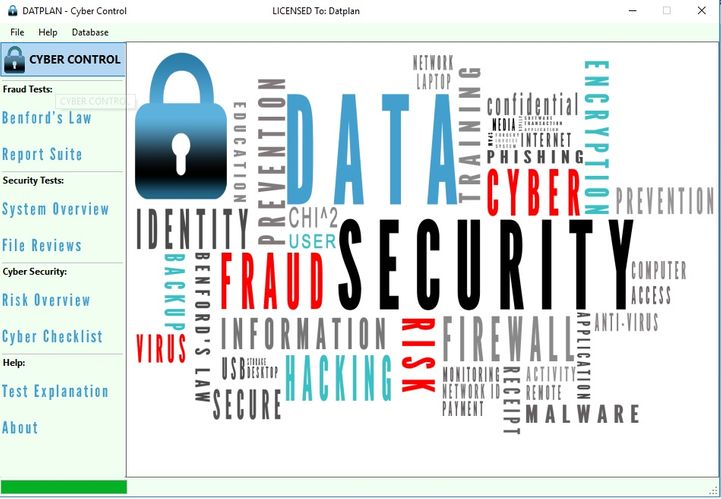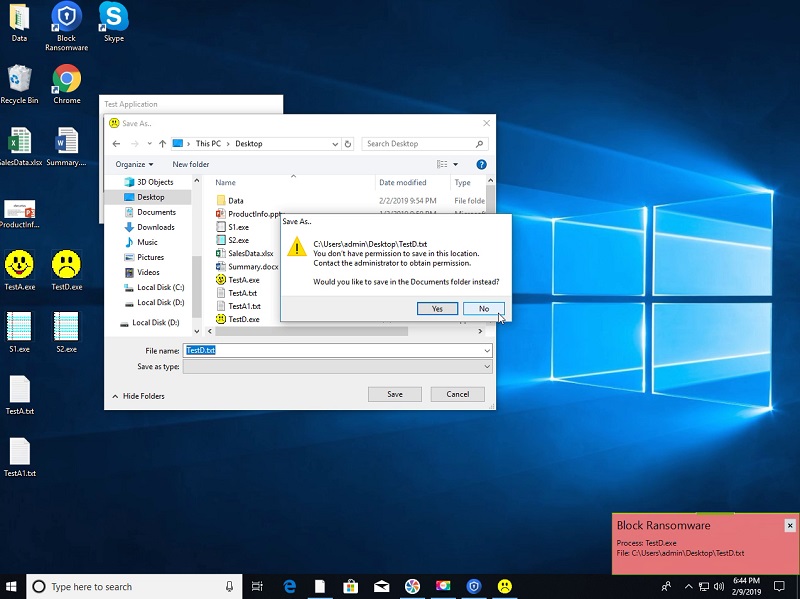Cost: $14.99
Size: 10.02 MB
Release date: Feb 18 2019
Platform: Win2000,WinXP,Win7 x32,Win7 x64,Windows 8,Windows 10,WinServer,WinOther,WinVista,WinVista x64
Publisher’s Site: http://www.encsecurity.com/datavault/
Publisher’s Product Page: https://www.encsecurity.com/datavault/
Country: Netherlands
Everyone has private information and files on a computer, laptop, flash drive, or some other portable storage device that should have extra security. Whether these files are photos, videos, financial records, banking information or other sensitive data, they are vulnerable to damage, loss and even theft. Loss and misuse of private information can have serious consequences: embarrassment, expense, even job loss.
ENC DataVault can quickly, easily and permanently secure your important information and protect your privacy.
ENC DataVault runs on Windows, Mac and Linux operating systems.
With ENC DataVault’s 100% secure data privacy management software you’ll be able to:
– easily and securely backup your files to your computer, other devices, or the cloud;
– synchronize at a click, those files you wish to have on all your local and remote devices; Windows, Mac or Linux
– move your files securely on flash drives, and continue your work on any guest computer with 100% security;
– easily integrate data backups into your daily routine – without the added work;
– have total control of access to data; you are the only one who has the password, and even we don’t know it.
– have total confidence in the security of your data with EncryptStick’s military grade encryption
– Mount and display vaults as Drive letters in Windows or as a Favourite within Windows Explorer
– Select a preferred encryption level for a new vault (128, 256 or 512 bit AES)
– Use one(1) license to install EncryptStick on any combination of three (3) storage devices (any combination of a host computer and flash drives)
Join the thousands of users who have gained control of their digital life and greater peace of mind, with the power of ENC DataVault.