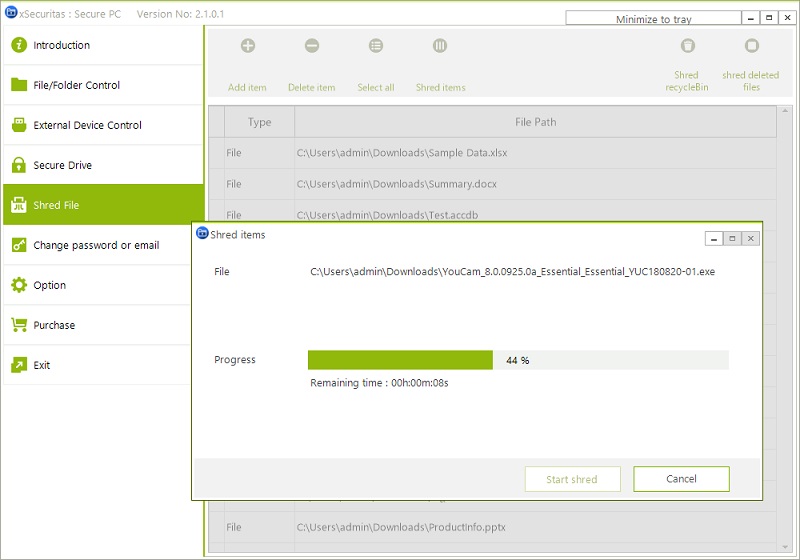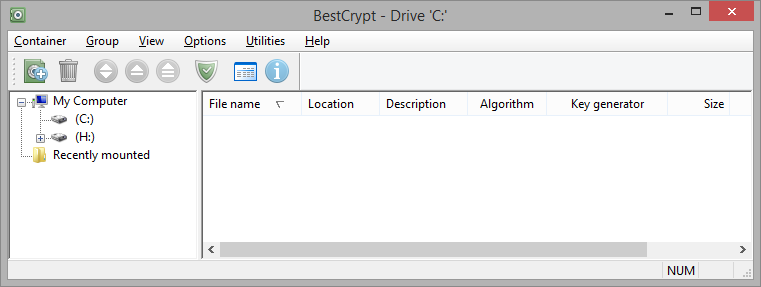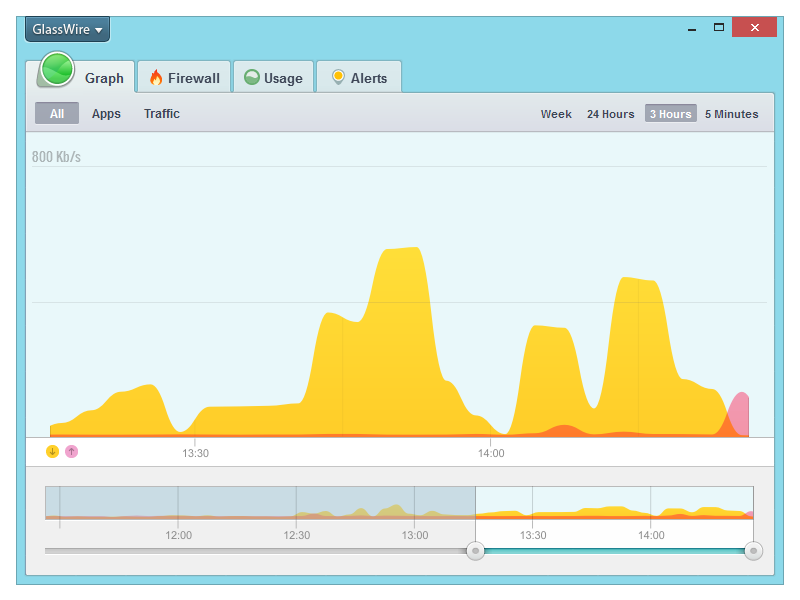Cost: $54
Size: 22.35 MB
Release date: Jun 20 2019
Platform: Win2000,WinXP,Win7 x32,Win7 x64,Windows 8,Windows 10,WinServer,WinOther,WinVista,WinVista x64
Publisher’s Site: https://www.xSecuritas.com
Publisher’s Product Page: https://www.xsecuritas.com/secure-pc/
Country: United States of America
Do you use your PC with your family or friends? Or is it possible to access your PC by someone else when you are not present there?
Please try the ‘Secure PC’ product. You can eliminate all your worries.
‘Secure PC’ allows you to hide your important files when you are away from the office for a while, or to protect your files by temporarily changing your regular documents to read only.
You can block USB or Mobile connections to prevent your important files from being leaked, and you can disable the use of web browsers such as Internet Explorer and Chrome.
Save important files, such as bank accounts, to your secure drive. It is encrypted and you can only activate a secure drive if necessary.
You can also permanently delete files that can not recover when you delete them.
Features
* You can set a policy such as hide / read only for a specific drive, folder, or file.
* For convenient control, we have already set the policy to control the desktop, my documents, office files and etc. You can enable the desired policy.
* You can disable certain programs.
* USB, CD / DVD, and portable storage devices can be set to hide or read-only.
* You can disable Print, Bluetooth, etc.
* You can create multiple encrypted secure drives and open them in read-only and edit mode
* Secure drives can be delivered to others using the export feature.
* You can permanently delete selected files / folders making them unrecoverable.
* Files in the Recycle Bin can be permanently deleted making them unrecoverable.
* You can permanently delete files that can be recovered from within the drive.
Related Videos
* Quick Guide: https://youtu.be/DUrSjHDu2QY
* File/Folder/Drive Access Control: https://youtu.be/H80nhyIStS4
* See more videos: https://www.youtube.com/channel/UCW9UHqHn07a5Tk_L2bmsXyw
Operating System
* Windows 7 / 8 / 8.1 / 10
* Windows Server 2008 R2 / 2012 / 2016 / 2019