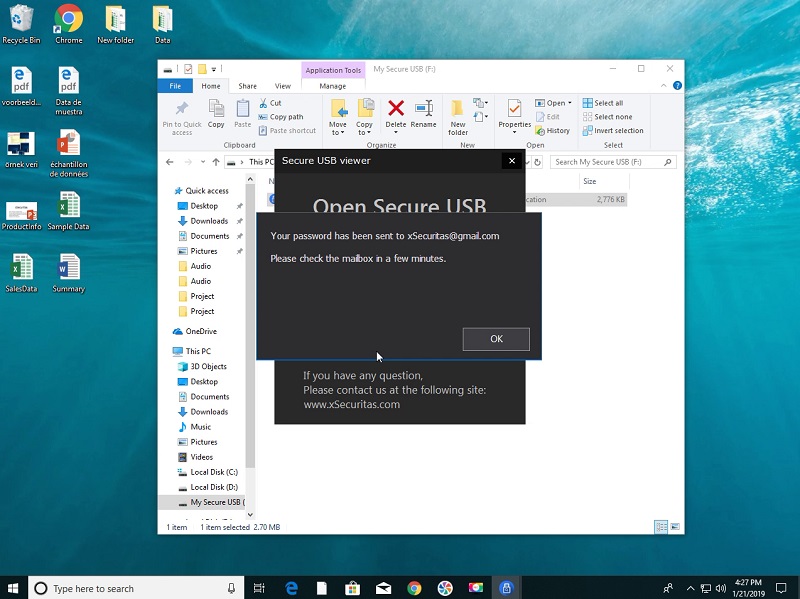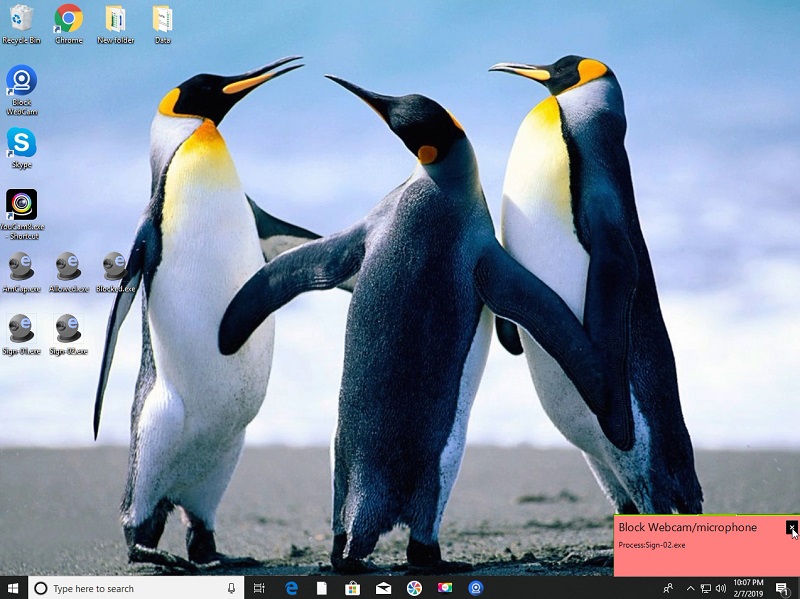Cost: $59
Size: 16.77 MB
Release date: Mar 01 2019
Platform: Win2000,WinXP,Win7 x32,Win7 x64,Windows 8,Windows 10,WinServer,WinOther,WinVista,WinVista x64
Publisher’s Site: https://www.xSecuritas.com
Publisher’s Product Page: https://www.xsecuritas.com/usb-safe-guard/
Country: United States of America
Do you want to protect your USB from being lost or stolen?
With the ‘Secure USB’ product, you can easily change your regular USB to a secure USB.
Secure USB can be opened as read/write or read only mode,
you can also specify the expiration date and expiration number if you pass secure USB to others.
Secure USB usage logs sent to you can be received by your email in real time .
The logs include PC information using secure USB and when and where secure USB was used.
Of course, you can remotely disable or discard secure USB, so you can prevent data leakage even if you lose your secure USB.
Features
* You can change the general USB Hard Disk or USB Flash Disk to an encrypted secure USB.
* A secure USB is 5MB less than the normal USB size
* You can specify an expiration date and an expiration number when creating a secure USB.
* The documents are hidden in a secure USB, which can be retrieved only by entering the password.
* A secure USB can be read / write or read-only.
* You can change the policy for this secure USB even after creating a secure USB.
* You can view logs for a secure USB in real time.
* The log can be received by e-mail, and you can check the time, country, and local information using Secure USB in the e-mail.
* You can immediately disable secure USB in your mail.
Related Videos
* Quick Guide: https://youtu.be/6Gb-Fwtwm7s
* How to use secure USB: https://youtu.be/eASUS7dcsqc
* When anyone opens a Secure USB, you will receive tracking e-mail: https://youtu.be/D0f-aVb4tlw
* See more videos: https://www.youtube.com/channel/UCW9UHqHn07a5Tk_L2bmsXyw
Operating System
* Windows 7 / 8 / 8.1 / 10
* Windows Server 2008 R2 / 2012 / 2016 / 2019
Operating System For created Secure USB
* Windows XP / Vista / 7 / 8 / 8.1 / 10
* Windows Server 2003 / 2008 / 2012 / 2016 / 2019