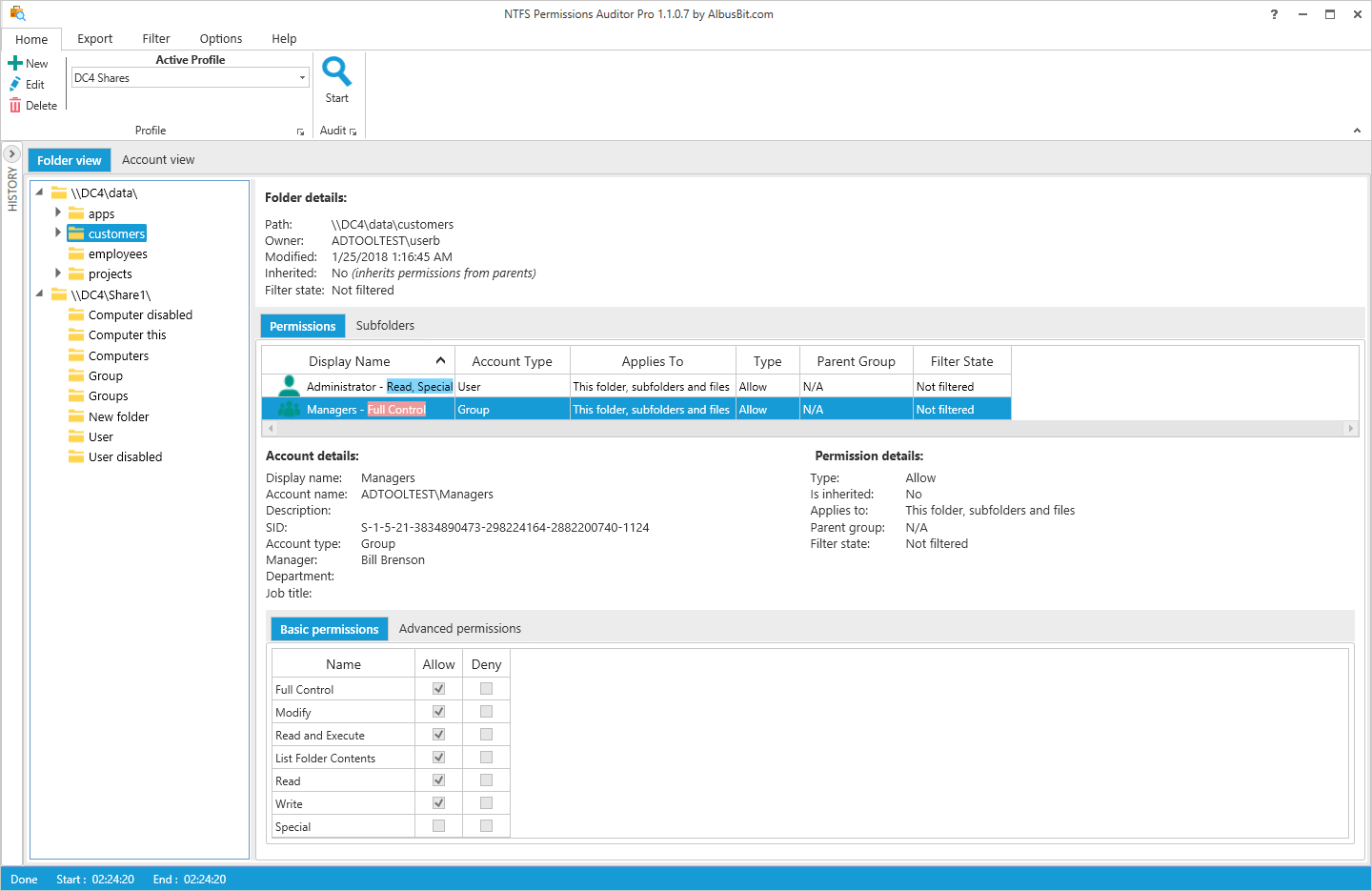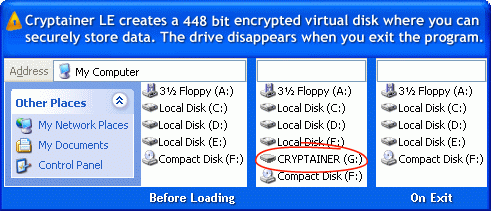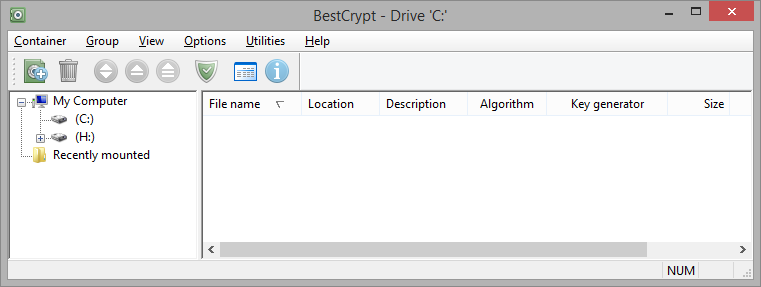Cost: $149
Size: 20.13 MB
Release date: Jun 26 2018
Platform: Win2000,WinXP,Win7 x32,Win7 x64,Windows 8,Windows 10,WinServer,WinOther,WinVista,WinVista x64
Publisher’s Site: https://albusbit.com/
Publisher’s Product Page: https://albusbit.com/NTFSPermissionsAuditor.php
Country: Latvia
Get started with 3 easy steps:
1. Select or import directories you want to audit, or search for other shares and add them to the audit settings.
2. Configure additional audit settings if required or simply leave the default settings on.
3. Press Audit and wait for the results.
Easy and fast
Easy to setup and get started
Get up and running with just one installation – no other configuration is needed.
Versatile filters
The filters incorporate lots of factors- use And and Or to manage them and get the information you need. You can even add more factors after you’ve filtered by department, position or manager if necessary.
The principal view
This view allows you to see users and groups, and all the rights and directories for each user.
Optimized caching mechanism
To make results faster and more efficient than with similar tools.
Filtering
Use filters during or after the audit to get the exact information you need:
Basic permission
Advanced permission
Permission access type (Allow/Deny)
Permission is inherited
Directory inherits permissions
Domain name (NetBIOS)
Domain SID
Group contains no members
Permissions are identical to parent directory
SID cannot be resolved to account name
Apply to
Directory full permissions list
Account state
Account name
Account SID
Account disabled
Folder owner
Account manager
Account department
Account job title