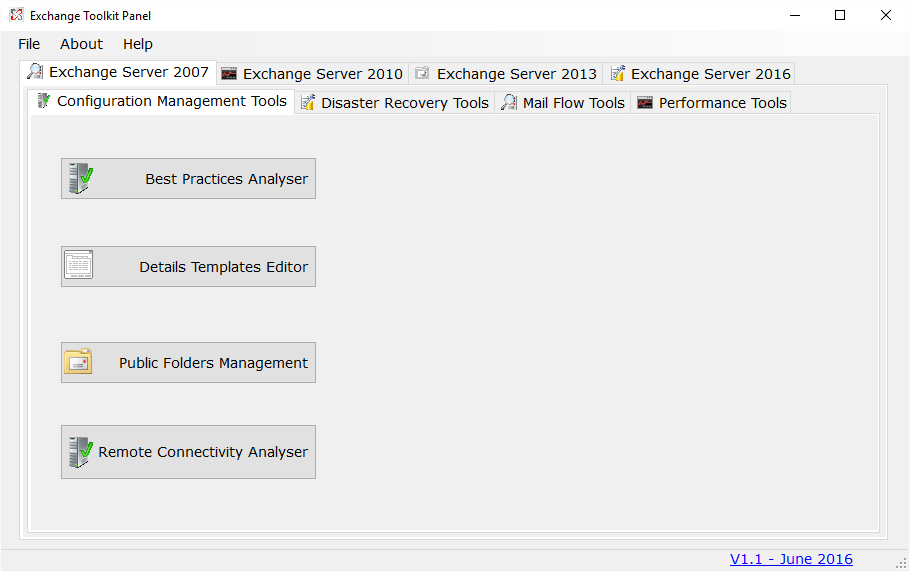Cost: $4800
Size: 115.97 MB
Release date: Apr 01 2016
Platform: Linux,Linux Console,Linux Gnome,Linux GPL,Linux Open Source
Publisher’s Site: http://www.qoppa.com
Publisher’s Product Page: http://www.qoppa.com/pas
Country: United States of America
REST API Module
PDF Automation Server provides a complete set of PDF processing and conversion functions in a robust REST server environment that can easily integrate into your existing document workflows and work with 3rd party integration and orchestration product.
Workflow Module
PAS can receive documents in various formats from multiple sources concurrently, including email, ftp servers and local or network folders. Processes can then be defined independently for each document source to perform a number of functions on the documents, including conversion, data merging, assembly, encryption, printing, pre-lighting and more.
Proven Robust PDF Technology
PAS is built using Qoppa’s industry leading PDF technology, developed over more than 10 years and used by thousands of customers worldwide. Qoppas PDF technology is mature, robust, a leader in performance, and requires no third party software.
PAS is a multi-platform product, it can be deployed on Windows, Linux, Unix (AIX, HP-UX, Solaris, etc), z/OS, Mac OS X and others.