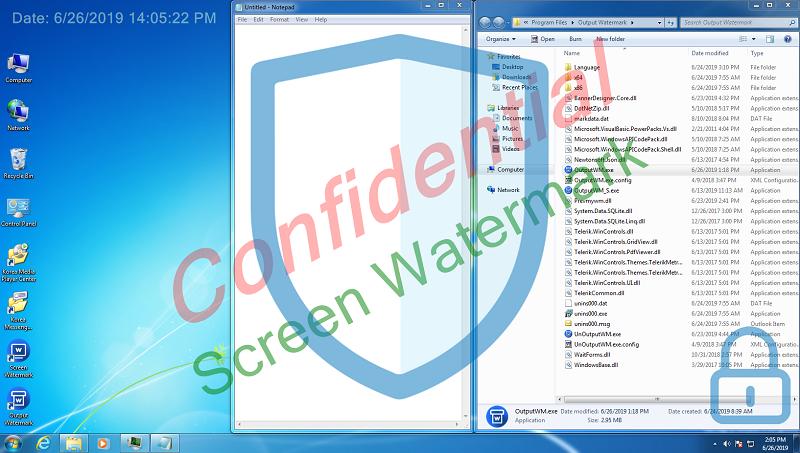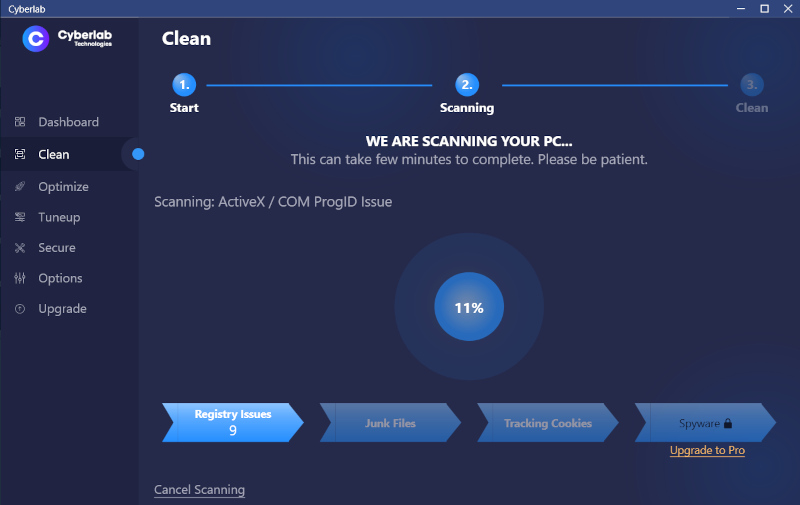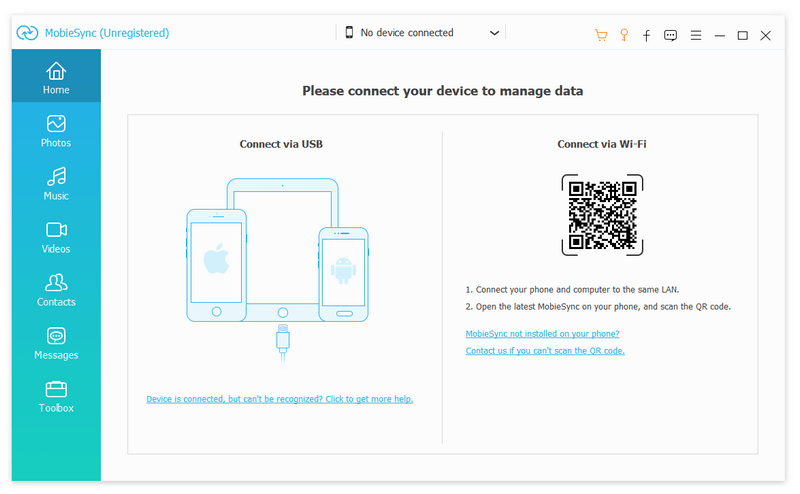Cost: $49
Size: 38.32 MB
Release date: Feb 20 2021
Platform: Win2000,WinXP,Win7 x32,Win7 x64,Windows 8,Windows 10,WinServer,WinOther,WinVista,WinVista x64
Publisher’s Site: https://www.xSecuritas.com
Publisher’s Product Page: https://www.xsecuritas.com/screen-watermark/
Country: United States of America
You can print the desired watermark on the screen. This screen watermark does not affect the running of other programs. Also, Up to 4 texts and images can be used as watermark.
Features
* Displays watermark on the monitor.
* Dual monitor support
* The watermark displayed on the monitor has no effect on existing programs, ie there is no restriction on operations such as mouse clicks.
* Supports watermark font, size, color, transparency, location, etc.
* Support
1) Up to 4 text watermarks
2) Up to 4 image watermarks
Related Videos
* Quick Guide: https://youtu.be/tUrtvpx46I0
* See more videos: https://www.youtube.com/channel/UCW9UHqHn07a5Tk_L2bmsXyw
Operating System
* Windows 7 / 8 / 8.1 / 10
* Windows Server 2008 R2 / 2012 / 2016 / 2019