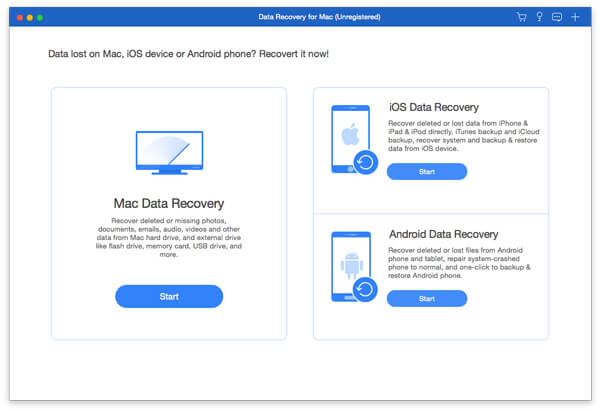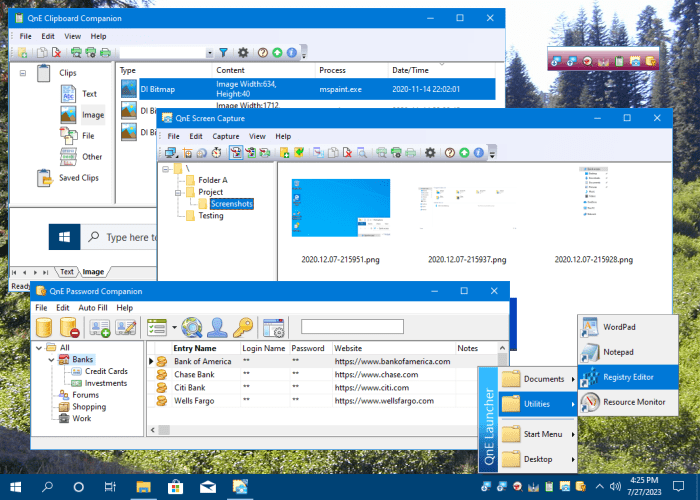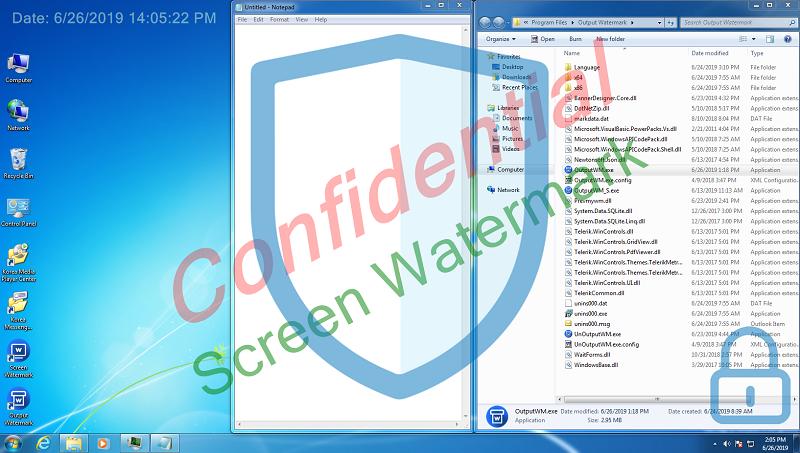Cost: $31.96
Size: 19.69 MB
Release date: Apr 19 2022
Platform: Mac OS X,
Publisher’s Site: https://www.apeaksoft.com/
Publisher’s Product Page: https://www.apeaksoft.com/data-recovery/
Country: China
Key functions:
1. Support all kinds of recoverable data
Apeaksoft Data Recovery for Mac could support various types of data. Any frequently-used types of data can be recovered by this powerful data recovery software, such as pictures, songs, videos, documents, e-mails and other files.
2. Fast scanning speed and reliable data recovery
Apeaksoft Data Recovery for Mac provides fast speed to scan the files, so you dont need to wait long time. Before recovery, you could preview the scanned out data and have a check first. In addition, it will not store any of your private data and guarantee your privacy safety greatly.
3. Support various storage devices
It can help you recover all types of data from Mac, recycle bin, hard/flash drive, memory card, digital camera, etc. It can also recover data from storage devices with the file system of NTFS, FAT16, FAT32, exFAT, EXT, and more.
4. Easy data recovery for all situations
Apeaksoft Data Recovery for Mac can recover lost data due to damaged memory card, unexpected operations, partition deleted, software unexpected crashes, inaccessible drive, virus attack and any other situations. With it, you do not need to feel nervous any more when you lose your data.