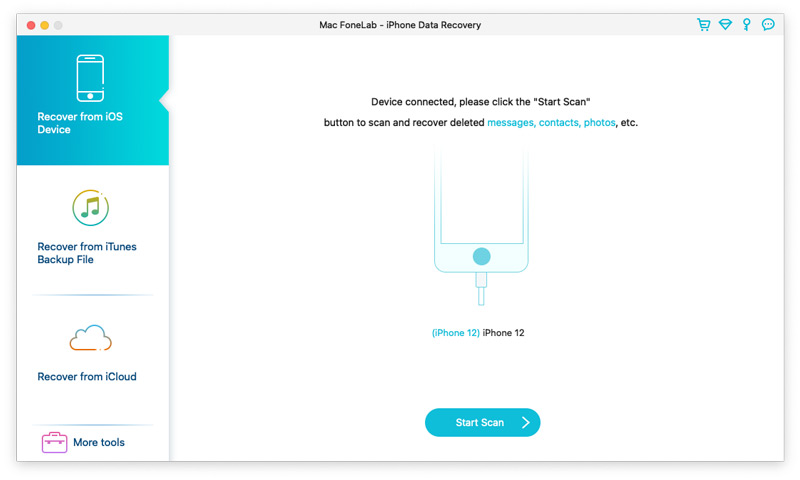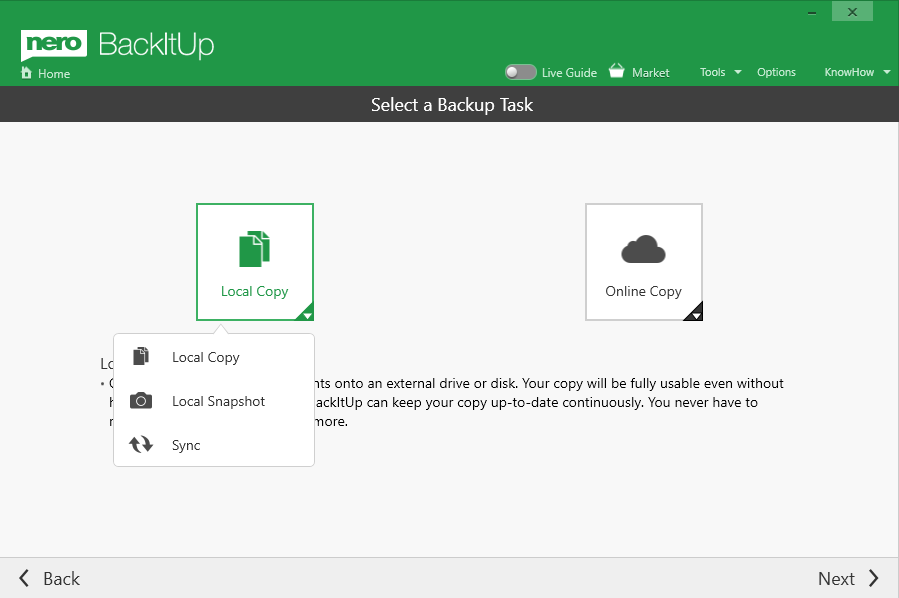Cost: $63.96
Size: 55.19 MB
Release date: Apr 14 2022
Platform: Mac OS X,
Publisher’s Site: https://www.aiseesoft.com/
Publisher’s Product Page: https://www.aiseesoft.com/mac-iphone-data-recovery/
Country: China
Key Functions:
1. Recover lost or deleted data from iOS devices directly
Recoverable data includes Contacts, Messages, Call history, Calendar, Notes, Reminder, Safari bookmark, Camera Roll, Photo Library, Photo Stream, Message attachments, Voice memos, WhatsApp data, Kik/Line/WeChat/QQ messages and photos, etc.
2. Regain data from iTunes/iCloud backup files
This Mac recovery software also enables you to recover lost data from iTunes/iCloud Backup for all Apple devices. Besides, it supports 11 types of files such as Contacts, Messages, Message attachments, Call history, Calendar and Notes, etc.
3. iOS System Recovery
This software also enables you to fix your iOS device from DFU mode, recovery mode, Apple logo, headphone mode, etc. to normal state. It also enables you to upgrade or downgrade iOS version.
4. iOS Data Backup & Restore
This software enables you to back up your iOS data to Mac and restore backup files (contacts and notes) to iOS device according to your need.
5. WhatsApp Transfer
The newly added WhatsApp Transfer feature can help users transfer WhatsApp data between iOS devices, back up WhatsApp messages, photos, videos, attachments, and restore WhatsApp from backup history or local iTunes backup. You can export WhatsApp backups in HTML and CSV formats.