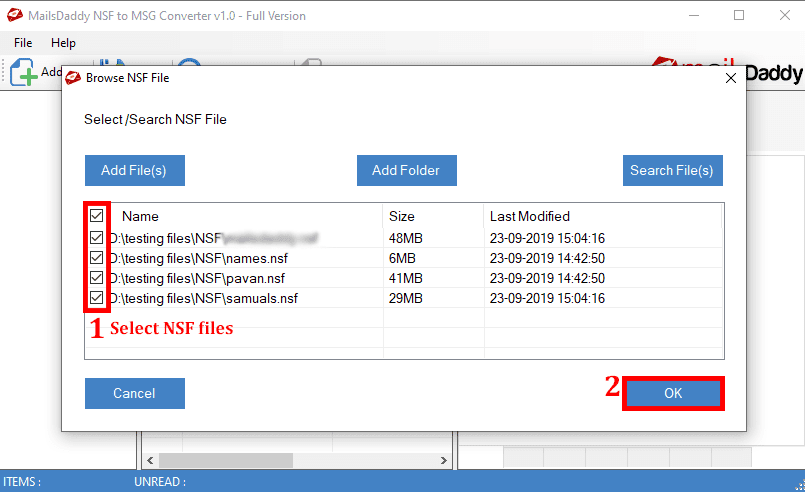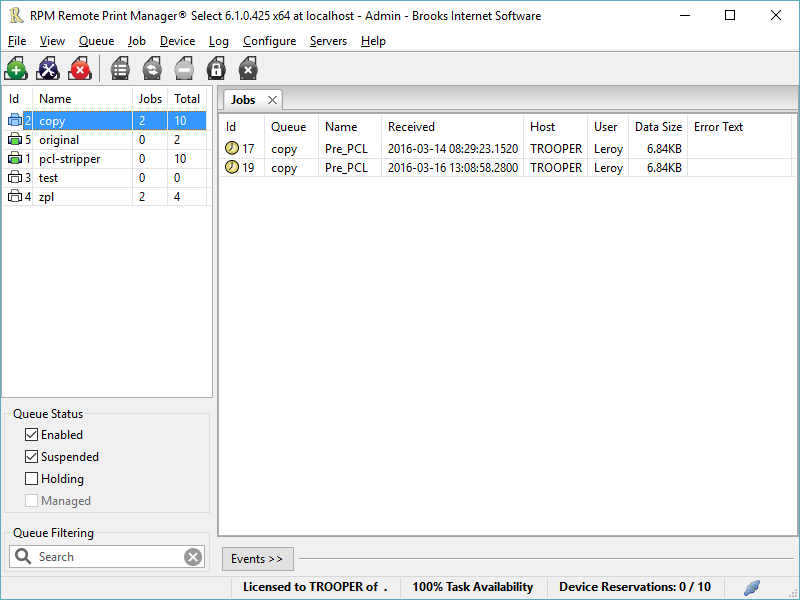Cost: $69
Size: 4.30 MB
Release date: Dec 02 2019
Platform: Win2000,WinXP,Win7 x32,Win7 x64,Windows 8,Windows 10,WinServer,WinOther,WinVista,WinVista x64
Publisher’s Site: https://www.mailsdaddy.com/
Publisher’s Product Page: https://www.mailsdaddy.com/nsf-to-msg-converter/
Country: India
# Convert Multiple NSF database files in Outlook importable MSG format with ease.
# Generates an optional free preview of the selected NSF data item with all attachments and properties.
# Keeps all inline images and attachments of the emails without losing its efficiency.
# Does not migrate All folder data if the user enables the exclude All folder option.
# Provide a complete and error-free result with a hassle-free process.
Download the free demo version of the tool to check its features and proficiency by exporting the first 20 data items from the folder of each NSF mailbox. After getting complete satisfaction by the tool, purchase a licensed version that is available in $69, $199, $399 for Personal use, Business use, and for Enterprises use respectively with lifetime validity.