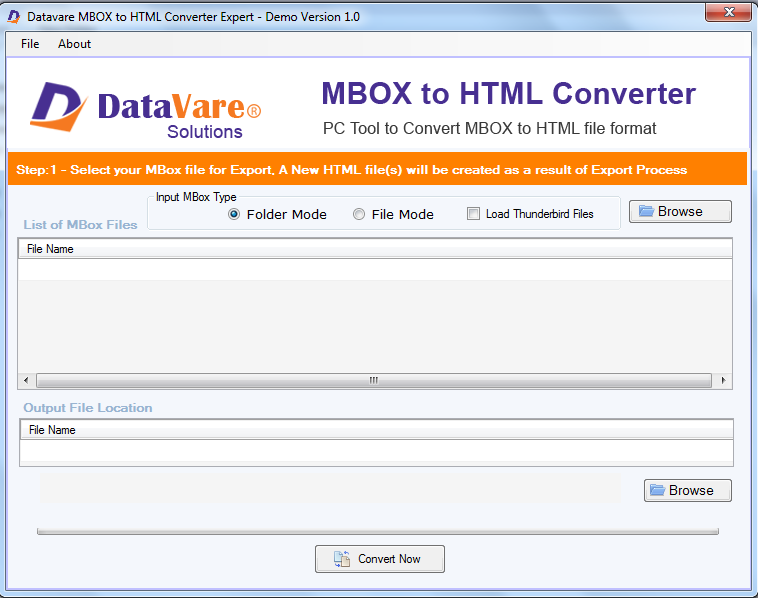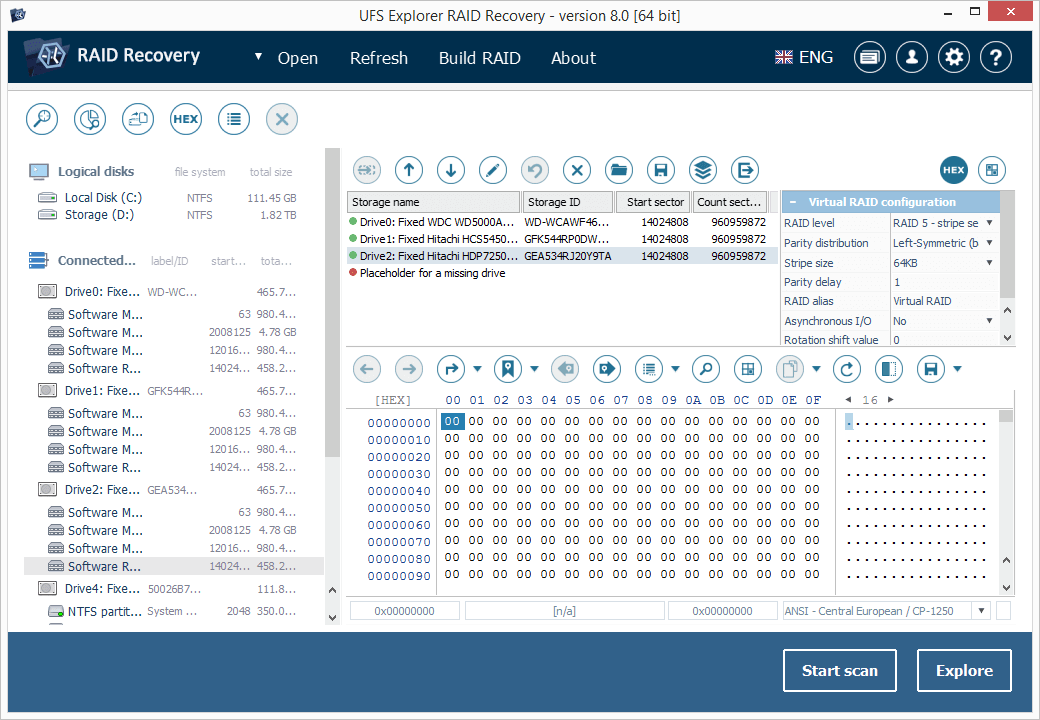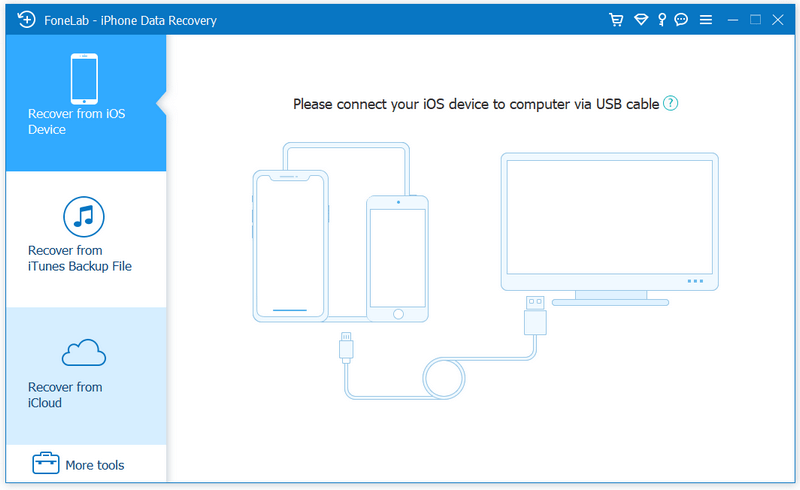Type: Shareware
Cost: $149.95
Size: 17.31 MB
Release date: Jun 14 2021
Platform: Win2000,WinXP,Win7 x32,Win7 x64,Windows 8,Windows 10,WinServer,WinOther,WinVista,WinVista x64
Publisher’s Site: https://www.sysdevlabs.com Publisher’s Product Page: https://www.ufsexplorer.com/ufs-explorer-raid-recovery.php Country: Ukraine

UFS Explorer RAID Recovery is an accomplished software product geared towards RAID-related data recovery cases, besides usual simple tasks. The program allows reconstructing RAID systems of various configurations, including standard, nested or custom RAID patterns, and effectively restores data lost due to various logical issues while a set of helpful options like file sorting, search, filters, preview, etc. make the process easy and smooth. The software supports a wide range of file systems used in Windows (NTFS, FAT, FAT32, exFAT), macOS (HFS+, APFS), Linux (Ext2, Ext3, Ext4, XFS, JFS, ReiserFS, UFS/UFS2, Btrfs), BSD/Solaris (ZFS) and is capable of working with various modern storage technologies, like mdadm, LVM, LDM, MS Storage Spaces, Drobo BeyondRAID, Synology Hybrid RAID, Btrfs-RAID, Apple Software RAID, Apple Fusion Drive, Intel Matrix and others. The utility makes it possible to build RAID in a virtual mode from physical disks or a set of disk images, edit RAID parameters or save them for further work. Also, the software features an embedded hexadecimal viewer for brief analysis of data on partitions and disks. Furthermore, the program provides an extensive set of instruments for work with damaged disks. It allows defining settings related to access and usage of a storage device, creating a full or partial disk image with configurable read timeout, block size and rules for the omission of bad blocks. Disks and arrays with bad blocks can be processed using bad sector maps generated during imaging, through recognition of a given pattern or created by other compatible tools. In addition to RAID and RAID-based devices, like NAS, the software is applicable for data recovery from other storages: PCs and laptops, USB flash drives, memory cards, external hard drives, virtual machines, disk image files, etc. Among the supported virtual technologies are VMware, Hyper-V, VirtualBox, QEMU, XEN, Parallels, disk images of Apple, EnCase, R-Studio and other formats.