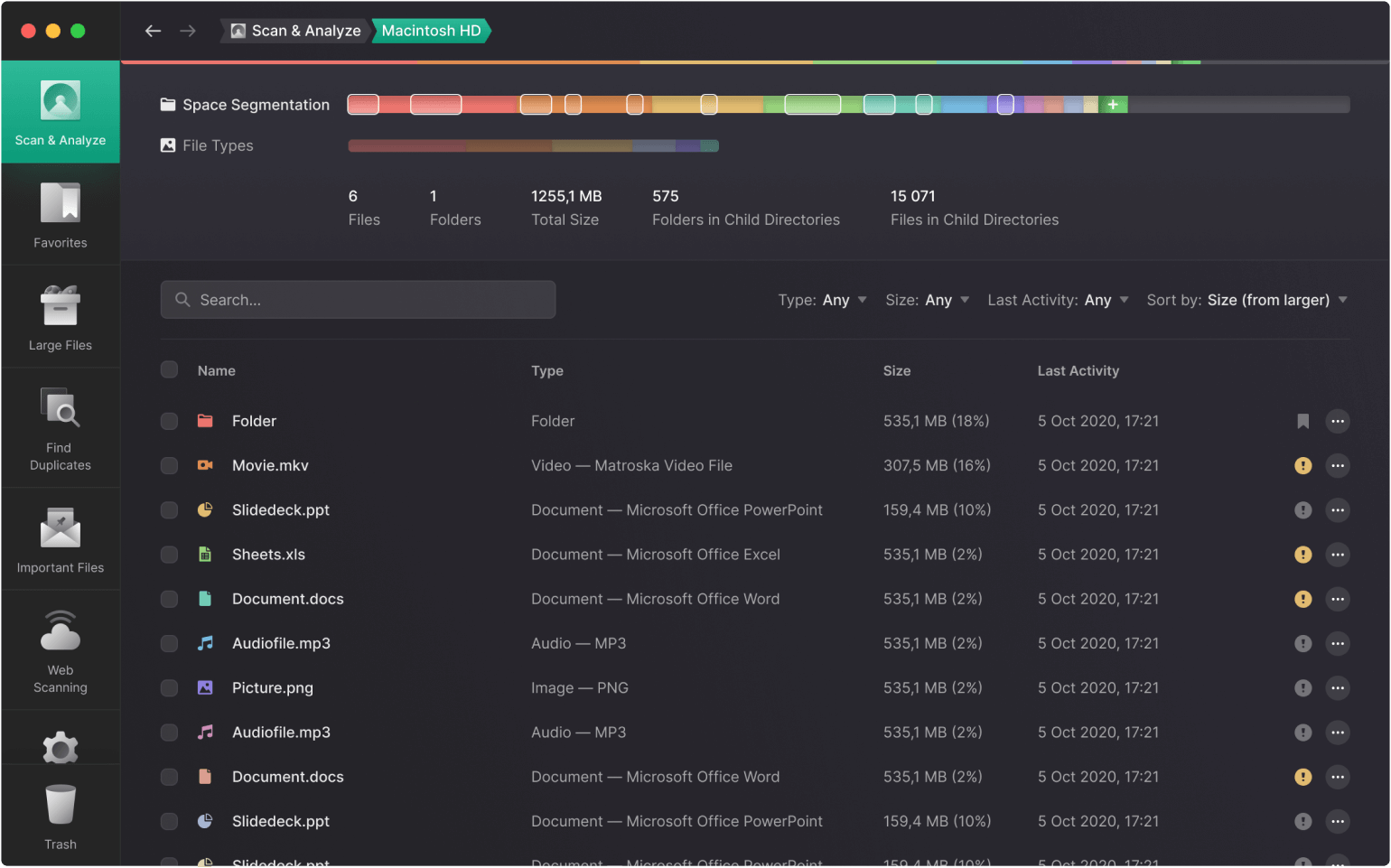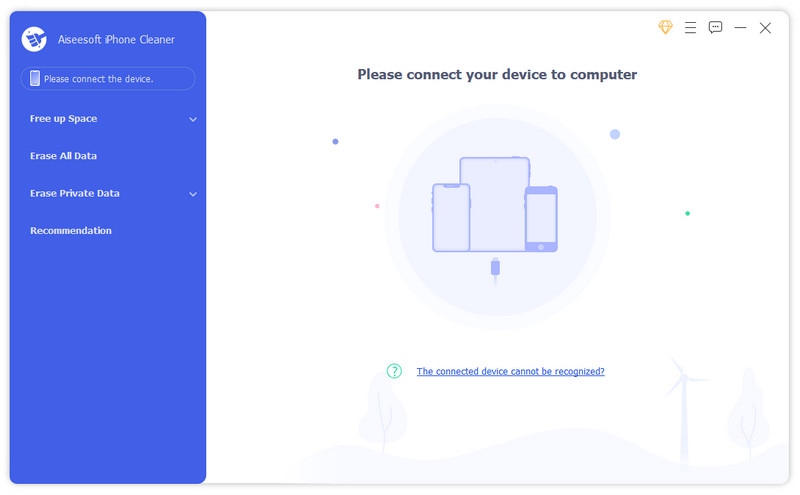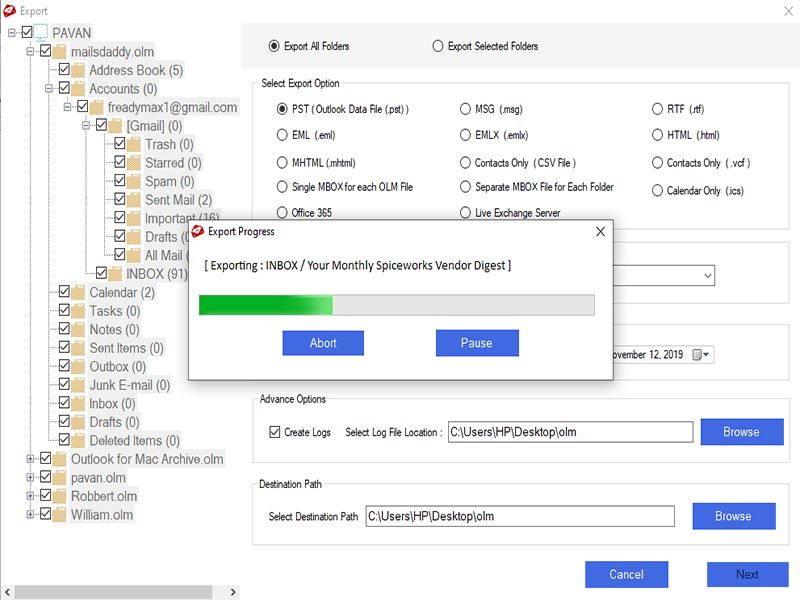Type: Shareware
Cost: $39
Size: 4.72 MB
Release date: Jan 04 2020
Platform: Win2000,WinXP,Win7 x32,Win7 x64,Windows 8,Windows 10,WinServer,WinOther,WinVista,WinVista x64
Publisher’s Site: https://www.mailsdaddy.com/ Publisher’s Product Page: https://www.mailsdaddy.com/olm-to-pst-converter/ Country: India

MailsDaddy OLM to PST Converter tool is the best and most prominent solution for the Mac Outlook users to transfer data in PST format. It is developed with highly advanced algorithms; still, it is easy to operate for non-professional users. It lets the user convert OLM emails, contacts, calendars, to-do lists, appointments, etc. in PST format for Outlook 2016, 2019 versions. It provides an error-free and complete result of the OLM to PST migration process. The tool retains the complete mailbox properties and key elements throughout the process and after completing the process, it maintains the same properties in PST file format. Through it is developed with advanced methodology, it facilitates the users with numerous helpful features such as described below-
# Perform a batch migration in Outlook PST file for multiple OLM files.
# Generates a free and clear preview of the selected OLM data time with all attachments and properties.
# Maintains the same folder, sub-folder structure of the OLM file in PST file format.
# Retains all attachments, inline images, and email properties of the OLM mailbox in Outlook 2013 PST file.
# Keeps all text formatting, HTML formatting, and data integrity of the mailbox without any flaw.
# Date filter, and Search Mail option reduce the size of mailbox and conversion time to perform a quick OLM to PST conversion process.
# Creates a single and separate PST file for each mailbox of OLM files.
# transfer the data of OLM file in EML, EMLX, MSG, MBOX, and many other formats.
Get the free demo version of this tool from the official website to check the features and proficiency of this OLM to PST Converter software. The demo version allows the users to export the first 20 data items from each mailbox file folder with complete content, properties, and attachments. To remove this restriction MailsDaddy Software provides three licenses to the user as Personal in $39, Business in $149, and Enterprise in $299 with lifetime validity.