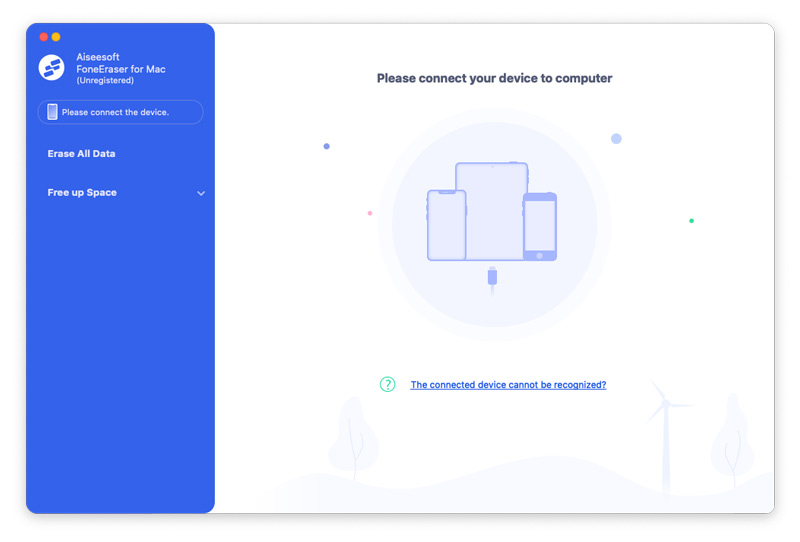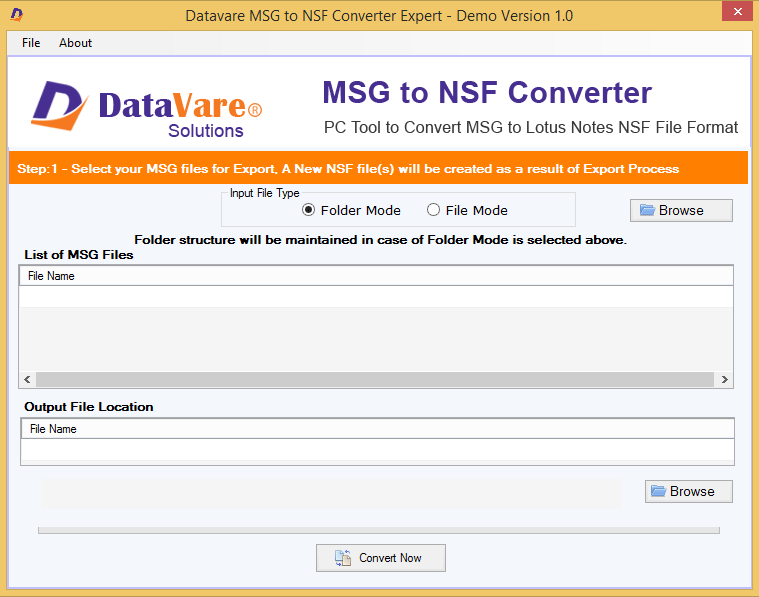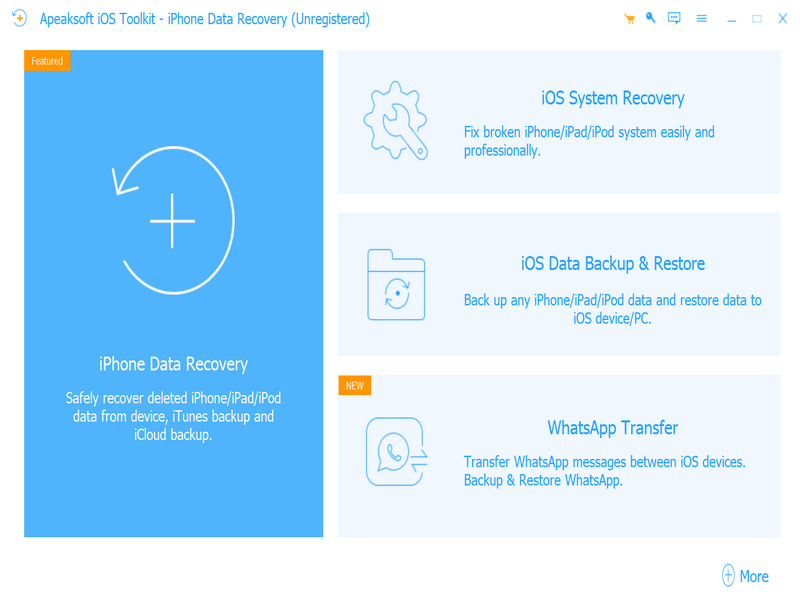Cost: $36
Size: 24.00 MB
Release date: May 28 2021
Platform: Mac OS X,
Publisher’s Site: https://www.aiseesoft.com
Publisher’s Product Page: https://www.aiseesoft.com/iphone-data-eraser/
Country: China
Key Functions:
1. Erase various content and settings thoroughly.
Aiseesoft FoneEraser for Mac can help you easily erase various content and settings on your iOS devices, including text contents (contacts, text messages/iMessages, call history, calendar, notes, and Safari bookmark) and media contents (songs, videos, photos, iBooks, voice memos), Messenger, Line documents, and settings.
2. Choose erasing level according to your demand freely.
With Aiseesoft FoneEraser for Mac, you are able to choose from 3 erasing levels as you like. With low level, you can erase data quickly to fulfill your demand and free up memory space. If you want to make sure there is no trace on the iOS devices, you can use medium level. Under this level, you can erase and overwrite data quietly and no nobody will know the data on your device is erased. If you need to ensure the iOS devices are in a cleanest and safest state, you can choose high level, which damage and destroy the data for three times.
3. Support multiple iOS Devices.
Apart from intuitive interface, Aiseesoft FoneEraser for Mac supports various iOS devices to erase data simultaneously, such as iPhone 12 Pro Max/12 Pro/12/12 mini, iPhone 11 Pro Max/11 Pro/11/XS/XR, iPad Pro, iPad Air, iPad mini, iPod touch 7/6/5, etc.
4. Free up memory space on iOS devices.
This powerful Aiseesoft FoneEraser for Mac can optimize your iPhone memory space in seconds. With it, you can choose to delete the temporary files, system junk files, unused applications, and large media files selectively. Meanwhile, you can compress photos without quality loss to speed up your iPhone.