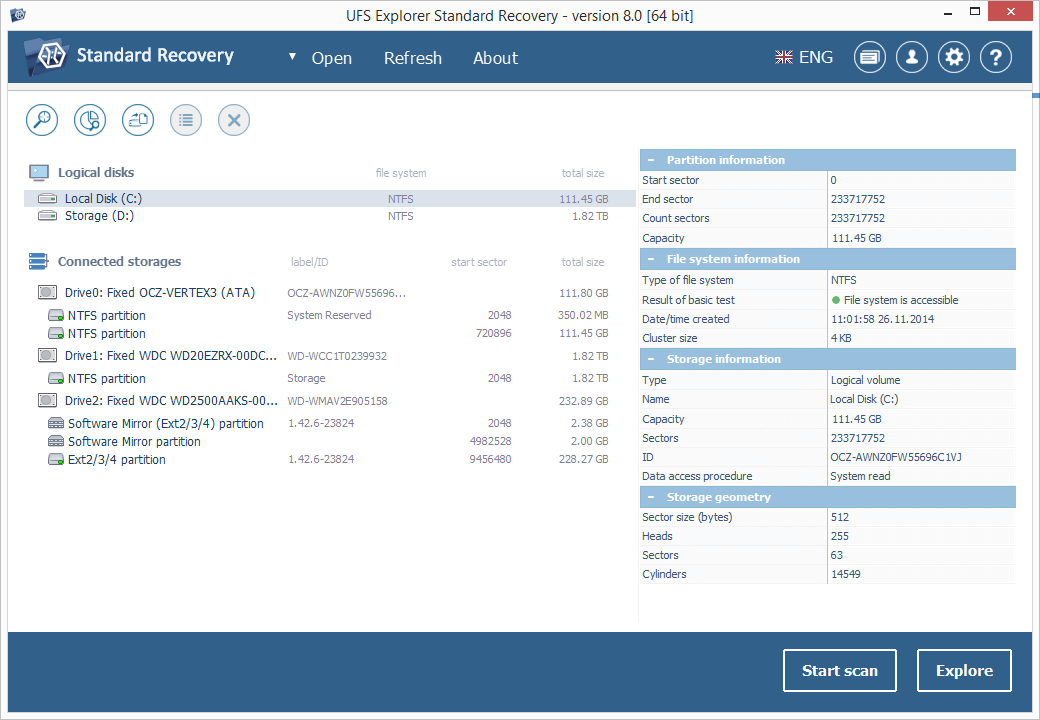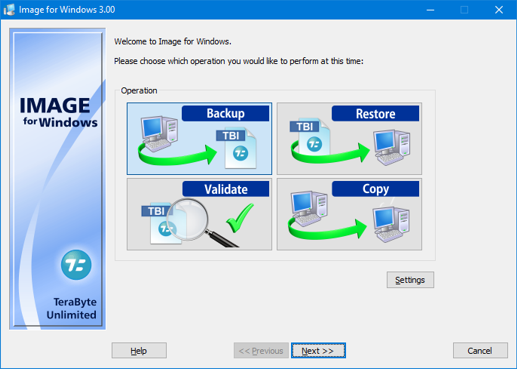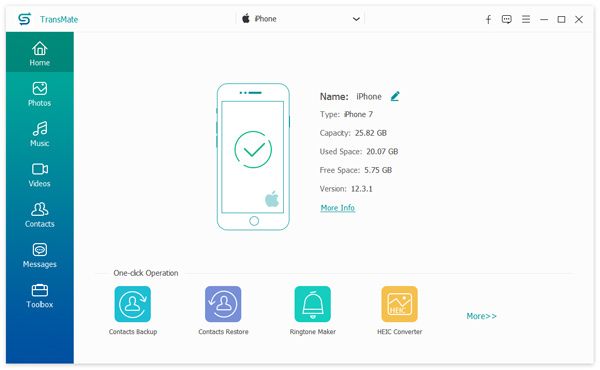Win2000,WinXP,Win7 x32,Win7 x64,Windows 8,Windows 10,WinServer,WinOther,WinVista,WinVista x64
AnyMP4 TransMate can transfer iOS data to iPhone/iPad/iPod/Android/computer and transfer files from Android to Android/iPhone/iPad/iPod/computer. Meanwhile, it has many powerful features like backing up/restoring contacts, making ringtones, converting HEIC pictures to JPEG/PNG formats and more to make sure that you can better manage mobile phone data. Whats more, it can connect the device by Wi-Fi connection.
Key Features:
1. Transfer data between iOS/Android device and PC.
AnyMP4 TransMate allows you to easily transfer data like music, videos, photos, messages, voice memos, and more between iOS, Android and PC. It can back up all kinds of iOS/Android files from phone to your Windows computer. Moreover, it supports popular phones like iPhone 13/12/11 Pro Max/11 Pro/11, iPhone XS, iPhone XS Max, iPhone XR, iPhone X, iPhone 8, iPad, iPod, Samsung Galaxy S10, HTC, HUAWEI, etc.
2. Transfer files between iOS and Android devices.
You can transfer data from iOS to iOS devices. You can also transfer from Android to Android devices. Powerfully, transferring data between iPhone and Android is also supported. Whats more, you can delete, create, change files on iPhone and Android.
3. Back up or restore Contacts.
You can back up important data from iPhone/iPad/iPod/Android to PC with this professional and easy data transfer product. The data can be saved as excel, text or HTML formats on your PC. You can also back up files from iOS to iOS or from Android to Android.
4. HEIC Converter and Ringtone Maker.
This strong file management utility can let you create MP3/M4R ringtones with your favorite music. What’s more, you can also convert HEIC to JPEG/PNG without any quality loss.
5. Easy-to-use interface.
AnyMP4 TransMate enables you to back up and restore massive iPhone/Android contacts in one click.