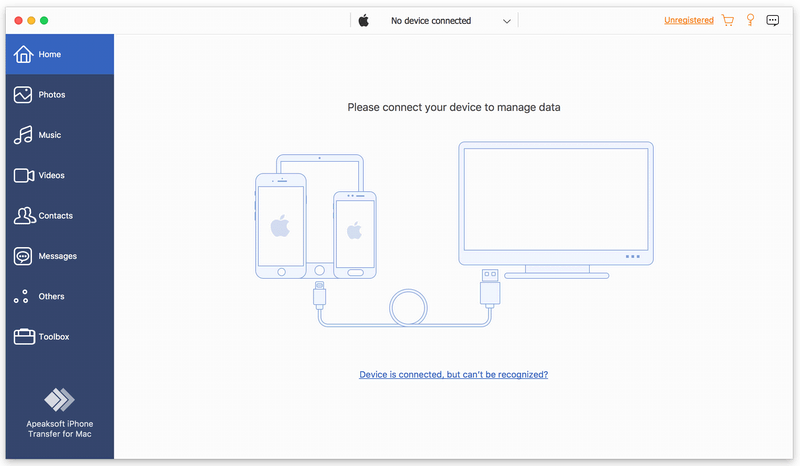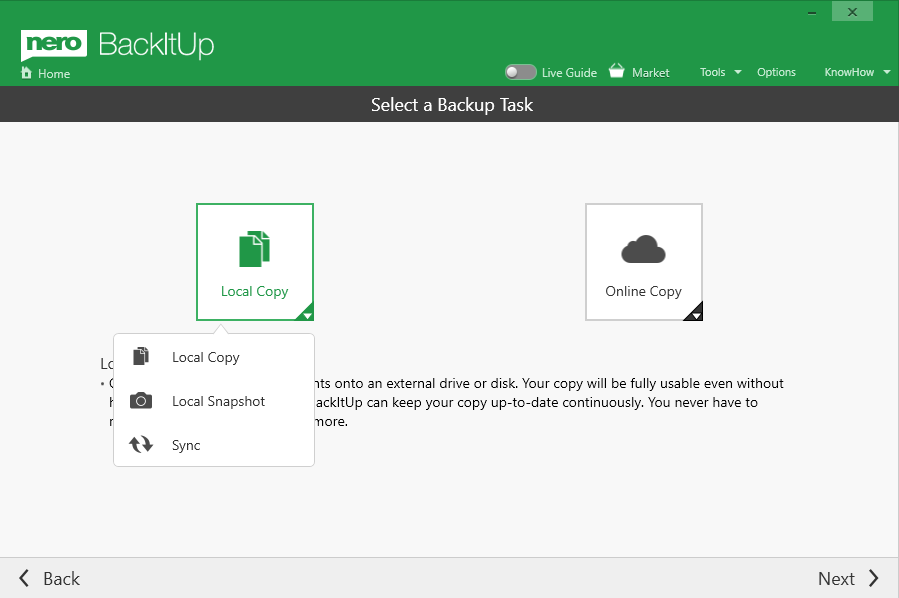Cost: $69
Size: 9.96 MB
Release date: Mar 26 2021
Platform: WinXP,Win7 x32,Win7 x64,Windows 8,Windows 10,WinOther,WinServer,WinVista,WinVista x64
Publisher’s Site: http://www.acronis.com
Publisher’s Product Page: https://www.acronis.com/en-us/solutions/backup/workstation/
Country: United States of America
– NEW! Protect all your Window PC & Mac users – both in the office and on the road
– NEW! Restore computers & tablets in seconds – 2X faster than our closest competitor
– NEW! Protect all your systems via 1 easy web console accessible from any device
– NEW! Install in 3 easy clicks, and get up and running with zero learning curve
– Capture everything – files, applications, OS – with powerful 1-click disk imaging
– Restore anything with a few simple clicks – from a single file to a full system
– Disaster-proof your data with easy auto-backup to the ultra-secure Acronis Cloud
– Restore a system to new, dissimilar hardware without complications
– Automate your backups to keep track of changes without interrupting workflows