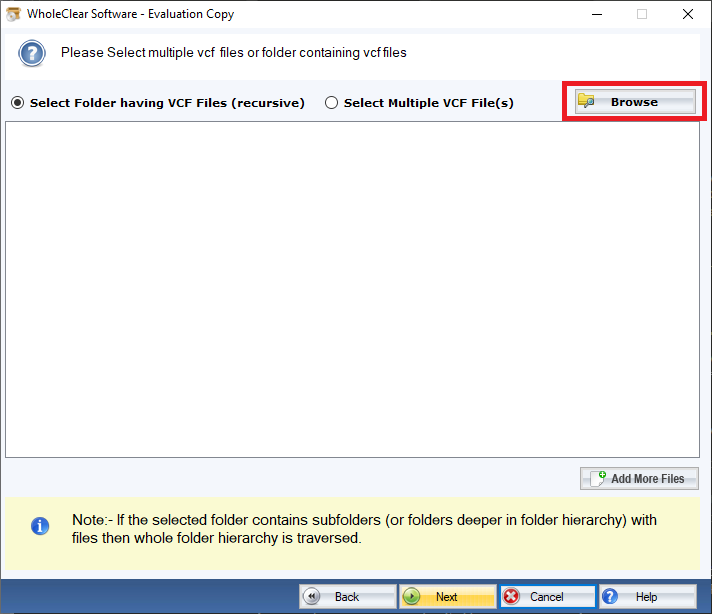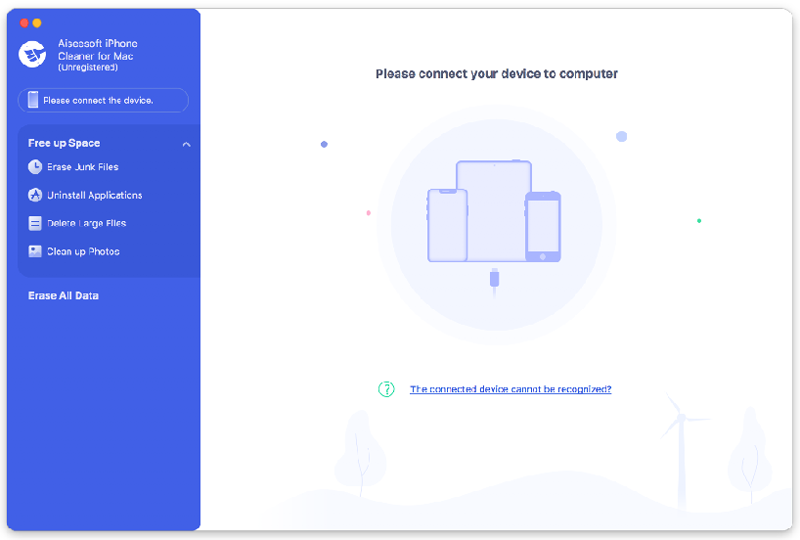If you want to get more free space in your iOS devices, Aiseesoft iPhone Cleaner for Mac is your best choice. With it, you could delete useless files in your devices or wipe all data in your devices permanently.
Key functions:
1. Erase junk files and uninstall apps
Aiseesoft iPhone Cleaner for Mac enables you to remove junk files, such as image/iTunes caches, invalid files, downloaded temporary files, crash log files, and so on. It is also powerful in uninstalling the apps which you no longer use.
2. Delete large files
As it is known to us, there are often some large video files in our devices which occupy large space. If you want to wipe them, Aiseesoft iPhone Cleaner for Mac could help you. Moreover, it allows you to back up the large files before deleting them.
3. Clean up photos
If you saved many photos in your devices, Aiseesoft iPhone Cleaner for Mac could help you manage these photos. You could choose to compress your photos to a smaller size or back up and delete your photos.
4. Wipe all your data permanently
If you want to wipe all the data in your iOS devices completely, Aiseesoft iPhone Cleaner for Mac could do this job for you. Just in one click, you could erase all the data in your phone permanently. And it provides three security levels for you, you could choose one according to your need. Aiseesoft iPhone Cleaner for Mac is 100% safe to use, no one can retrieve your private data after cleaning.
5. Erase private data electively
This software newly added the function to remove your private data and documents selectively. For example, it can scan and erase contacts, messages, call history, photos, notes, and more. It also allows you to delete the entire content of third-party apps like WhatsApp, Line, Viber, Kik, etc.