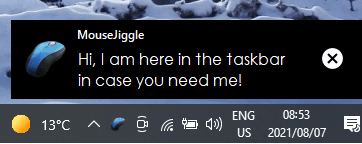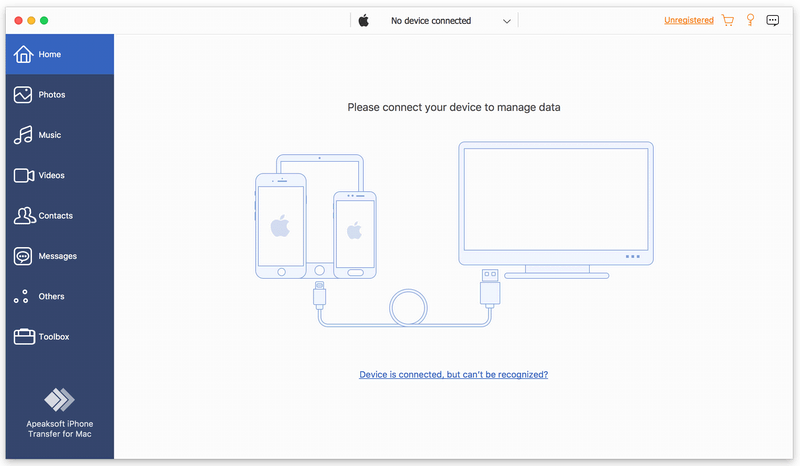Apeaksoft iPhone Transfer for Mac is able to back up messages, contacts, pictures, music, videos, books, PDF and more between iOS device and Mac or between any two iOS devices. It supports all kinds of portable iOS devices, including iPhone/iPad/iPod touch, etc.
Key functions:
1. Transfer files flexibly
Apeaksoft iPhone Transfer for Mac is the most powerful file transfer software. It not only transfers data from iOS device to Mac, but also transfers files from iOS to iOS. What’s more, it lets you copy iOS data to iTunes easily.
2. Break iTunes limits
Apeaksoft iPhone Transfer for Mac can help you remove the restrictions caused by iTunes, for example, erase data while syncing, limited one-way transfer, copy all data without selection, various iTunes errors, no way of viewing data, etc. With Apeaksoft iPhone Transfer for Mac, you could transfer your data more quickly and conveniently without any limitation mentioned above.
3. Customize your iTunes library
Apeaksoft iPhone Transfer for Mac is the best iTunes replacement, which enables you to organize your iTunes library in clicks. You can manage your media files separately on Music, Movies, TV Shows, Podcasts, iTunesU, Ringtones, Audio Books and Voice Memos.
4. Make ringtone and convert HEIC pictures
With Apeaksoft iPhone Transfer for Mac, you could also make the ringtone according to your need. In addition, you could convert the photos in HEIC format to other common formats, so that you could view them on your portable devices.