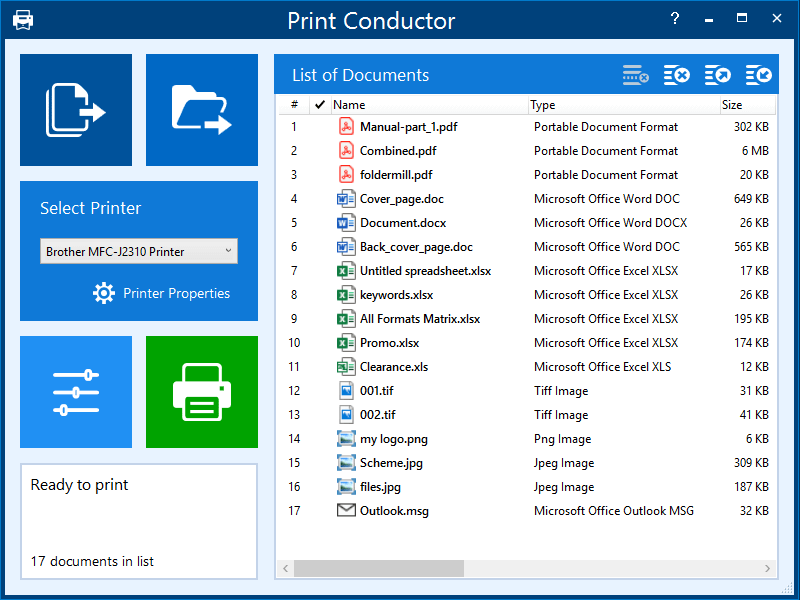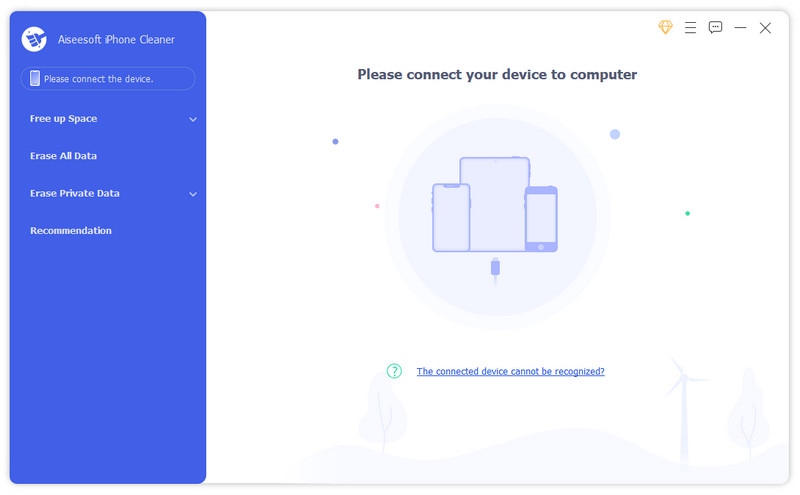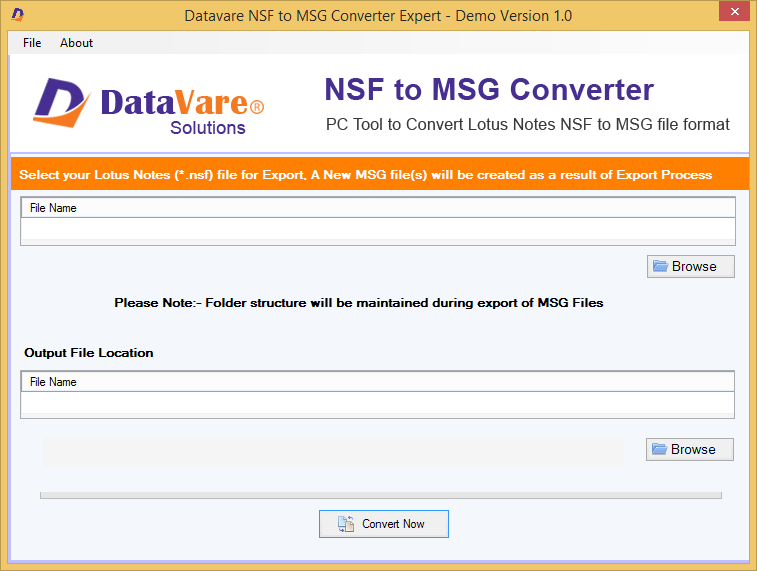Cost: $0
Size: 104.41 MB
Release date: Apr 05 2021
Platform: Win2000,WinXP,Win7 x32,Win7 x64,Windows 8,Windows 10,WinServer,WinOther,WinVista,WinVista x64
Publisher’s Site: https://www.fcoder.com
Publisher’s Product Page: https://www.print-conductor.com/
Country: Latvia
Print Conductor is a batch printing software. If you regularly have to open and print multiple files, this smart tool can be a real time-saver.
Manually printing several files is tedious work – it generally requires opening and printing each file separately in the applications used to create them. Once you add files to print, Print Conductor automates the rest of the process.
Print Conductor is easy to use. Just add files to be printed to the list and click the ‘Start Printing’ button.
All popular file formats are supported: PDF files, plain texts, Microsoft Office and OpenOffice documents and presentations, RTF, HTML, MHT, XML files, AutoCAD, Solidworks and Inventor drawings, Visio charts, Photoshop PSD, JPG, TIFF, PNG, PCX, DCX, BMP and JBIG images, WMF and EMF metafiles.
Print Conductor can batch print large quantities of documents on any type of printer: desktop printers, network printers or virtual printers. If you select Universal Document Converter as a virtual printer to use with Print Conductor, you can batch convert a list of documents, presentations, worksheets or drawings to a variety of other formats: PDF, TIFF, JPEG, PNG, GIF, PCX, DCX, or BMP.
What’s new in version 7.1:
– New post-processing actions: move, copy or delete files after printing
– New custom page zoom feature
– Print headings of Excel spreadsheets
– New supported file types: iCalendar (ICS), Adobe InDesign INDD, KOMPAS-3D, obsolete DOC and XLS
– Keeping source files available for editing when printing
– Opening Detailed Report when the session is paused
– Loading files from selected folders at start-up
– Printing cover pages only
– Printing TXT files in "direct" mode
– Color background for text watermark
– New text watermark macro that adds item number
– Other improvements