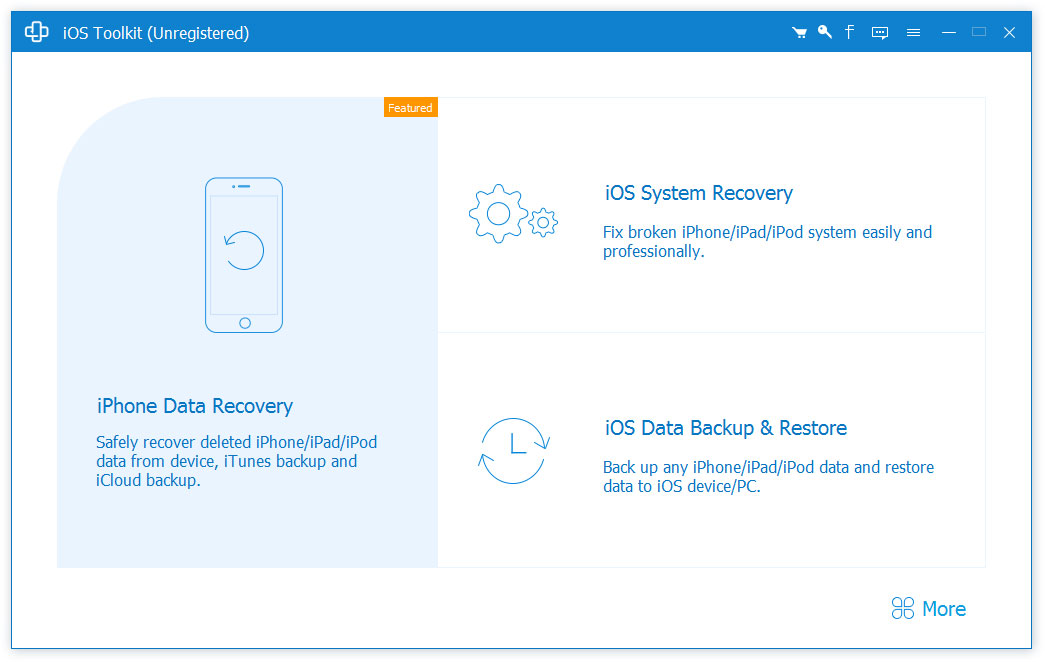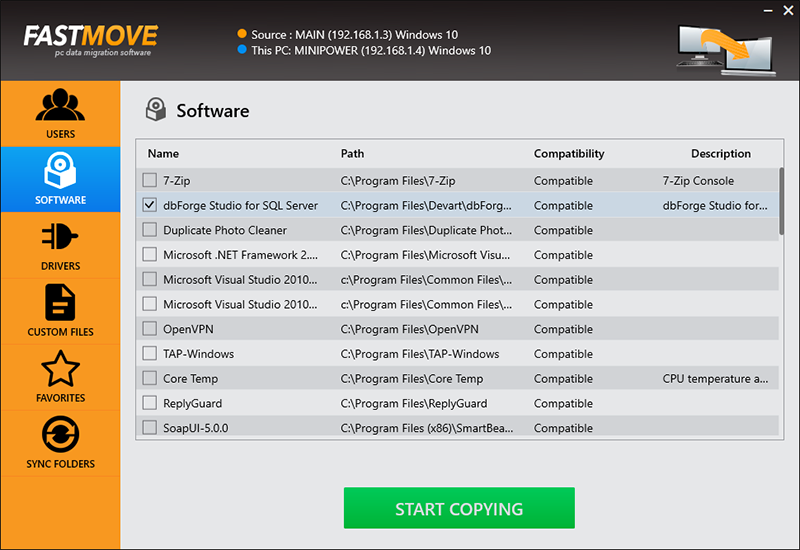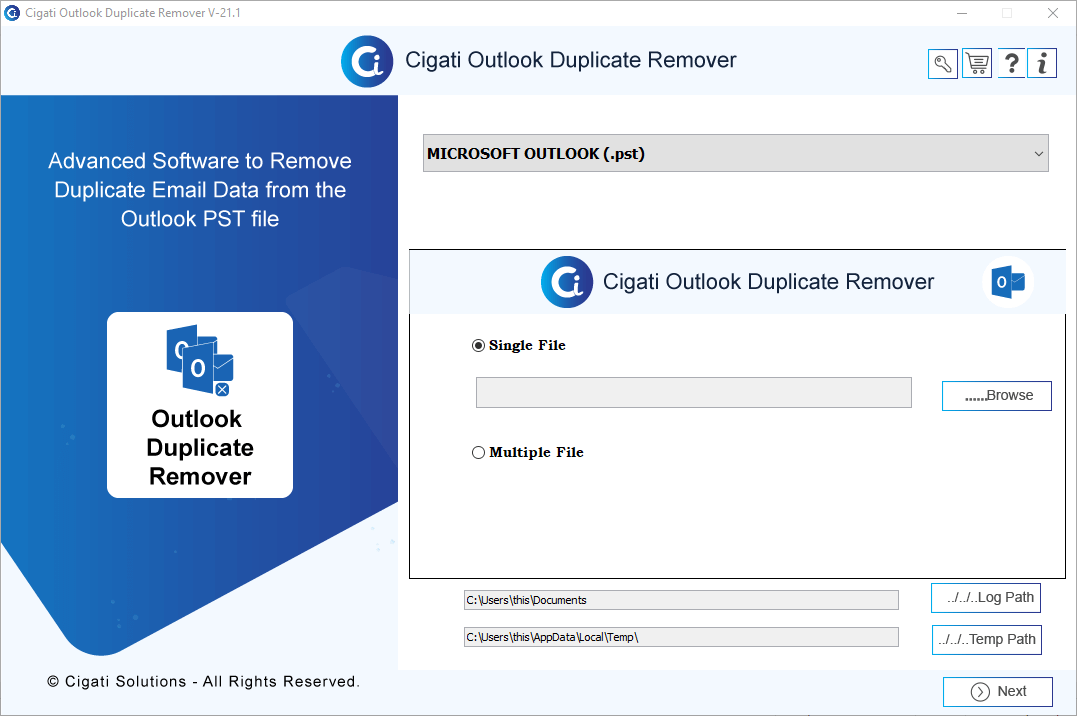Cost: $44.96
Size: 1.68 MB
Release date: Jun 11 2021
Platform: Win2000,WinXP,Win7 x32,Win7 x64,Windows 8,Windows 10,WinServer,WinOther,WinVista,WinVista x64
Publisher’s Site: https://www.anymp4.com
Publisher’s Product Page: https://www.anymp4.com/iphone-data-recovery/
Country: China
Key Functions:
1. Recover lost/deleted data from iPhone/iPad/iPod directly
AnyMP4 iPhone Data Recovery is a professional data recovery program which can recover lost/deleted SMS, Contacts, Call History, Notes, WhatsApp data, Photos, Line, Line Attachments, Viber, Viber Attachments, Viber Call History, Messenger, Messenger Attachments, WeChat, WeChat Attachments, QQ, QQ Attachments from iPhone/iPad/iPod directly, etc.
2. Restore data from iTunes/iCloud backup files
AnyMP4 iPhone Data Recovery can recover lost/deleted data as long as your device has been backed up with iTunes/iCloud. So, if your data was deleted incautiously or intentionally, you can get them back.
3. iOS System Recovery
With this function, you can fix your abnormal phones from such as DFU/recovery/Apple logo/headphone mode to normal state and recover iOS system from blue/black/white screen problem easily.
4. iOS Data Backup & Restore
You can back up almost all types of data on iPhone/iPad/iPod devices with no limitation in one click and then restore the data to your iPhone/PC.
5. WhatsApp Transfer
With the WhatsApp Transfer function, you could transfer WhatsApp data between iOS devices. In addition, you are able to back up your WhatsApp data and restore the backed-up data to iOS devices or computer simply.