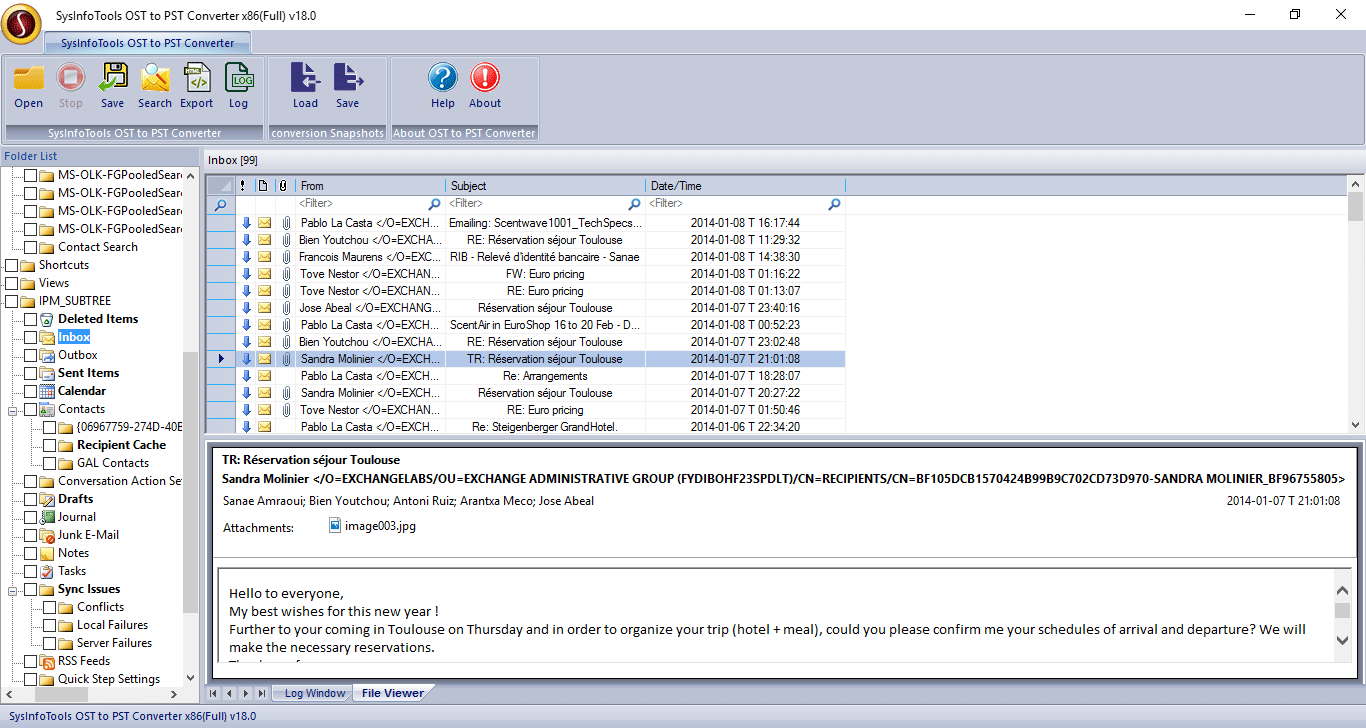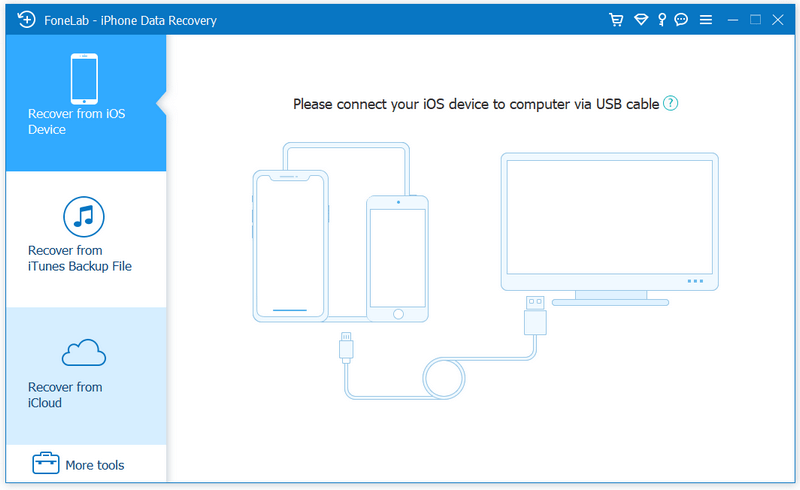Win2000,WinXP,Win7 x32,Win7 x64,Windows 8,Windows 10,WinServer,WinOther,WinVista,WinVista x64
FoneLab, as the best iPhone Data Recovery software, can recover lost/deleted messages, contacts, call history, calendar, notes, WhatsApp / Kik / Line / WeChat / QQ etc. data from iPhone / iPad / iPod and from iTunes backup restore up files. It supports all iOS portable devices including iPhone 11 Pro / 11 Pro Max / 11 / XS / XS Max / XR / X / 8 Plus / 8/7 / 6s / 6s Plus / 6/6 Plus, iPhone SE, iPad Pro , iPad mini, iPod touch, etc. And you can preview your lost data before recovering it.
Main functions:
1. Recover lost or deleted data from iOS device directly.
Recoverable data includes Contacts, Messages, Call History, Calendar, Notes, Reminder, Safari bookmark, Camera Roll, Photo Library, Photo Stream, Message attachments, Voice memos, WhatsApp data, Kik/Line/WeChat/QQ messages and photos, etc.
2. Restore data from iTunes/iCloud backup.
No matter what type of your device is, this iPhone Data Recovery can recover lost/deleted data as long as your device has been backed up with iTunes/iCloud. So if your data was deleted incautiously or intentionally, you can get them back.
3. Preview files before recovery.
This data recovery software for iPhone/iPad/iPod allows you to preview deleted data before recovery. It also allows you to rotate photos when previewing.
4. iOS System Recovery.
It can help you fix your iOS device from DFU mode, recovery mode, Apple logo, headphone mode, etc. to normal state. Moreover, now it also enables you to upgrade or downgrade iOS system according to your demand.
5. iOS Data Backup & Restore.
This software also enables you to back up your iOS data to computer. What’s more, you can also restore data from backup files to iOS device.
6. 100% safe and secure.
After testing all popular antivirus programs, FoneLab is proved to be 100% clean with no malware nor virus. At the same time, FoneLab has an intuitive and simple interface which can help you easily use it.