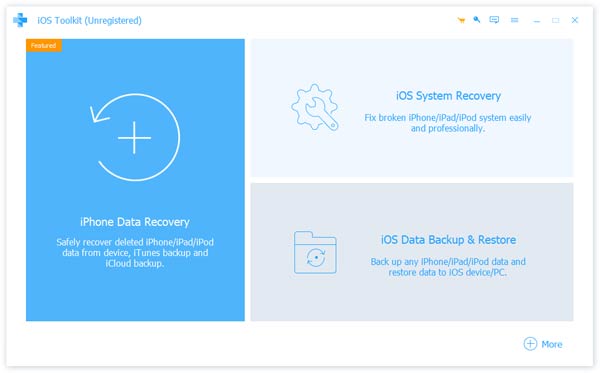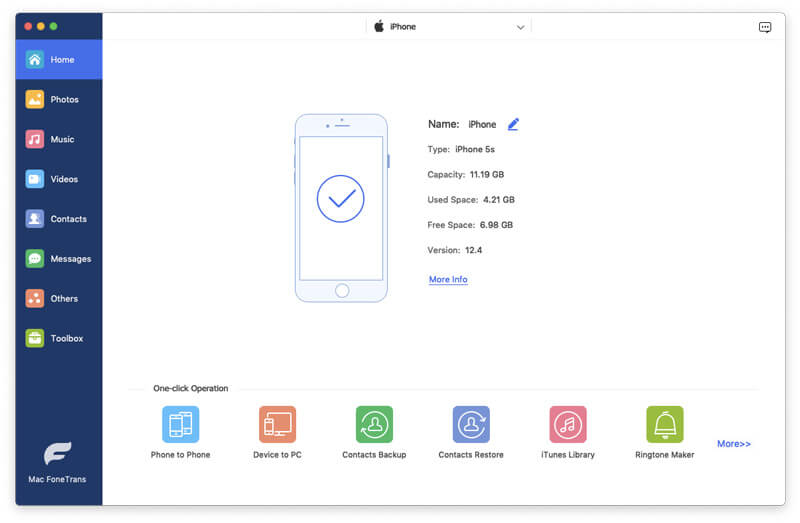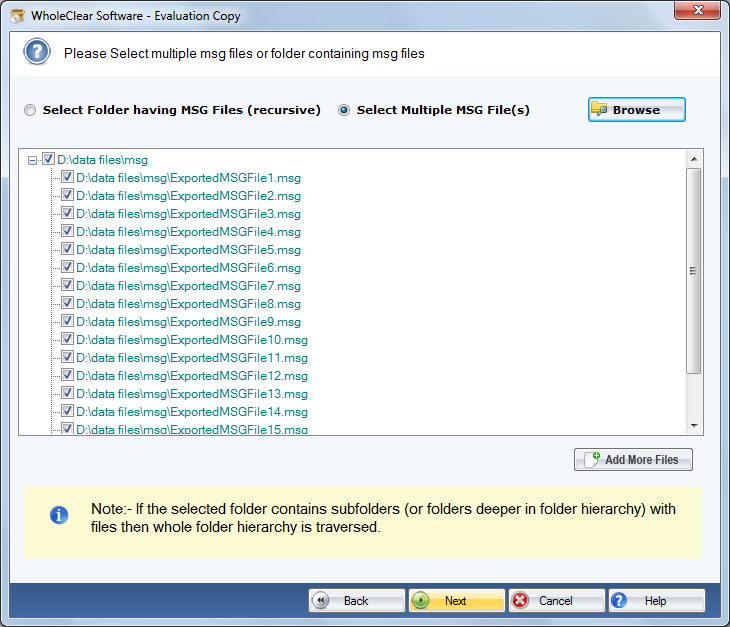Cost: $55.96
Size: 1.74 MB
Release date: Jul 09 2020
Platform: Win2000,WinXP,Win7 x32,Win7 x64,Windows 8,Windows 10,WinServer,WinOther,WinVista,WinVista x64
Publisher’s Site: https://www.apeaksoft.com/
Publisher’s Product Page: https://www.apeaksoft.com/iphone-data-recovery/
Country: China
Key Functions:
1. Recover lost data from iOS devices
Apeaksoft iPhone Data Recovery is able to recover lost data such as Contacts, Text Messages/iMessages, Call history, Calendar, Notes, Reminder, Safari bookmark, Safari history, Photos, Voice memos from iPhone 11/11 Pro/11 Pro Max/XS/XS Max/XR/X/8/8 Plus/7/7 Plus, iPhone 4/3GS, iPod touch 4, iPad 1, etc.
2. Recover data from iTunes/iCloud backup files
No matter what type of your device is, Apeaksoft iPhone Data Recovery can recover lost data as long as your device has been backed up with iTunes/iCloud. So if your data was deleted incautiously or intentionally, you can get them back.
3. iOS System Recovery function
iOS System Recovery function can help you fix your iOS system back to normal in various situations including stuck in recovery mode, DFU mode, white Apple logo, black screen, looping on start, etc. without losing any data. In addition, with this function, you are able to upgrade or downgrade the iOS device system.
4. iOS Data Backup and Restore function
iOS Data Backup and Restore function can help you back up your iOS data to computer in one click and you can also preview and restore the backup (Contacts and Notes) to any iOS device without any data loss.