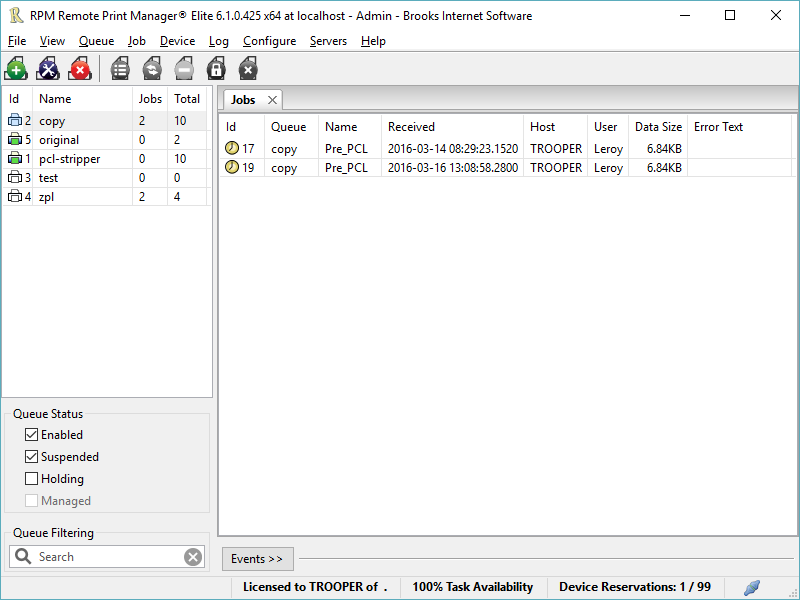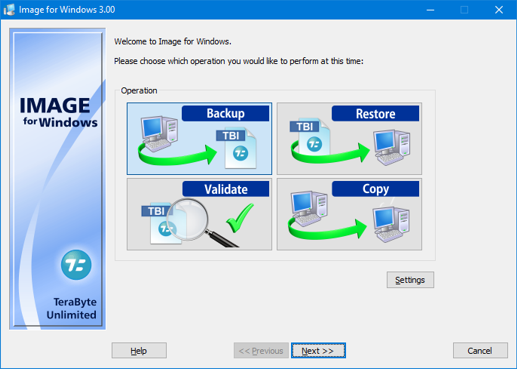Cost: $750
Size: 56.68 MB
Release date: Aug 20 2020
Platform: Win2000,WinXP,Win7 x32,Win7 x64,Windows 8,Windows 10,WinServer,WinOther,WinVista,WinVista x64
Publisher’s Site: http://www.brooksnet.com/
Publisher’s Product Page: https://www.brooksnet.com/lpd/comparing-rpm-elite-and-select
Country: United States of America
RPM is our virtual printer product. Our customers have been using RPM for 20 years!
RPM as virtual printer
RPM does what you expect a virtual PDF printer to do, and more:
convert incoming print jobs to other formats, such as PDF, TIFF and PCL
save multiple documents into a single document
print the same job to multiple printers
in one pass, send to a printer and save to disk
print the same job multiple times, using separate paper trays
RPM as print server
RPM is implemented as a Windows print server. Its core capabilities include:
managing your print workflow
send print jobs to any Windows printer
send print jobs to any printer on your network using core Windows print protocols, or LPR, or direct with port 9100
archive print jobs to local folders, shared folders, or anywhere via FTP
run any local application on your print job
send your print job via email as an attachment or in the message body
RPM also provides extensive data editing, manipulation and translation.
Windows version support
RPM 6.1 supports these versions of Windows: Vista, 7, Server 2008 (including R2), Windows 8 and 8.1, Server 2012 (including R2), and Windows 10. Support for Windows XP and Server 2003 has been dropped, so we no longer test new RPM versions on these older versions of Windows.