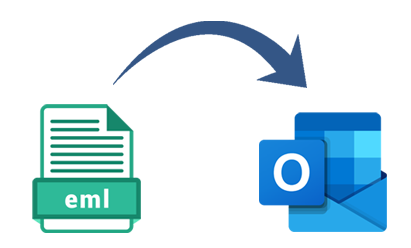Product Page: https://www.aiseesoft.com/

4Easysoft iPhone Data Recovery supports to recover deleted/lost data from your iOS devices, iTunes and iCloud backups. Its professional to fix most iOS system errors, even stuck and disabled iOS devices. It is compatible with all models and iOS versions of iPhone/iPad/iPod Touch. You can backup and restore your important data on your device when you need it. Key functions: 1. Recover lost data from iPhone/iPad/iPod Touch 4Easysoft iPhone Data Recovery will help you directly recover the deleted data from your iOS device. It supports to recover a wide rage of file formats, such as messages, files and pictures. 2. Recover data from iTunes/iCloud backup If you have saved the backup on iTunes/iCloud, 4Easysoft iPhone Data Recovery will easily help you extract the selected data to your computer. If you want to restore a historical version of a file from iTunes, it will create a new file instead of replacing the previous one. If your system files are corrupted or lost, you can restore the lost data from iCloud after logging into your iCloud account. 3. Fix iOS system problem 4Easysoft iPhone Data Recovery can help you fix iOS devices from DFU mode, recovery mode, and headphone mode, etc. to normal state. Besides, now it can also upgrade or downgrade iOS system if you need. 4. Backup and restore iOS data You can try 4Easysft iPhone Data Recovery to speed up iPhone backup. Just use it to backup your important data. The program can back up and restore your data with high speed.