Product Page: https://www.4easysoft.com/
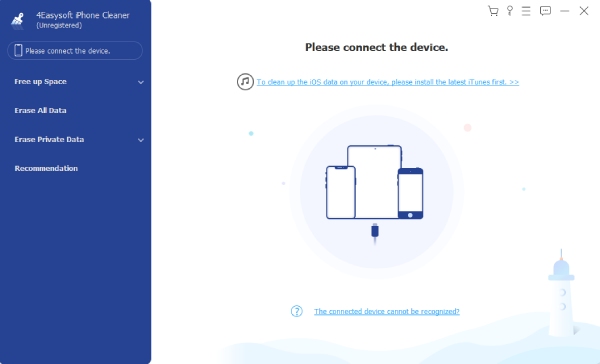
4Easysoft iPhone Cleaner for Mac can do you a good favor to free up your iPhone space. Whether you want to wipe all the private data on your iPhone permanently, or delete specific files or file types selectively, 4Easysoft iPhone Cleaner for Mac can meet your demands on your Mac computer.
Key functions:
1. Erase unnecessary data on iOS devices
You can select the data you want easily. It enables you to clean up temporary files, system junk files, camera roll, photo stream, duplicated photos, etc. easily. 4Easysoft iPhone Cleaner for Mac is compatible with all iOS models and versions, including iPhone, iPad, and iPod Touch.
2. Free up storage space easily
You can use 4Easysoft iPhone Cleaner for Mac to scan out all the large files on your iOS devices and clean them up according to your need. When your iOS device is running slower than before, it can help you free up more space.
3. Uninstall apps completely
You can use 4Easysoft iPhone Cleaner to detect all apps you installed with the last used time and storage size, and then uninstall them thoroughly.



