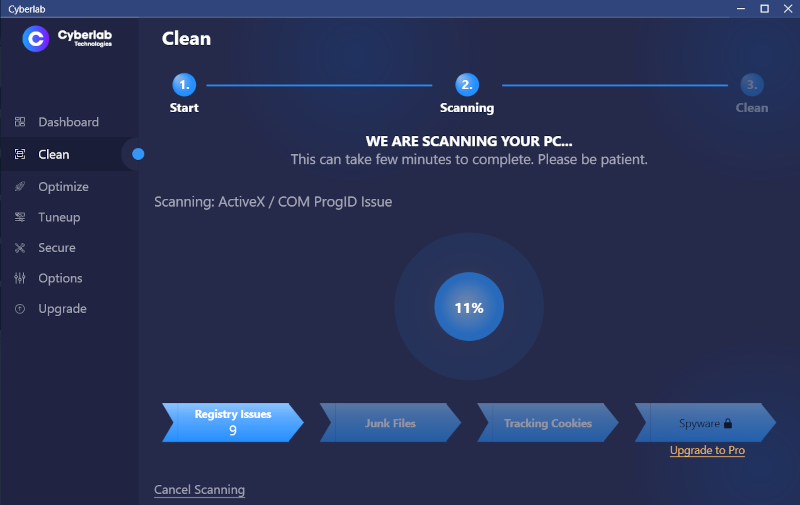Product Page: https://www.stor2rrd.com

Performance Monitoring Storage, SAN, LAN:IBM,EMC,NetApp,HPE,Hitachi,PowerMax,VMAX,XtremIO,VPLEX,ECS,Unity,VNX,DataDomain,PowerScale,Isilon,Celerra,PowerVault,Nimble,Primera,StorageWorks,XP7,XP8,StoreOnce,StoreVirtual,LeftHand,SolidFire,StorageGRID,FlashSystem,V9000,Storwize,SVC,XIV,A9k,HNAS,HCP,Ceph,DataCore,AssuredSAN,FalconStor,FreeStor,ETERNUS,OceanStor,Dorado,INFINIDAT,InfiniBox,FreeNAS,ZFS,Pure Storage,FlashArray,FlashBlade,QNAP,StorNext,Qumulo,RAIDIX,Synology,Veritas NetBackup,MacroSAN,EqualLogic
The tool offers you end-to-end views of your storage environment including NAS and SAN and can save you significant money in operation monitoring and by predicting utilization bottlenecks in your virtualized environment.
You can also generate policy-based alerts, view overall health status of your systems, reduce service downtime, use capacity and forecasting data, and simplify the identification of virtualization or cloud aspirant.