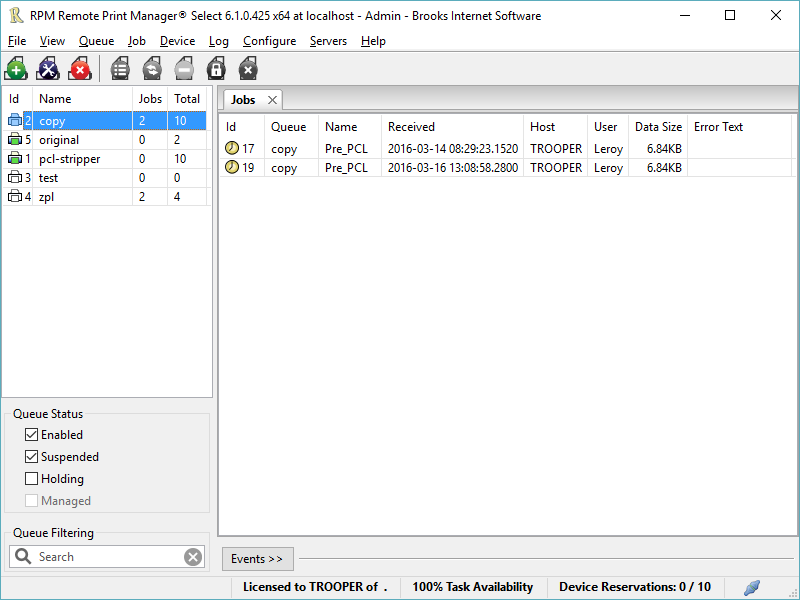Product Page: https://scand.com/products/wingpg/

WinGPG developed by Scand Ltd. is a tray-based classical Windows application and a classic GPGv2 distribution (we use the cryptography from the official site without making any modifications).
It supports the following operations:
Encryption/Decryption (we offer automatic zipping at encryption time, so your files are ready to be transmitted via email or any instant messenger immediately)
Signature/Verification
Key management (create, import, export, revoke)
WinGPG main operational features are:
WinNT Explorer support via context menus
Global shortcuts working from the active explorer window or clipboard
Clipboard support for both texts and files
No complicated setup, you only run a batch file
WinGPG is a fully functional tool, which offers the user an opportunity to manage keys and files easily. Password protected keys, default keys, and other useful tricks are available with WinGPG.