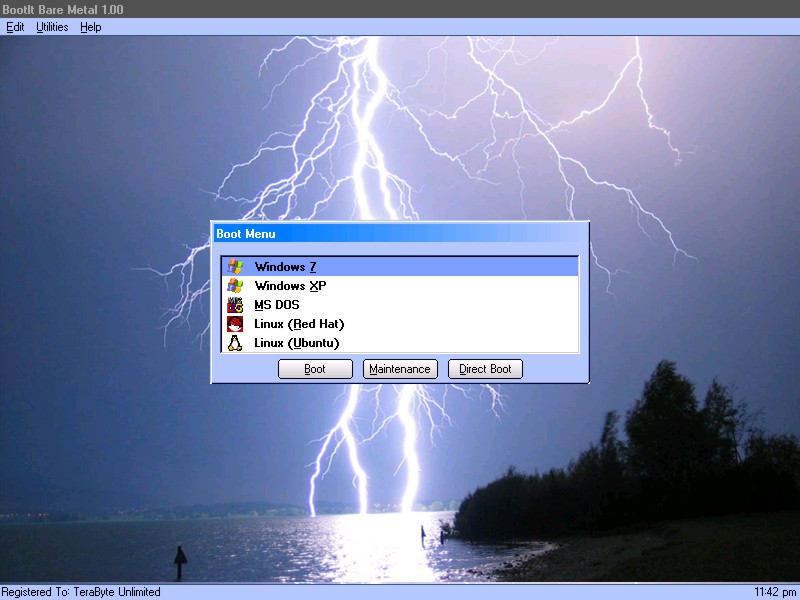Product Page: https://www.raisedr.com/

Raise Data Recovery is a handy program for smooth data recovery after logical failures, malware attacks, accidental file deletion and hardware faults. The utility can recover files from any storage device attached to the local computer and controlled by any of the file systems of Windows (FAT/FAT32, ExFAT, NTFS, ReFS), macOS (APFS, HFS+) and Linux (Ext2, Ext4, Ext4, ReiserFS, XFS, JFS). Raise Data Recovery can also be applied to RAID systems and composite volumes, including Linux LVM, Windows dynamic disks, Apple Software RAID, as well as most NAS devices. Owing to its maximum simplicity, the software doesn’t require any extra user actions or skills to perform the data recovery procedure. The application automatically selects the necessary data recovery methods and quickly recovers the lost information. Raise Data Recovery employs powerful analysis, search and recovery mechanisms similar to those used in professional product series. After the user starts the scanning operation, the utility analyzes the storage space, finding all the intact folders and files that have been inside the file system. The program offers such useful additional features, as preview of files, indication of their state, sorting, adjustable search and in most cases, reconstructs the initial structure of directories. Several licensing options are provided depending on the purpose of use: from the free Trial License with the limitations on the size of files to be saved to the Personal license with several sub-licenses for lifting the limitations depending on the chosen set of file systems for recovery: Windows, Linux or macOS. The activated set of storage formats that can be processed under any of the supported operating systems.