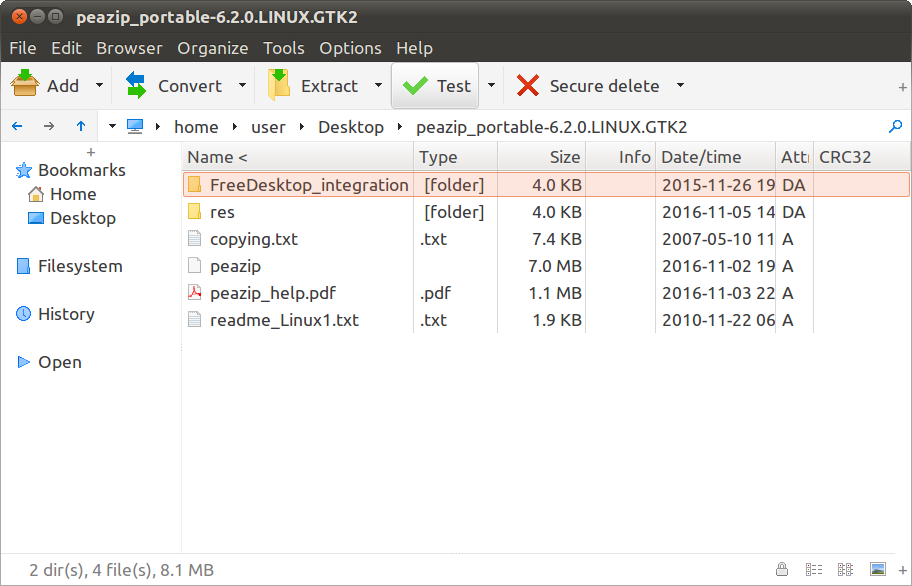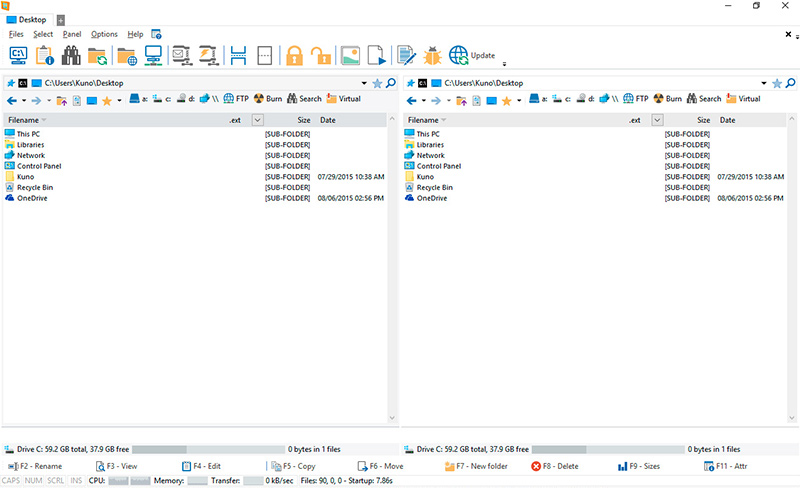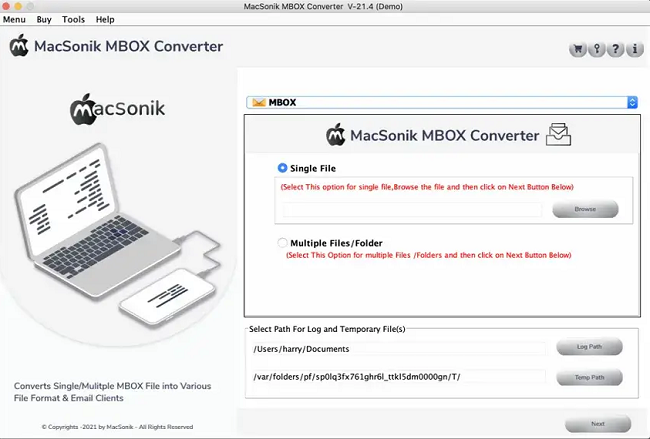Cost: $0
Size: 9.09 MB
Release date: Apr 12 2022
Platform: Linux,Linux Console,Linux Gnome,Linux GPL,Linux Open Source
Publisher’s Site: https://peazip.github.io/
Publisher’s Product Page: https://peazip.github.io/peazip-linux.html
Country: Italy
Free Software alternative to WinRar, WinZip and similar utilities, it is structured as a frontend for multiple file compression and archiving tools like Ark and FileRoller.
Tasks created in the GUI can be easily saved as command-line scripts, in order to automate batch backup or restore operations, or for fine tuning, or for learning purpose, bridging the gap between the ease of use of GUI applications and power and flexibility of console.
Based on solid and proven technology of 7-Zip for handling mainstream archive formats, and other great Open Source tools (Brotli, FreeARC, PAQ, UPX, Zstandard) for supporting additional file formats and features, provides a general purpose zip / unzip / unrar utility with a powerful unified GUI, natively portable, cross-platform and desktop neutral (the same set of features, as well as look and feel, is provided in Gnome, KDE, and other desktop managers).
Create 7Z, ARC, BR, BZ2, GZ, PAQ/LPAQ/ZPAQ, PEA, QUAD/BALZ, TAR, UPX, WIM, XZ, ZIP, ZST format
Extract over 200 archive types: ACE, ARJ, CAB, DEB, DMG, ISO, LHA, RAR / RARv5, RPM, UDF, ZIPX files and many more…
PeaZip is localized in over 30 languages and is capable of handling all most popular archive formats, supporting a wide array of advanced file and archive management features (tabbed browsing, search, bookmarks, batch file rename, thumbnail viewer, graphic files editor and compressor, calculate hash, find duplicate files, edit archives, convert archives…), especially focused on security (strong encryption, two factor authentication, encrypted password manager, secure deletion…).
The distinctive trait of PeaZip is the innovative and easy to use compression/extraction interface, which makes extremely simple to check (and update) items set for compression and extraction, integrating a full featured file manager component.