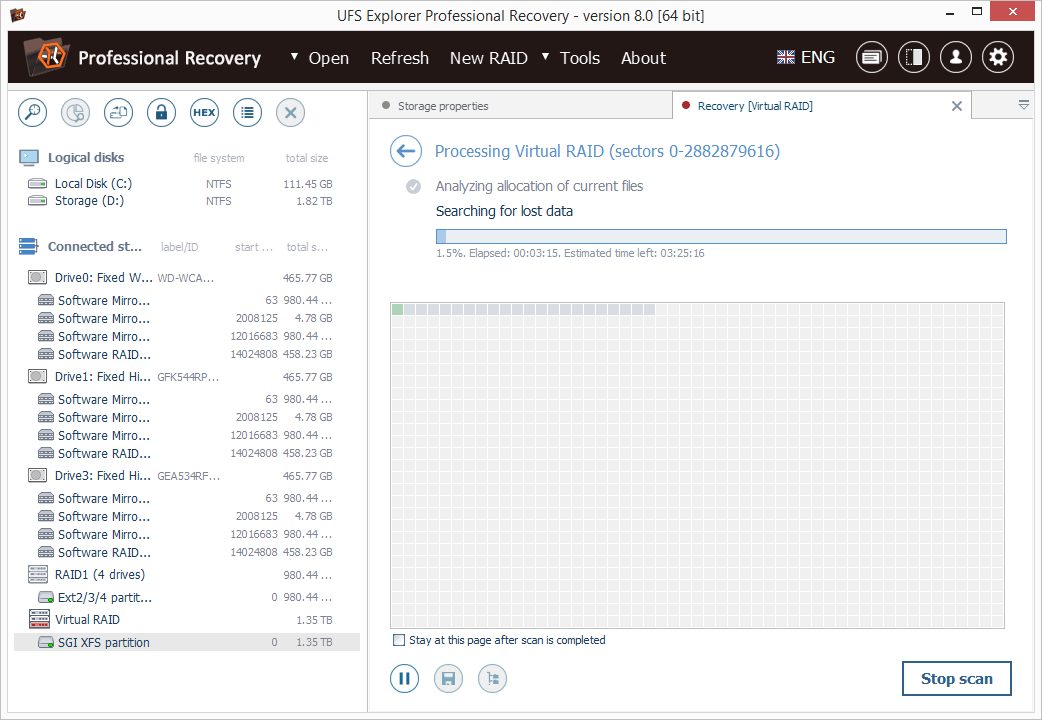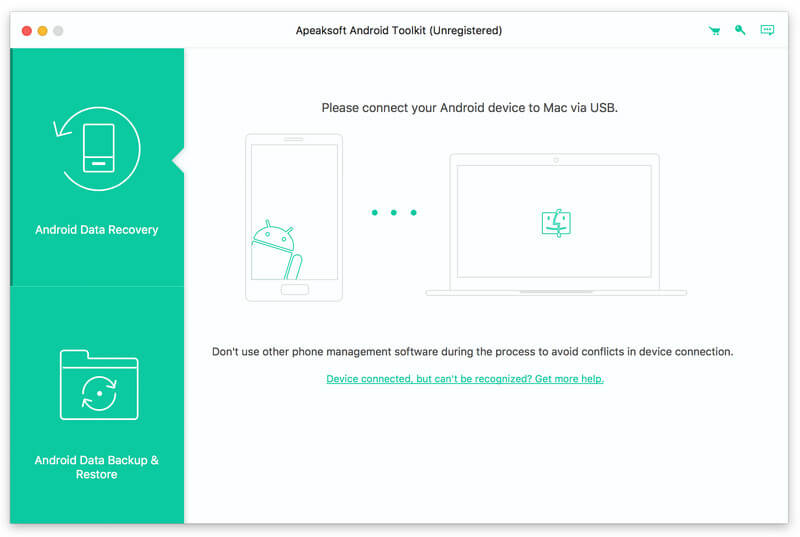Apeaksoft Android Data Recovery for Mac can not only retrieve lost text messages, photos, contacts, videos, and more files, but also make backup for the files on Android devices. Besides, this software can support many Android devices such as Samsung, HTC, LG, Sony, Xiaomi, Huawei, ZET, Google phone and so on.
Key functions:
1. Recover lost data from Android devices and SD card
Apeaksoft Android Data Recovery for Mac can help you recover lost contacts, messages, call logs, photos, videos and more files from Android phones like Samsung, HTC, LG, Sony, Google phone, ZET and so on. It can also retrieve the data on the internal SD card. For example, if you have backed up your text messages in your SD card, but you lost them, with this software, you can get them back.
2. Back up and restore your data
With this powerful software you could back up the data on your Android devices in one click just in case you lose them for some reasons. And you could also restore the backed up files to your devices or Mac for future using.
3. Preview data before recovery
With Apeaksoft Android Data Recovery for Mac, you can preview all the deleted text messages, contacts, photos, call logs and more. Then you can decide to recover which files to computer. The software can also help you distinguish the deleted data from the existing ones via different colors.
4. Fast recovering speed and easy to use
Apeaksoft Android Data Recovery for Mac can help you recover your lost data in short time. You just need to connect your Android devices with Mac and open the USB debugging, then choose the files that you want to recover.