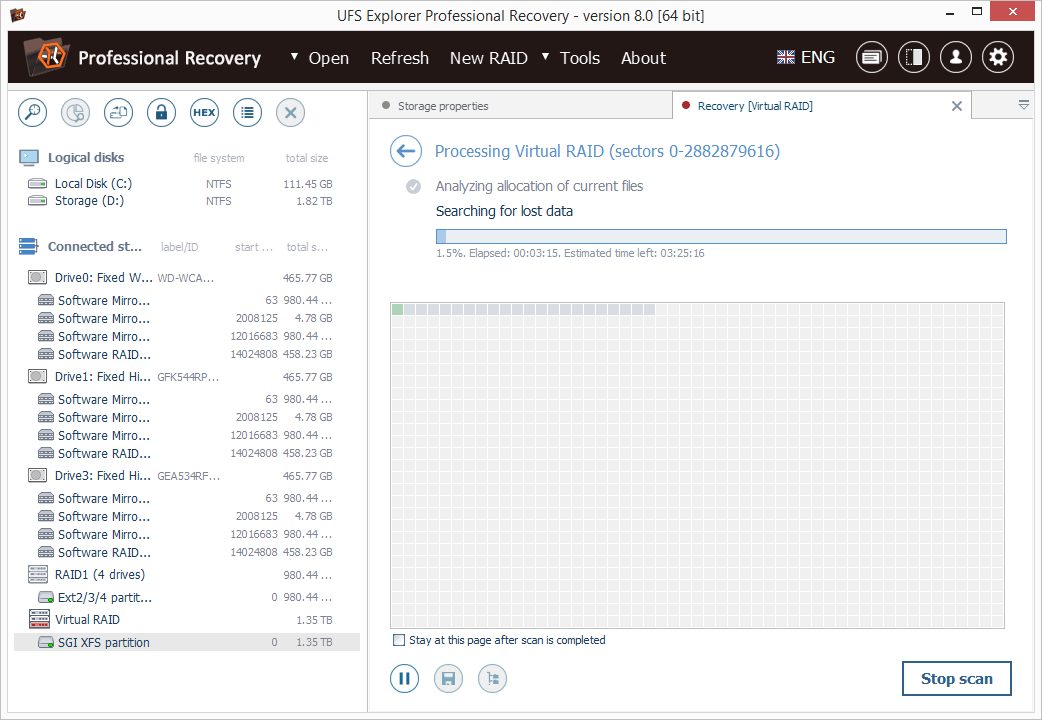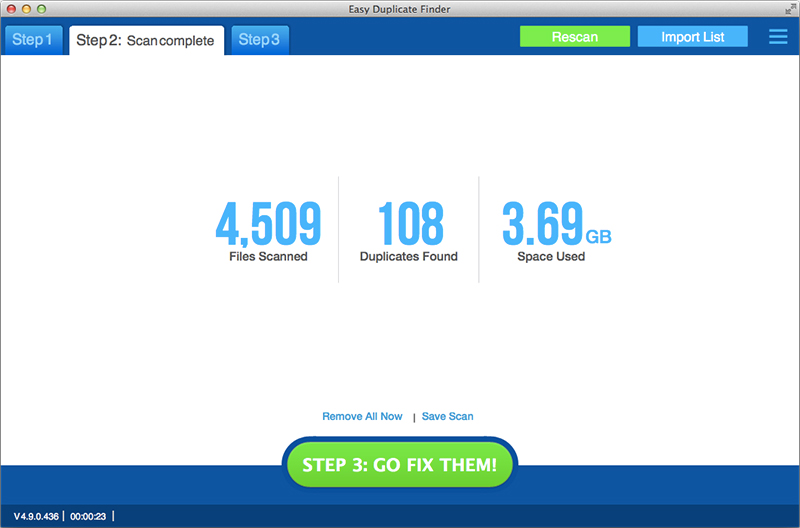Type: Shareware
Cost: $699.95
Size: 18.65 MB
Release date: May 12 2022
Platform: Win2000,WinXP,Win7 x32,Win7 x64,Windows 8,Windows 10,WinServer,WinOther,WinVista,WinVista x64
Publisher’s Site: https://www.sysdevlabs.com Publisher’s Product Page: https://www.ufsexplorer.com/ufs-explorer-professional-recovery.php Country: Ukraine


UFS Explorer Professional Recovery combines advanced reading and data recovery techniques with extensive means for processing defective storage media and manipulations with binary data. The application offers access to the available content and enables highly configurable extraction of lost data from the file systems applied in Windows (NTFS, FAT32, exFAT, ReFS/ReFS3), macOS (HFS+, APFS), Linux (Ext2-Ext4, XFS, JFS, ReiserFS, UFS, Btrfs, F2FS), BSD (ZFS) and VMware (VMFS, VMFS6). Besides stand-alone local storages and network drives, the software works with RAID-based devices, including such specific types as Drobo BeyondRAID, Synology SHR, RAID-Z and Btrfs-RAID, providing tools for both virtual assembly and decomposition of the RAID configuration. Embedded decryption techniques make it possible to unlock volumes encrypted with BitLocker, LUKS, TrueCrypt/VeraCrypt, FileVault2, APFS and other security solutions. Moreover, the utility supports many other storage technologies, including Windows LDM, Storage Spaces, deduplication, Fusion Drive, Linux mdadm and LVM with thin provisioning, as well as various disk image formats and virtual disks. The program allows specifying different parameters as to the access and usage of a storage device aimed at the extension of its lifespan. Drives connected to DeepSpar Disk Imager can be operated by the application via LAN; Interaction with other third-party solutions is supported as well. A disk image can also be created directly in the software, with adjustable settings, omission of bad blocks and optional deployment of a bitmap. Reading errors occurring in the imaging process are reflected in a defects map, which can also be created on the basis of occupied file system space or by external compatible systems. The built-in hexadecimal viewer and editor provide the opportunity to analyze the raw content of files or storages and perform the necessary corrections relying on many supplementary tools and functions.

<