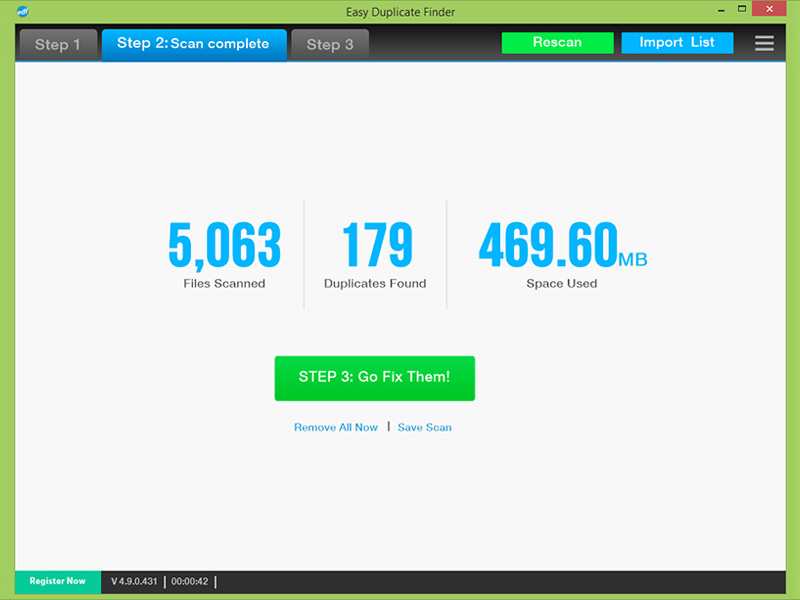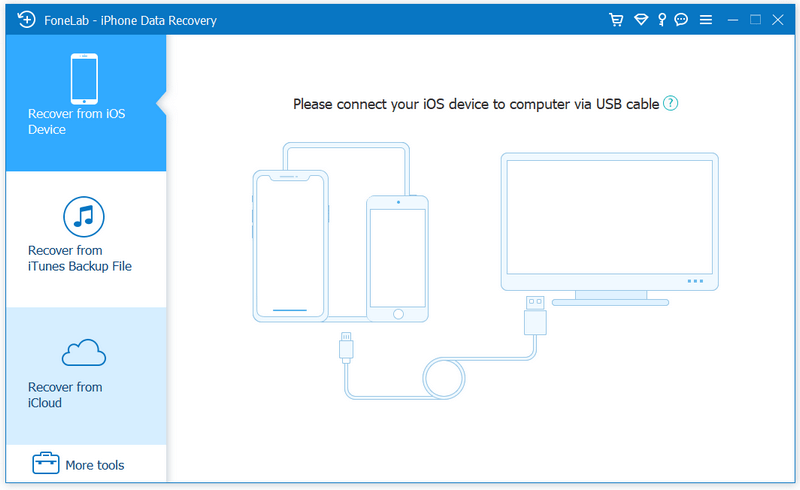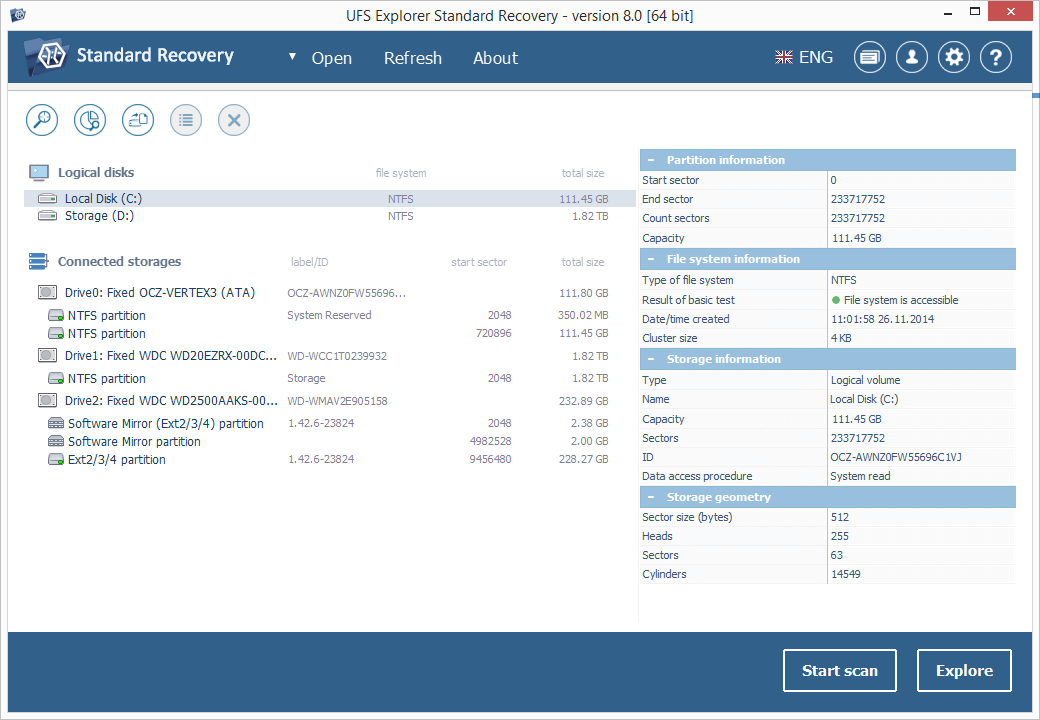Cost: $39.95
Size: 22.49 MB
Release date: Oct 14 2021
Platform: Win2000,WinXP,Win7 x32,Win7 x64,Windows 8,Windows 10,WinServer,WinOther,WinVista,WinVista x64
Publisher’s Site: http://www.webminds.com
Publisher’s Product Page: https://www.easyduplicatefinder.com
Country: United States of America
Easy Duplicate Finder has an intuitive interface that lets you delete duplicates in a simple three-step process: add folders, run a scan, delete duplicate files. You can choose to delete all duplicates automatically, or you can inspect the scan results before you delete, move or rename the duplicates.
Easy Duplicate Finder uses advanced file comparison algorithms that detect all the duplicate files on your PC and guarantee 100% accurate results. The program has lots of file management tools that make it easy for you to quickly delete the duplicates you don’t need. You can sort results by file type and preview all detected files including pictures, videos, songs and documents. Power users can create file search masks and use advanced context menu options to manage their files in the most effective way.
With the help of Easy Duplicate Finder you can find and manage duplicate documents, photos, videos, emails and even delete the duplicates from your iTunes and Windows Media libraries.