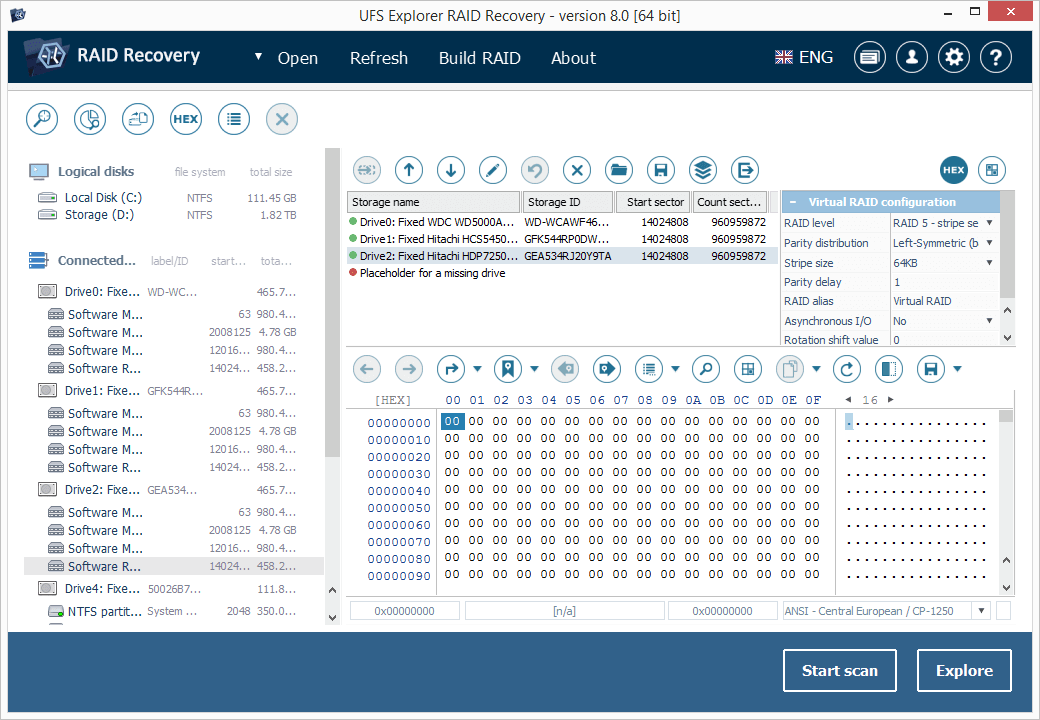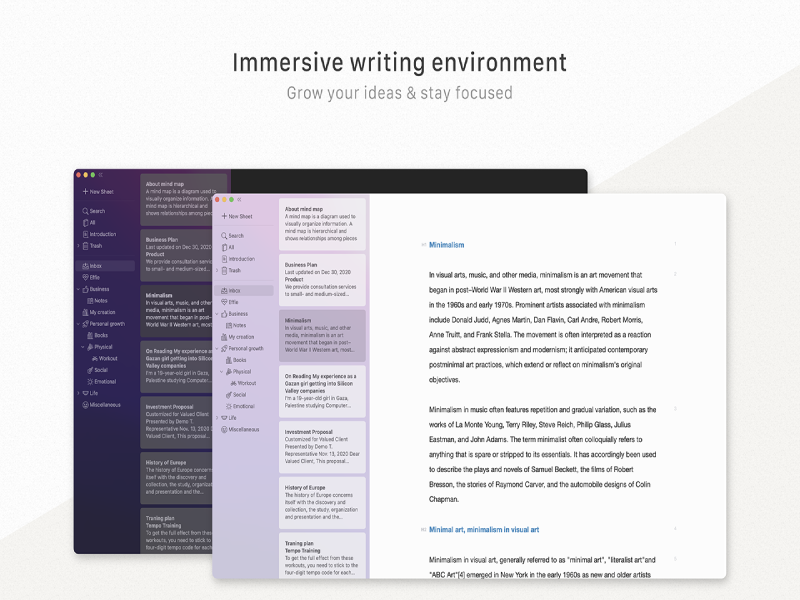Effie is a note-taking, list-making, mind mapping and writing tool that works across multiple devices.
Shes flexible enough for you to write whatever you like, powerful enough to help you with your work and life, yet simple enough so you won’t be distracted by any bells and whistles when writing.
The combination of mind mapping and list-making is the belle of the ball, all edits sync on both the mindmap and the list.
Use Effie across your devices, so you can write anywhere, anytime. All your work syncs automatically. Let’s create something great together in Effie.
All your work is in one place and within reach. So there’s no confusing file management.
All your work is saved and synced in the cloud, so you can access anything from anywhere.
An immersive writing environment to keep you away from distractions.
One tap to convert an unordered list into a mind map, and vice versa.
Edits on the unordered list will be synced with a mind map, saving you from jumping the hoops from one app to another.
Flexible export to a PDF, DOCX, Markdown, EffieSheet, and JPEG file, which looks awesome when checked on the phone.
Simplified markup language allows you to finish your writing without even lifting your fingers away from the keyboard.
Markup Insight panel woken by a / makes it much easier to use the markup language.
You can choose to write in the dark or light theme, whichever drives your creativity and productivity.
Different styles are available for your mind maps: Fishbones, Logic Chart, Matrix, Timeline, and Org Chart.
Built with native codes, so it occupies fewer system resources than you’d think.
Download and use Effie on all your devices, Windows, Mac, iPhone, iPad and Android coming soon, to enjoy the seamless writing, mind mapping, brainstorming and note-taking experience.