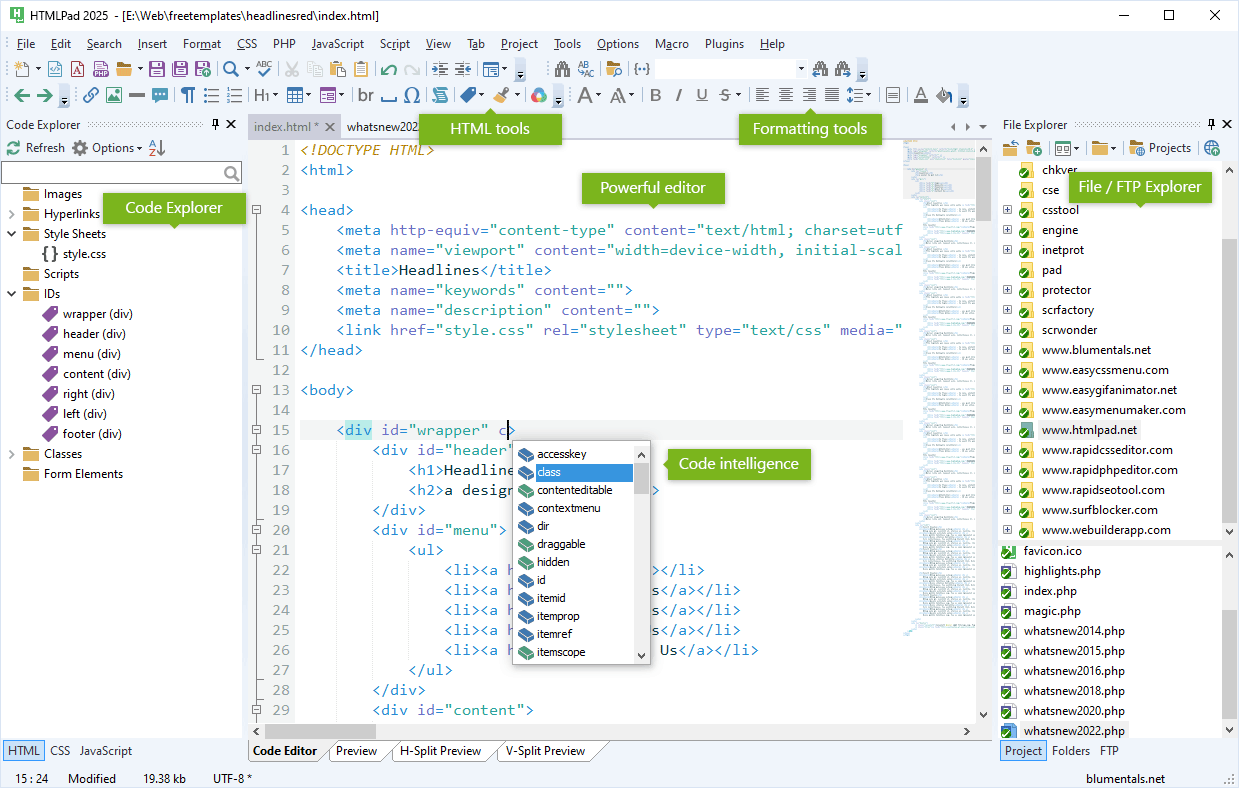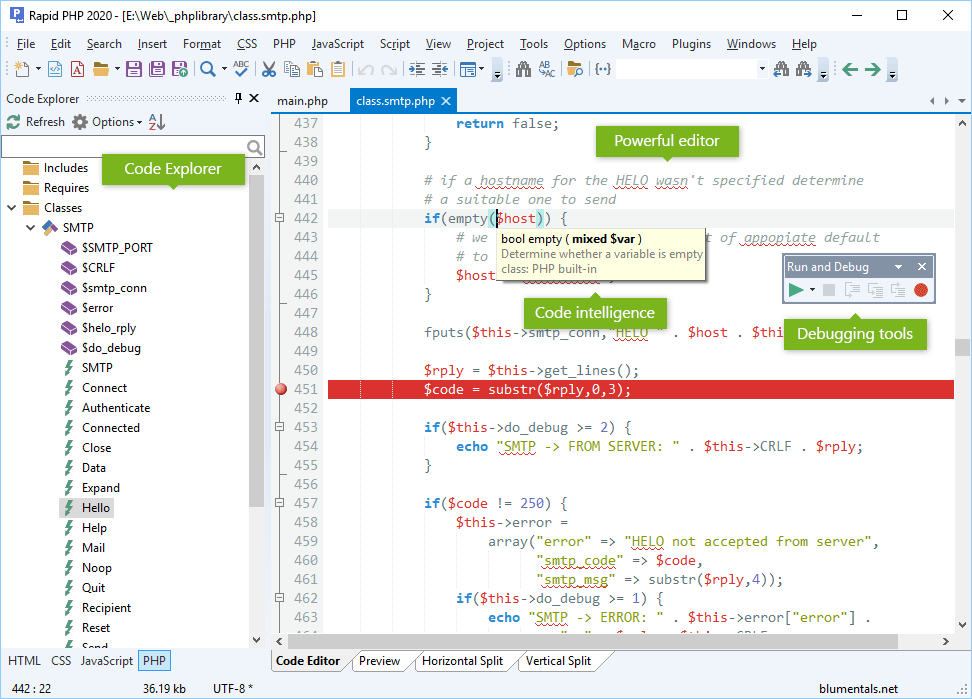Cost: $59.95
Size: 59.86 MB
Release date: Nov 21 2019
Platform: Win2000,WinXP,Win7 x32,Win7 x64,Windows 8,Windows 10,WinServer,WinOther,WinVista,WinVista x64
Publisher’s Site: https://www.blumentals.net/
Publisher’s Product Page: https://www.htmlpad.net
Country: Latvia
Features include:
* Full HTML5 and CSS3 compatibility
* Advanced, fully customizable and familiar text editor
* Light and dark interface theme
* UTF-8 Unicode support
* Syntax Highlighting for HTML, CSS, JavaScript, VBScript, PHP, ASP, Perl, XML, LESS, SASS
* Built-in multi-browser preview
* HTML and CSS validation
* Code Intelligence for HTML, CSS and JavaScript
* Code Inspector for HTML and CSS
* Code wizards and helpers
* Code snippet library
* Advanced color picker
* Project management
* FTP/SFTP/FTPS connectivity
* Mobile web development features
* Spelling checker
* Ready to use code templates
* Goto anything
* Find/Replace with regular expressions
* Find/Replace in files
* Multi-item clipboard
* Code folding
* Countless goodie features (bracket matching, line highlighting, text indentation…)