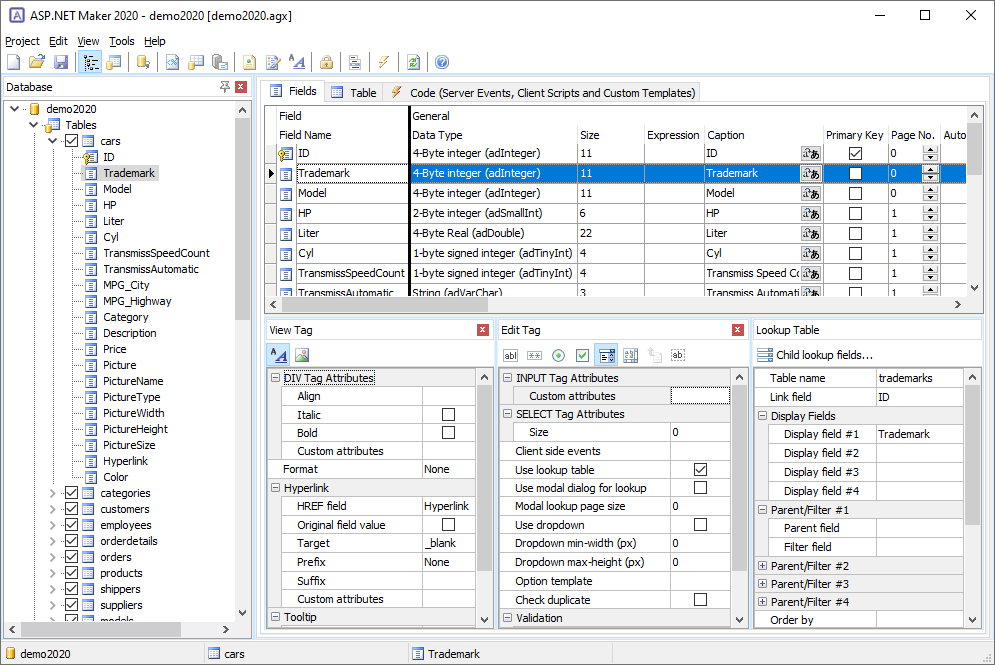Product Page: https://ironpdf.com/blog/compare-to-other-components/docraptor-html-to-pdf-alternative/

While many users have enjoyed using the fast system of DocRaptor for PDF rendering, it does not have the feature-rich benefits of the new DocRaptor Alternative from the expert team at IronSoftware. With this tool, your team does not have to feel restricted by a limited API. The DocRaptor Alternative fully supports .NET 5, Core, Standard, Framework, and Azure. That allows a ton of versatility for your project build.
Clients want more PDF capabilities in their modern tech solutions. From sending outstanding invoices to distributing sensitive profile data, they need a reliable tool and one that preferably works inside of the native application or web browser being utilized by your team’s project. The DocRaptor HTML to PDF Alternative is an excellent solution for end users and can work with various source information, including HTML, URLs, ASPX, text, images, and more, to create clean and accurate PDF documents. This is partly due to the highly valuable Pixel Perfect Chromium Rendering built into the tool.
Customization is still available as the DocRaptor Alternative allows for personalized headers, footers, images, and text to be included in various PDF documents. Robust security measures can also be utilized to maintain business and organization compliance. That includes password protection, permissions, metadata management for sorting/tagging, and digital signatures to ensure the correct customer is receiving and reading the appropriate document.
Best of all, the DocRaptor Alternative PDF tool is free to use while your team is still ironing out details during the project development stage. You don’t have to worry about any expensive upfront costs. You only need to make a purchase when you are ready for project deployment. You can learn more about the DocRaptor Alternative by visiting https://www.nuget.org/packages/IronPdf/. Read a comparison at https://ironpdf.com/blog/compare-to-other-components/docraptor-html-to-pdf-alternative/.