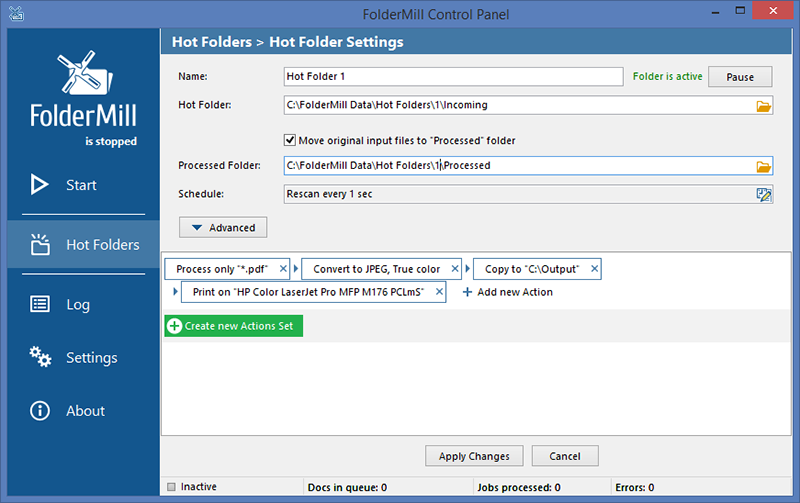Cost: $0
Size: 88.70 MB
Release date: Jun 11 2019
Platform: Win2000,WinXP,Win7 x32,Win7 x64,Windows 8,Windows 10,WinServer,WinOther,WinVista,WinVista x64
Publisher’s Site: https://www.fcoder.com
Publisher’s Product Page: https://www.foldermill.com
Country: Latvia
FolderMill supports all popular types of office documents including Microsoft Office Word files, RTF and plain text documents, Excel files, PowerPoint presentations, Visio drawings and charts, Microsoft Office Publisher and Adobe PDF files, XPS, JPG, PNG, PCX, DCX, Bitmap, GIF, TGA, TIFF images and documents.
FolderMill streamlines the conversion of all incoming files to PDF, JPG or TIFF with very few efforts – simply place the documents into one folder and take them out from another one!
To print or convert the documents all the company employees need to do is to place them into one of the ‘Hot folders’. There is no need to open every file individually, just select the desired Action and specify parameters.
What’s new in FolderMill 4.6:
– New processing core with an ability to switch between different modules
– Processing one, all or an exact number of files at once within a Hot Folder
– Ability to print and convert PCL files
– Direct printing of PostScript (PS) files
– Convert Word to PDF and reduce the file size
– Automatically add image filename on margins
– Set page orientation and filename template for Convert to image Action
– Disable original subfolder structure in the output folder
– Combine files to a single PDF or TIFF and rename by subfolder name
– Ability to run FolderMill in desktop mode on a schedule
– Ability to add EXIF data to filenames
– Improved CAD files processing: grayscale mode and paper size fixed for DWG
– Improved processing of Outlook messages
– Improved log sorting and daily log scheduler
– Other fixes and improvements