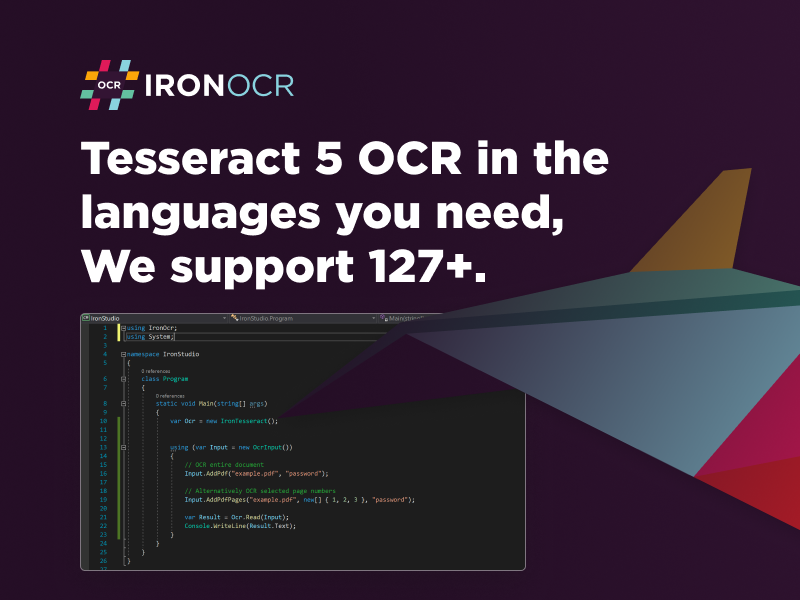Product Page: https://www.moderncsv.com
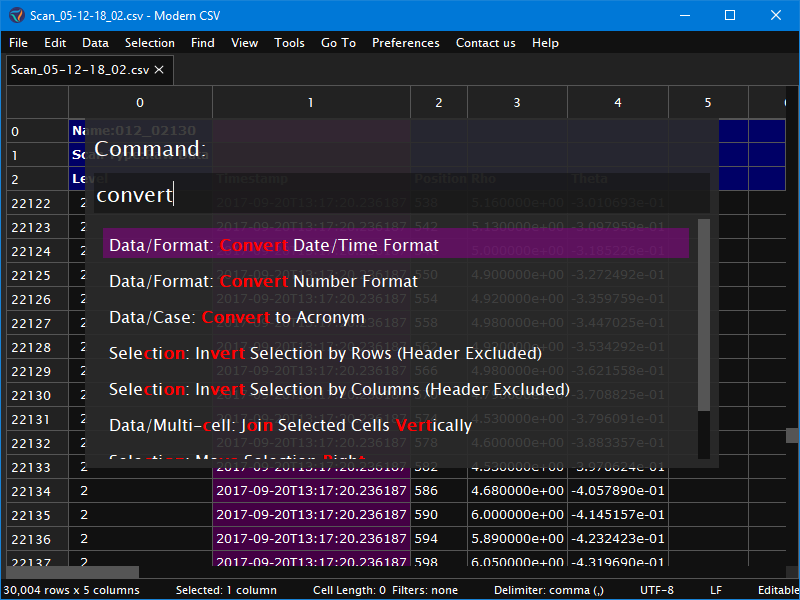
Modern CSV is a tabular file editor/viewer with advanced editing features and large file handling. It makes up for the weaknesses of spreadsheet programs in handling CSV files while incorporating the strengths of the best text editors.
Modern CSV makes it easy to quickly edit your files. If you need to move a column, duplicate a row, split cells, convert date/time formats, or any number of other operations, you can do so with a single command. Furthermore, most commands work on multiple rows, columns, or cells at once. You can call any command with a keyboard shortcut which you can customize.
Modern CSV has powerful features for finding and arranging your CSV data. The find/replace feature has options for searching with regular expressions, highlighting matches, limiting search to a range of cells, or previewing replace operations before you perform them. The sort feature uses stable sort so the order of other columns is preserved as much as possible. The filters use a powerful syntax that is clearly described in the filter query. You can also manually hide whichever rows or columns you want.
Modern CSV comes with a read-only mode that loads large files quickly and with a small memory footprint just a fraction of the file size. It can load up to 11 times faster than Excel.
Modern CSV has many customization options to make it comfortable to use. You can set the theme (light or dark), change cell sizes, or shade every other row or column. For the keyboard ninjas, we gave most commands keyboard shortcuts that you can set to your liking. You can also tell it how to handle files of different extensions. For instance, if your .csv files have semi-colon delimiters in ANSI character encoding with CRLF newline characters, you can have it open and save files accordingly every time.