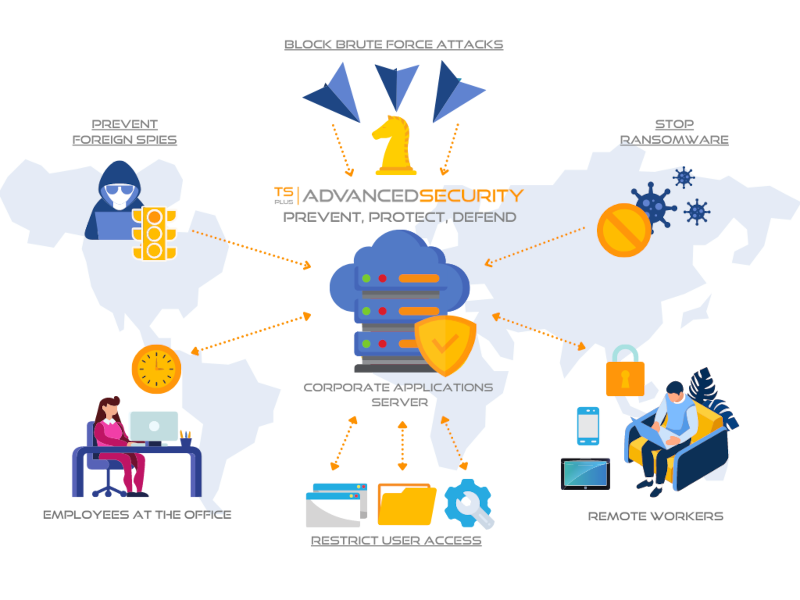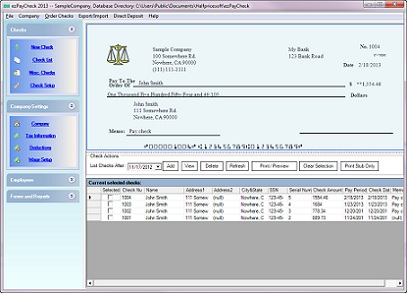Product Page: https://www.businessbarcodes.net
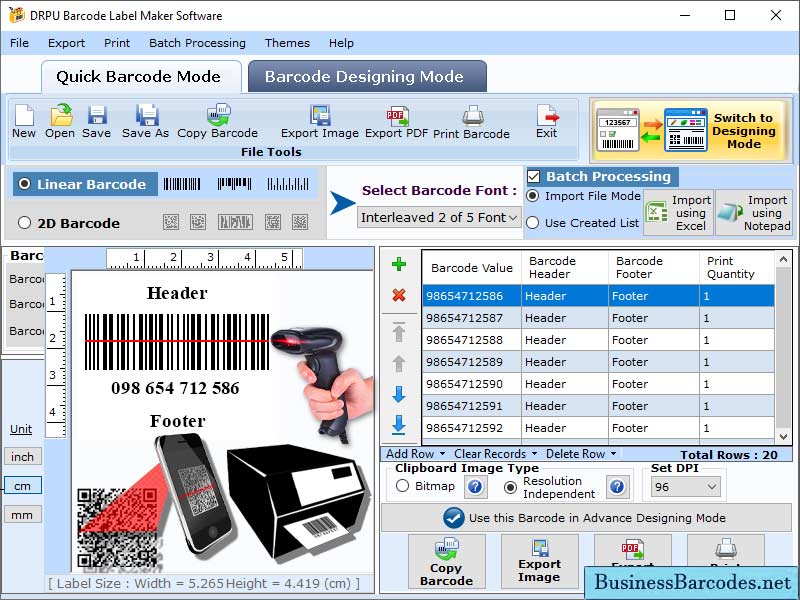
Barcode label maker is a software tool that is used to create, print and design barcode for various purposes. This software is widely used for variety of industrial and businesses application. User are able to create highly customizable barcode with the help of the barcode label generator tool. *Features available in barcode maker software: 1-Barcode maker software allow creation of both linear and 2D barcode fonts and support 26+ barcode symbologies like Code 39, QR Code, Data Matrix, or UPC. 2- Software comes with advance email setting and print setting, so one can either save or print their label design and share them via email. 3- Barcode generator program uses line, text, pencil, ellipse, rectangle, arc and other barcode designing objects to create customized barcodes labels. 4- Software can export designed labels as image (JPEG, PNG, BMP, JPG etc.), as PDF and as Template. 5- Barcode label maker software allow user to design their label by importing data from excel. 6- Barcode maker software comes with number of designing templates, so once can refer that template and start designing their barcode label. 7-Barcode generator program uses line, text, pencil, ellipse, rectangle, arc and other barcode designing objects to create customized barcodes labels. 8-Program provides facility to copy and paste generated barcodes in various Windows applications like MS Word, MS paint and MS Excel. 9-Barcode label maker support printing multiple barcodes at same time with barcode printing setting option. * System requirements for using a barcode maker software: 1-Window barcode maker software required a running computer with any windows operating system. This software is not compatible with MAC or Linux operating system. 2-A processor with sufficient speed and processing power is required to handle the generation of the barcodes. 3-Sufficient memory is required to handle the generation of barcodes. One should check system requirement before installing software.