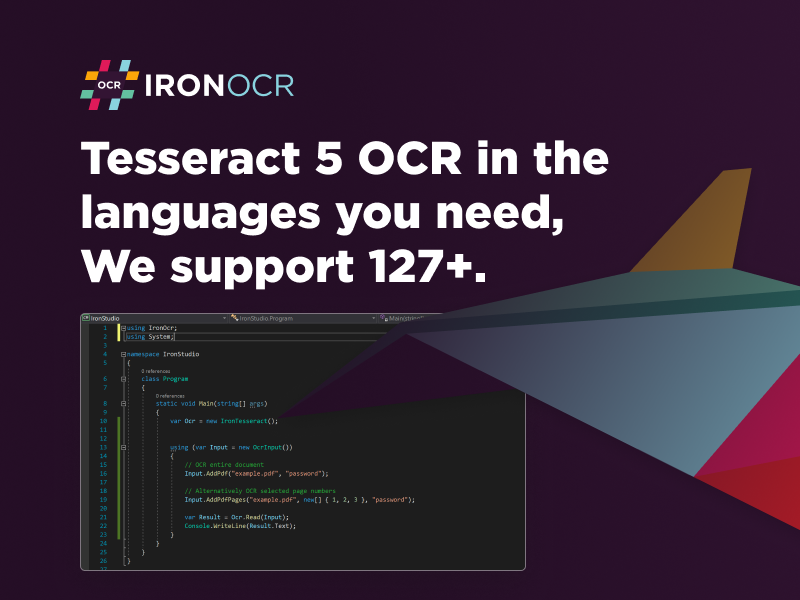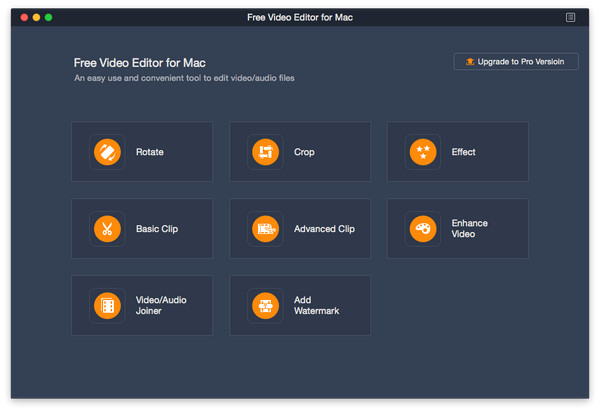Product Page: https://www.4easysoft.com/
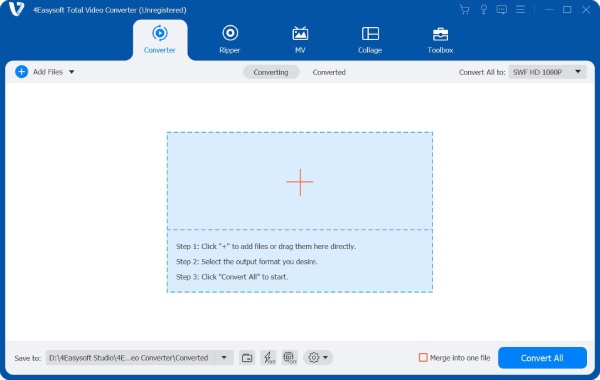
4Easysoft Total Video Converter is a professional converter that supports more than 600 file formats and device presets, such as MP4, MOV, WMV, AAC, WMA, TS, iPhone, Android, etc. You can convert video/audio files without any limitations.
Key features:
1.4Easysoft Total Video Converter has a straightforward interface that can convert video/audio easily and is very friendly to beginners. The converter provides neat toolbars, so you can quickly find the corresponding buttons for each function. Justaddyourfilesandchoosethedesiredformattoexportwithsimpleclicks.
2.This excellent tool provides batch conversion, which can convert multiple files at the same time. If you are converting multiple files, you can save a lot of time using this tool. Moreover, 4Easysoft Total Video Converter offers advanced acceleration features to speed up the conversion, like GPU and CPU accelerator. The fastest conversion speed can reach 60 times.
3.High-quality conversion is one of the pursuits of every user. This video converter provides 720P, 1080P, HD, 4K, and HEVC video codecs. Furthermore, you can customize the parameters of the videos, including resolution, bitrate, frame rate, and other settings.
4. Powerful editing function comparable to Photoshop. It offers essential editing features, like cropping, trimming, rotating, and splitting. Whats more, 4Easysoft Total Video Converter has 15 toolboxes for you to use, containing the 3D Maker, GIF Maker, Video/Audio Compressor, and Video Watermark Remover. In a word, 4Easysoft Total Video Convert is an all-in-one tool that can convert, compress, and edit.