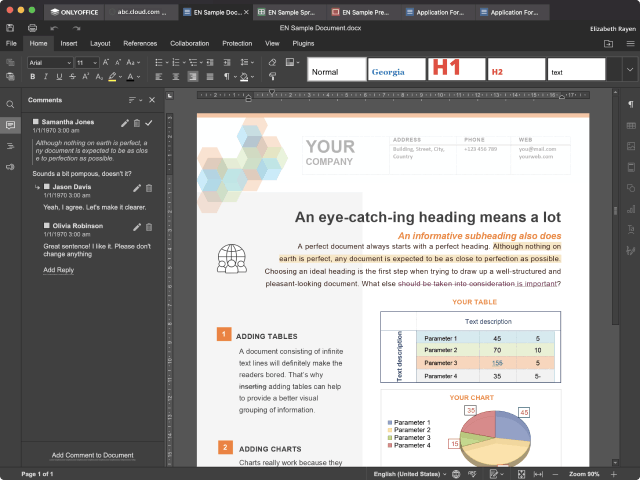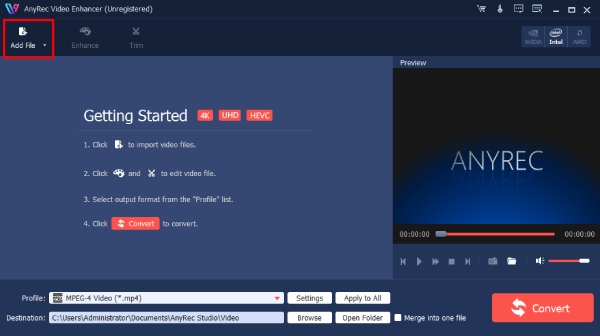Product Page: https://www.koona.com/en/qpm/index.html
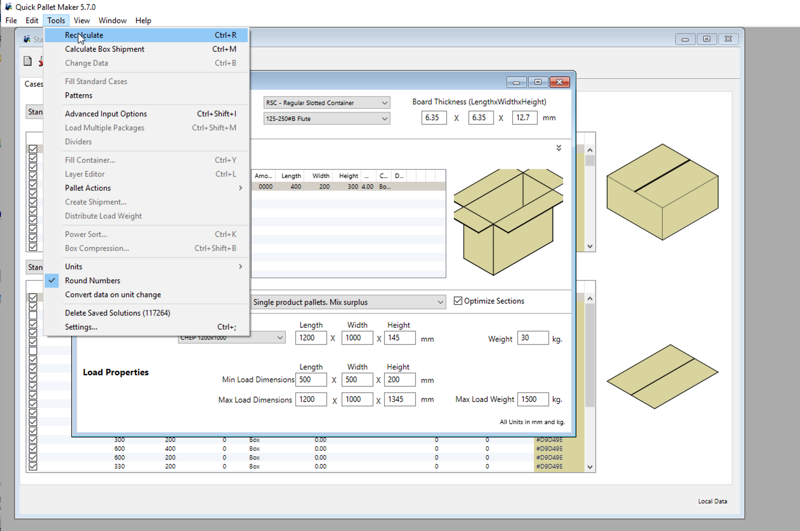
Quick Pallet Maker is an application that was designed to help the package designer create optimal box and pallet arrangements to fit more products into a pallet or container load, thus minimizing shipping costs. All of this while adhering to plant guidelines such as practical box proportions, maximum box weight, etc.
Quick Pallet Maker can use either standard box sizes and add slack accordingly or create new box dimensions as a function of the primary package dimensions. For users that already know their box dimensions, QPM offers an input window where the user enters box dimensions, making it even faster to obtain a result. Resulting pallets can be modified to accommodate more boxes within a layer or to shift layers to obtain greater stability. Other functions include box compression calculations and inserting internal box dividers.
What does Quick Pallet Maker do?
Quick Pallet Maker provides rules to a user that wishes to pack a product into boxes and then into a standard load size, be it a pallet or a container as the final package. Results provided by QPM reduce costs as much as possible while adhering to packaging specifications for load handling and safety.