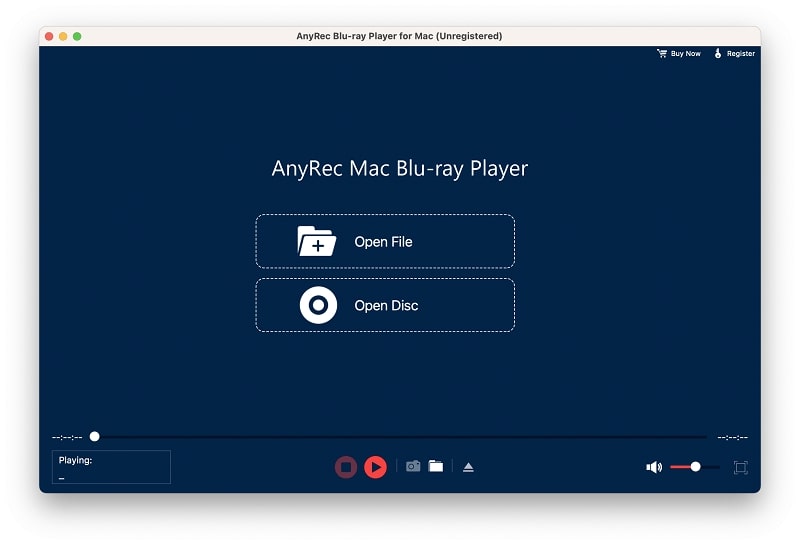Product Page: https://www.anymp4.com/
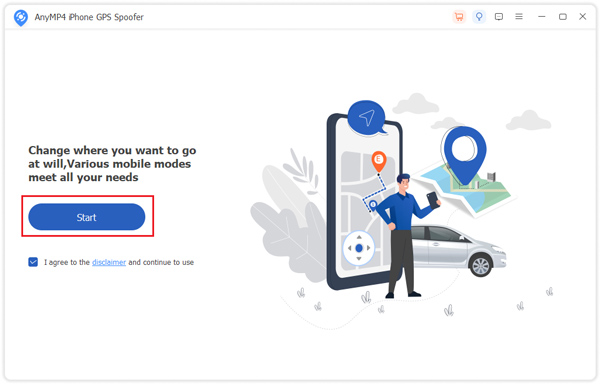
With this amazing location changer, you can hide location on your iOS devices, which can be a useful tool to spoof own location on social platform. It will let you set virtual locations easily and prevent data leak. After changing your GPS location on the map, it can protect yourself from being located by strangers. At the same time, it works well with all location-based AR games.
Key Functions:
1. Set GPS Location on iOS device.
AnyMP4 iPhone GPS Spoofer is an easy-to-use location changer that help you change the GPS location to anywhere you want without jailbreak. Within one click, you can choose and set the new location successfully. Apps in your iOS device will believe that you are in the chosen location due to the virtual GPS location.
2. Simulate GPS Movement.
AnyMP4 iPhone GPS Spoofer provides three modes to spoof GPS movement, including One-stop Mode, One-stop Mode, and Joystick Mode. Whats more, you can adjust the speed by changing the duration of the route to make the movement look real.
3. Work with location-based AR games.
It is a practical function when you want to bypass geo blocking. It enables you to spoof your location to access geo restricted AR games, websites, apps, etc., like Pokmon GO. Therefore, you wont miss enjoying the games.