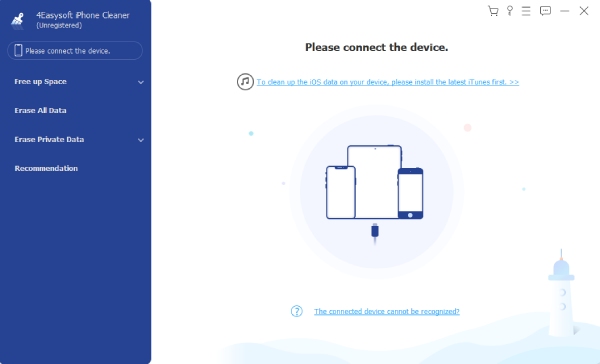Product Page: https://www.anymp4.com/
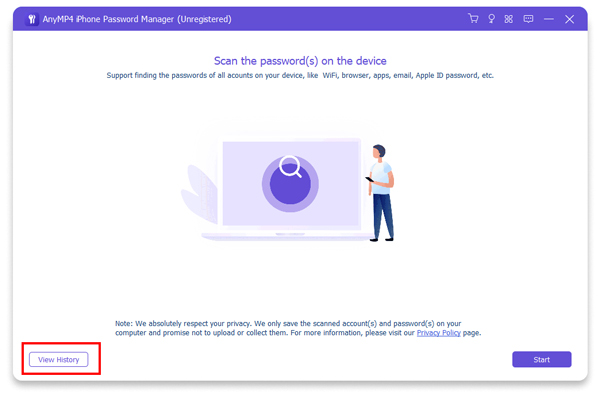
Your iOS devices passwords security begins with a password manager called AnyMP4 iPhone Password Manager. It is an easy-to-use and intuitive password manager, especially for beginners. The processes for finding and viewing passwords, saving iOS passwords to CSV, searching scan history are all intuitive.
Key Functions:
1. Powerful password keeper.
This high-security password manager enables you to access passwords and unlock your vault by connecting your iOS devices to PC successfully. With it, you can view passwords of Instagram, WhatsApp, YouTube, Facebook, Chrome, Apple ID, Wi-Fi, e-mail accounts, websites, applications, and more.
2. Organized structure shown as category lists.
Available passwords on iOS devices are shown as category lists. Displaying passwords, name, creation date, modify date into groups as category lists and subcategories is for easy password management and selectively-exporting.
3. Intuitive application interface.
AnyMP4 iPhone Password Manager makes it simple to manage passwords on your PC securely. You don’t need to worry about password leakage. Meanwhile, it takes less than 3 minutes to start. Once your iPhone or iPad is connected to the product successfully, you can view the passwords and click the Export button to save them as a CSV file.