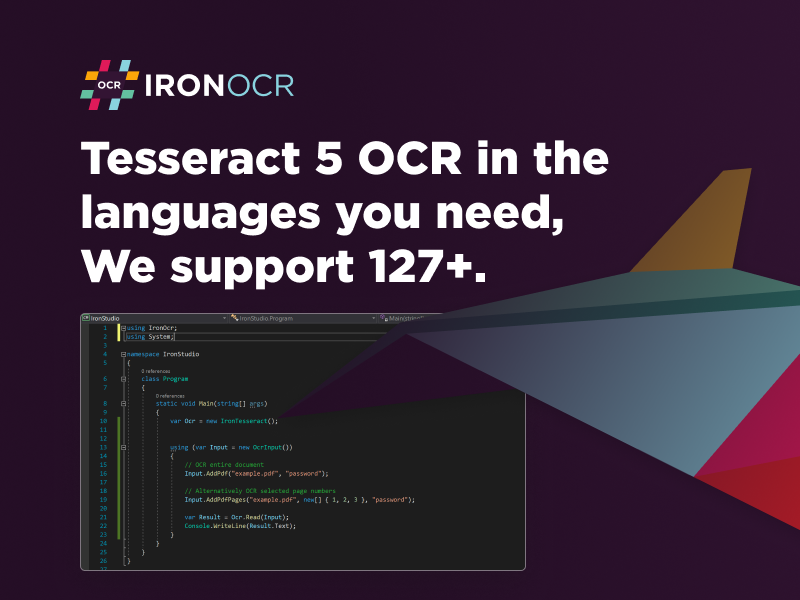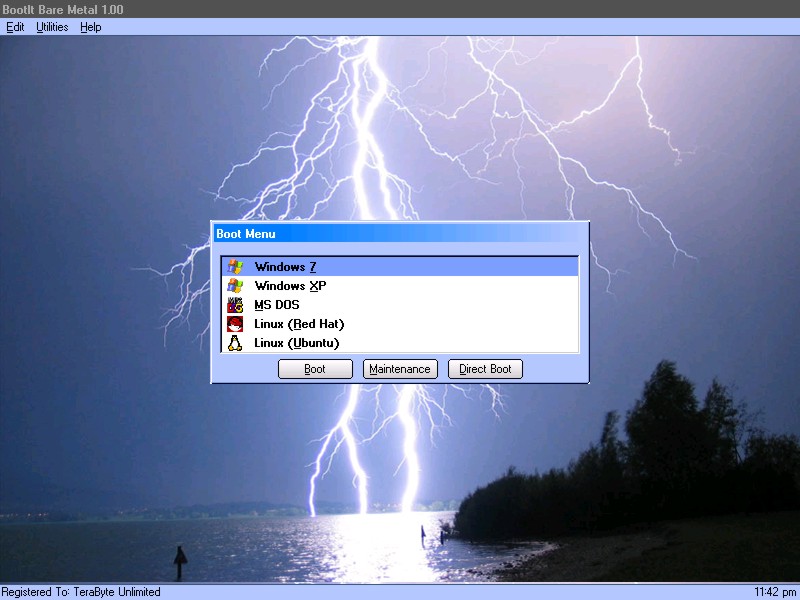Product Page: http://www.thumbsplus.com/
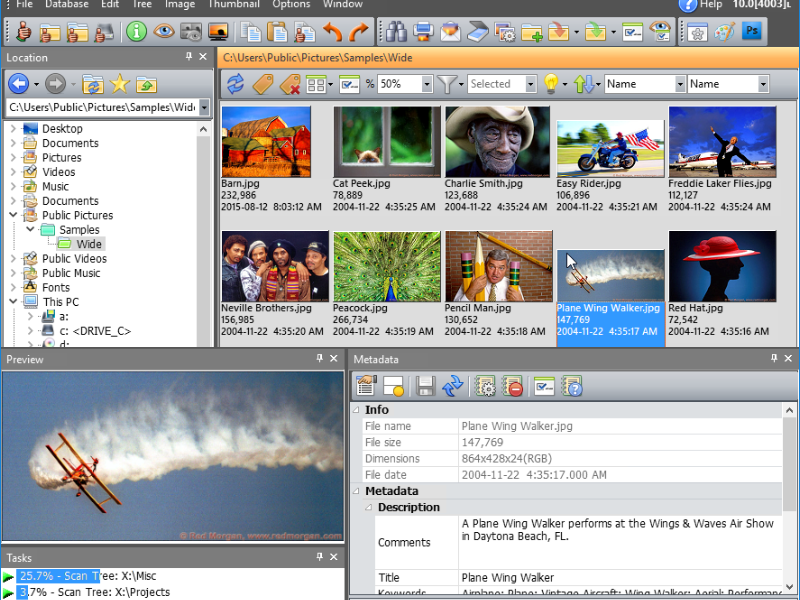
ThumbsPlus is a multi-talented application that will help you organize, view, edit, print, catalog and find all of your graphic files. It supports over a hundred digital camera, raster, vector, font and multimedia file formats. It provides superb thumbnails, a comprehensive graphic database with keywords, user-defined fields, and an easy-to-use and customizable user interface.
It includes features found in no other product, such as sorting by image similarity and location of similar images. Other features include: 48-bit color and 16-bit grayscale support, contact sheets, printed catalogues, a Web Page Wizard, batch image processing, lossless JPEG rotation, watched (‘hot’) folders, automatic renaming, cataloguing of offline volumes, TWAIN support, and image galleries.
The program includes many image editing features, most available in batch as well as interactive mode, including: color adjustment, color depth, color balance, color profile, color replacement, histogram stretching, auto-correction, image stamping (text and images), alpha channel, image combination, image compare, watermarking, built-in and custom image filters, resizing, rotation, turning, mirroring, cropping, and trimming to proportion. Python scripting is also supported.
ThumbsPlus supports viewing and slide shows of raster, vector, multimedia and font files. Plug-ins are available in the Professional and Network versions for raw files from almost all digital cameras, Postscript, PDF, EPS and AI files, and EC Software IPP files.
ThumbsPlus uses a Microsoft Access (JET) database by default and includes SQLite 3 support. The Professional edition can also use the following databases: MS SQL Server 2000 and higher, MySQL, MariaDB, PostgreSQL
ThumbsPlus can share a database between multiple users and multiple computers, from a small workgroup to a large enterprise.