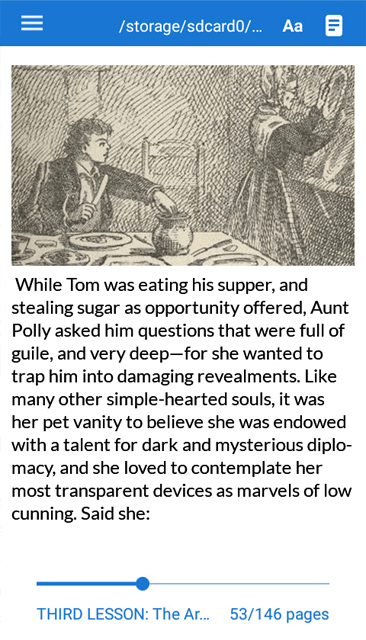Product Page: http://www.revcad.com/index.html
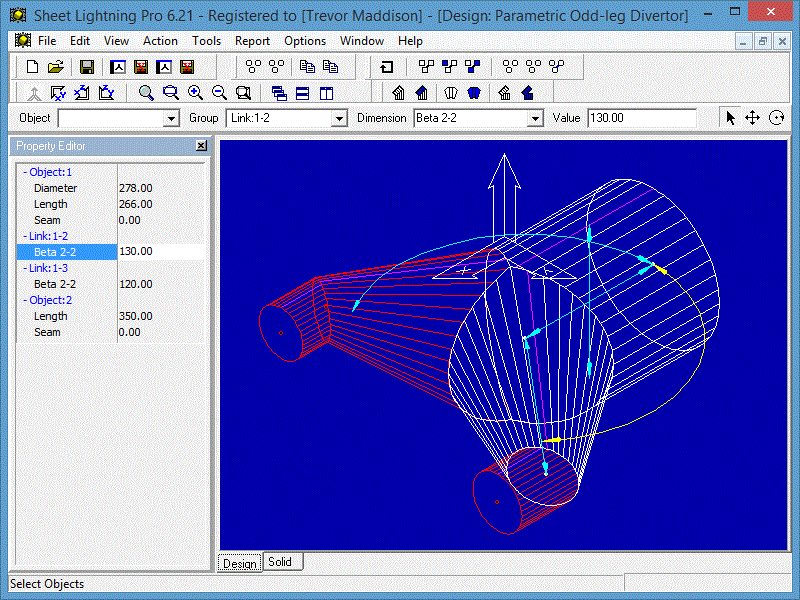
Sheet Lightning is a specialised engineering 2D/3D CAD System for creating and unfolding sheet metal designs for fabrication or manufacture. It handles everything from simple cylinders, cones, rectangular ducts and ovals, to adapters, adapting any of these section types, interections between any of these types and multi-intersections of any of these types. This enables it to handle breeches, lobster-back or segmented bend and very unusual or complex one-off designs. All pieces can have centre line offset and oblique or skewed sections. Simple designs are handled with ease through a second ‘parametric’ environment that requires only the typing of key dimension values to modify the design. A library of standard designs is included. Futhermore all designs created using the full 3D system can be automatically analysed and converted to a parameteric form, then saved as extensions to the existing library. The software integrates to general CAD systems via seamless DXF transfer, exporting both 2D patterns and 3D models. The product has been provensince the earlienst version in the worldwide market place since 1990, offering truly unique design capability.