Product Page: https://www.businessbarcodes.org/business-barcodes/card-maker.html
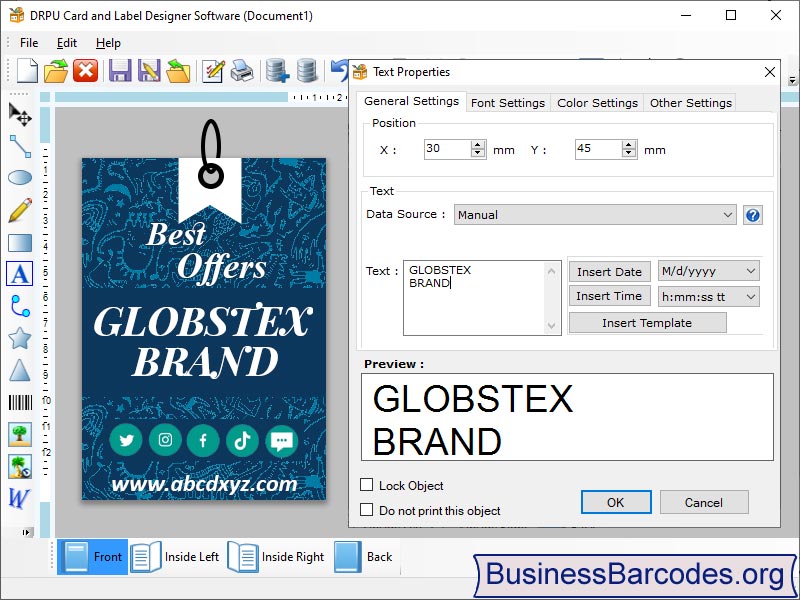
Cards Designing Software create customized identification badges

Product Page: https://www.businessbarcodes.org/business-barcodes/card-maker.html
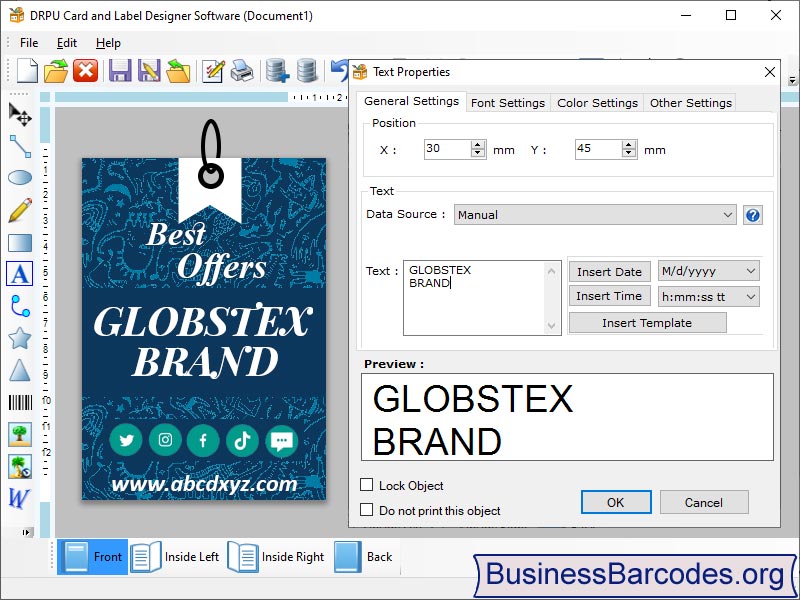
Cards Designing Software create customized identification badges
Product Page: https://www.neonapster.com/na.html
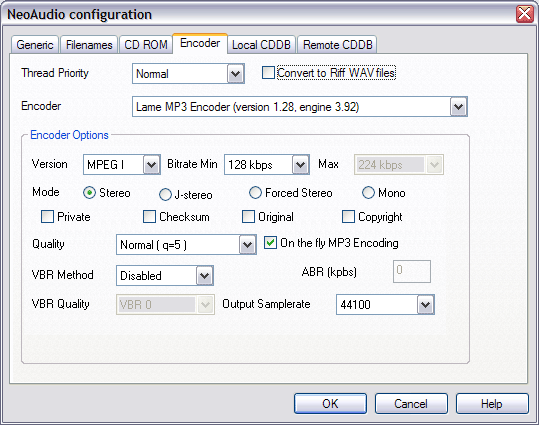
NeoAudio is a Digital Audio Extraction and Encoding software that allows beginners and experienced audio users alike to rip and encode CDs in various formats. Different formats can be selected, such as WAV, MP3, MP2 or OGG Vorbis 1.0. The program also offers the possibility to decode MP3s or encode files with the LAME-based encoder, to use them in MP3 players or to burn CDs for personal use. The software thus provides a simple solution for users who, for example, want to listen to audiobooks, favorite songs or learn a language on different devices, such as during a train ride, on vacation or on business trips. The user interface is easy to use and offers intuitive navigation, which makes the program accessible even for users with little experience. The software is available in several languages, including English, German, Spanish, Dutch, Japanese, French, Italian, Norwegian, Polish and Russian. NeoAudio offers built-in CDDB support, which supports on-the-fly tagging of tracks in various definable formats and uses ID3v2 tags. Audio bitrates and sampling rates can be adjusted, and there is jitter correction, normalization of tracks, and more. The program also includes a built-in MP3 player, Winamp plugins and a file comparison function. The legal software does not bypass copy protection measures and is only suitable for ripping your own audio CDs for personal use. NeoAudio is not affiliated with the well-known audiobook publisher NeoAudio.com. All in all, Digital Audio Extraction and Encoding Software is an excellent choice for users who want to rip and encode CDs in various audio formats, especially for personal use. It offers an intuitive user interface, supports multiple languages, and provides a wide range of features to suit both novice and experienced users.
Product Page: https://icons8.com/lunacy

Lunacy is an all-in-one next-gen vector editor for UI, UX, and Web design. It combines the best features of designer apps to bring you the most enjoyable experience possible. Take advantage of the built-in graphics library, use powerful AI tools, and collaborate on projects with your team on several platforms simultaneously! Lunacy offers cross-app format support, offline use and cloud storage. Faster than Figma, smarter than Sketch!
100% FREE
Lunacy is absolutely free for both personal and commercial use.
CROSS-PLATFORM SUPPORT
Lunacy runs on Windows, macOS, and Linux.
REAL-TIME COLLABORATION
Collaborate in real time on the same project with other users on different platforms.
BUILT-IN GRAPHICS
Find everything you need in one place:
– Icons
– Photos
– Illustrations
AI TOOLS ONBOARD
Our AI will help you save a lot of time:
– Background remover
– Image enhancer
– Avatar generator
– Text generator
NO CONNECTION NEEDED
Choose freely between cloud and local documents. Switch anytime! Cloud-based files can be accessed from anywhere, allow up to 10 simultaneous designers to work, and offer commenting, observer mode and other collaboration benefits, but with local documents you can take a break from the team hustle and save some bandwidth!
SMOOTH LEARNING CURVE
Ever tried Sketch or Figma? If you have, then Lunacy will feel like home.
FULL SKETCH FILES SUPPORT
Lunacy natively works with the Sketch format. Open, edit, and save .sketch files however and whenever you want. Lunacy can handle both dusty kits from SketchAppSources and the latest versions of .sketch files.
LOW SYSTEM REQUIREMENTS
Lunacy is not demanding on hardware and runs smoothly even on dated machines.
ENDLESS POSSIBILITIES
Thanks to the native support of the .sketch format, you can use Lunacy with all major hand-off and version control tools like Avocode, Zeplin, Abstract, Simpli, etc. And you can easily import .sketch files into Figma or XD if needed.