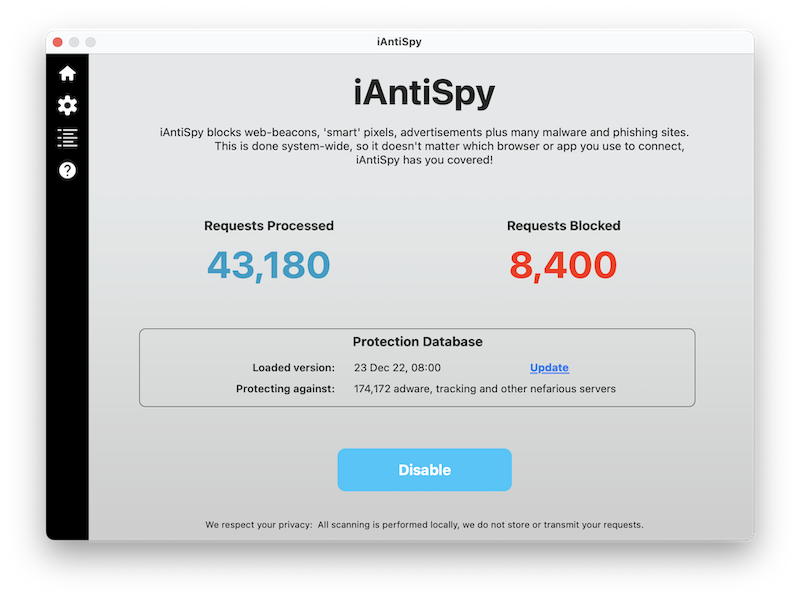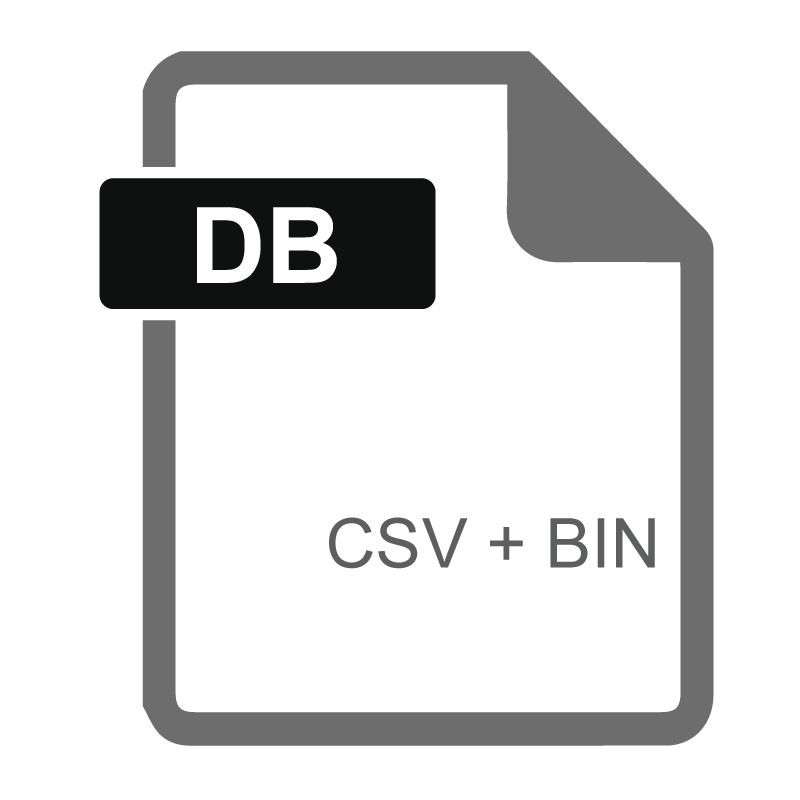Product Page: https://products.drweb.com/mobile/android/?lng=en
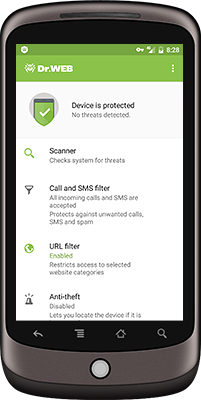
Comprehensive protection for mobile devices from all types of malicious software used by fraudsters to commit cybercrimes. Protection components: anti-virus, Parental control, Calls and SMS filter, anti-theft, firewall, URL filter, Security Auditor. The users of Dr.Web Security Space are entitled to use Dr.Web for Android FREE OF CHARGE.
Antivirus – protects in a real-time mode from known and unknown Trojs, scans system on demand; protects SD-card from infection with autorun files and Exploit.Cpllnk, that might be dangerous for devices running Windows; moves detected threats to the quarantine from which the isolated files can be restored, if needed.
Parental Control – protects children from dangerous websites, from calls and sms from strangers, from downloading or launch of unwanted apps, protects antivirus settings from unauthorized changes by kids with a password.
Calls and SMS filter – helps avoid unwanted calls and SMS messages.
Anti-theft – helps you find your mobile device if it has been lost or stolen, and if necessary, wipe the confidential information from the device remotely.
URL-filter will restrict access to undesirable Internet sites. Lets you block access to non-recommended or potentially dangerous sites.
Firewall – controls application network activity.
Security Audit – troubleshoots the device to identify security problems and offer solutions to address them.
Minimally impacts system performance.
Economizes battery resources and traffic.
Offers handy and informative desktop widgets to access the application.