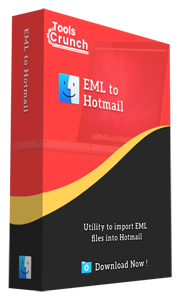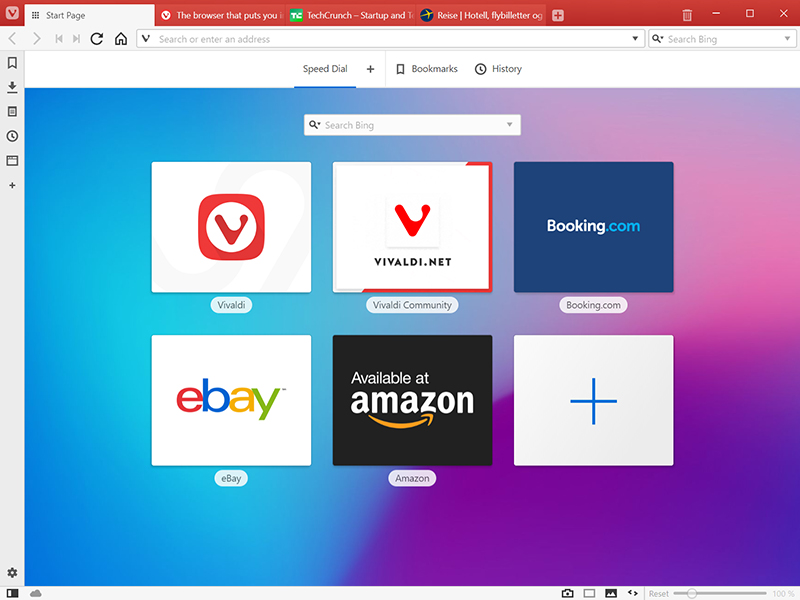Product Page: https://www.rizonesoft.com/downloads/rizonesoft-office/
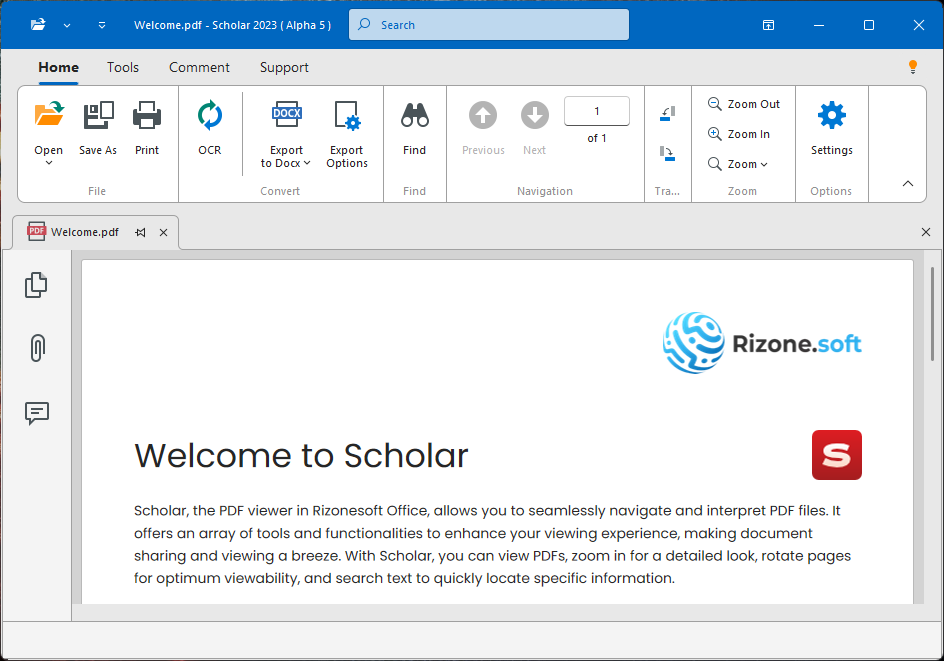
Rizonesoft Office is a comprehensive open-source office suite engineered to meet the diverse productivity requirements of modern-day individuals and businesses. This suite mirrors our dedication to offering cost-effective software solutions to the business community, especially startups. It comprises a wide array of tools for creating, editing, and managing various document types, guaranteeing professional-grade output for users at all levels.
Main Features:
– Verbum: An advanced word processor offering a myriad of formatting options for effortless document creation and editing.
– Evaluate: A versatile spreadsheet program tailored for data analysis and organization, equipped with an extensive range of functions and formulas.
– Scholar: A user-friendly PDF viewer facilitating seamless navigation and interpretation of PDF files.
– Compatibility: Rizonesoft Office supports an extensive spectrum of file formats from other popular office suites, ensuring hassle-free file sharing and collaboration.
Rizonesoft Office represents a community-driven, future-focused comprehensive solution, with a mixture of powerful features, adaptability, and a commitment to innovation, making it a favorable choice for elevating office productivity.