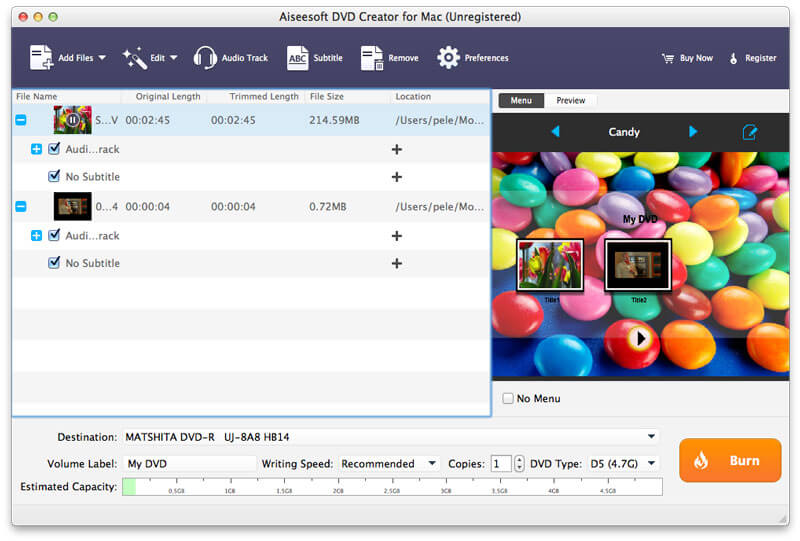Product Page: https://www.businessbarcodes.net
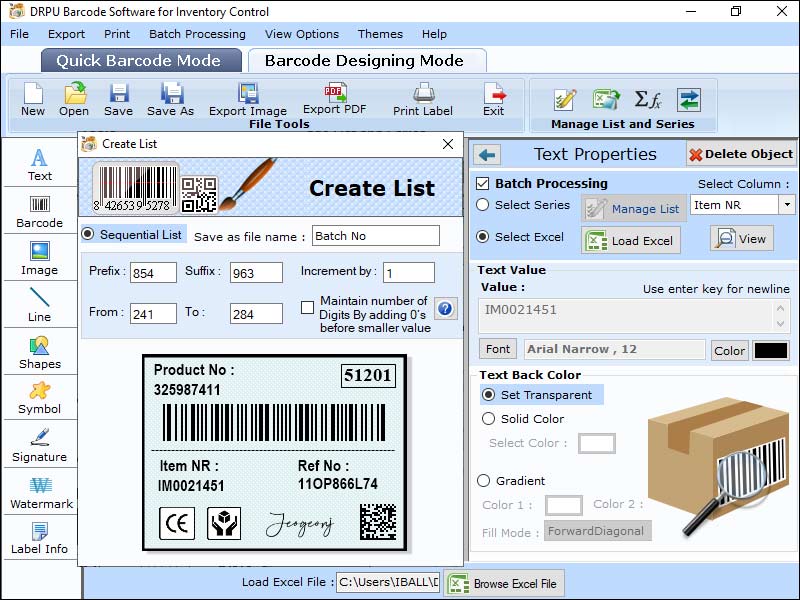
Inventory management barcode software plays a crucial role in managing inventory levels, tracking stock movements, and reducing errors in data entry. The software uses barcode technology to automate the process of inventory management, making it easier for businesses to keep track of their inventory levels and reduce the risk of stockouts or overstocking. User can easily retrieve information from the barcodes by scanning inventory barcodes. * Steps to create inventory control barcodes: 1- Download and install inventory control barcode software. 2- Choose barcode types, the most common barcodes of inventory management are Code 39, Code 128, and EAN-13. 3-Input the data you want to encode in your barcode. 4-Customize your barcode as per your requirement. 5-After designing print your barcode label using barcode printer. *Advantage of using inventory management barcode: 1- Inventory barcode software comes with more than 26 barcode symbologies and allow user to create their barcode in both 2D as well as linear barcode format. 2-Inventory barcode software comes with wide range of designing functionality and allow user to create their barcode label in any shape, size and format.3- Barcode generated from inventory barcode maker software are durable, long-lasting and able to withstand harsh industry environment. 4-Inventory barcode improve accuracy and reduce error caused in inventory management resulting in reducing cost due item misplaced, theft. To scan barcode labels, you will need barcode scanner device which is compatible with your existing inventory software. *Step to choose right barcode scanner: 1- identify the barcode type used by your inventory and check whether you barcode scanner is able to read that barcode font or not. 2-Choose you barcode scanner base on connectivity option required. 3-Verify your barcode scanner by scanning barcodes and check whether barcode scanner is able to read correct information