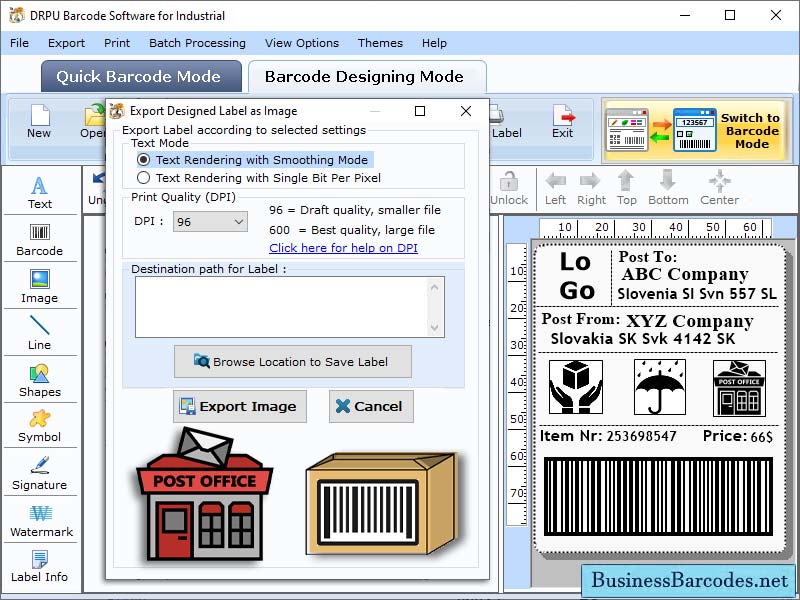Product Page: https://tsplus.net/remote-access/

TSplus is the most cutting-edge and cost-effective alternative to Citrix for Remote Desktop and Web Access.
Easily publish your applications on the Web and connect to your server from any Windows system, any browser on any device, including mobile, Mac and Linux. TSplus is the fastest and easiest way to deliver intuitive and seamless access to existing Windows applications and desktops to your remote users anywhere, whether they are home or commuting.
In a snap, TSplus will enhance your Windows system with the following functionalities:
– Web Portal
– HTML5 and RemoteApp client
– Seamless application publishing
– Universal Printing
– Load balancing
– Failover
– Application Control and much more
Designed with security and scalability at its core, Tsplus offers five progressively robust and feature-filled Editions to suit your needs.
TSplus Mobile Web edition and its built-in HTML5 server offers a reliable and scalable way to web-enable any of your Windows App, to empower users with instant remote access from PCs, Macs, Smartphones, Tablets, etc
TSplus deployment is quick and easy. The installation is handled within minutes and does not require any complex configuration nor technical knowledge. AdminTool – TSplus’ intuitive management tool – offers comprehensive administration functionality to get your Web Application Portal going in no time. It oversees the full range of TSplus’ features in minutes with easy, hands-on control and tight security.
With its suite of companion tools, TSplus helps you reduce your attack surface and increase your peace of mind: you can enforce Two Factor Authentication and state-of-the-art protections against ransomware and brute-force attacks!
TSplus latest version 14 includes numerous innovations such as the Web App, a quick and intuitive way to access your Web Portal just like a local App.